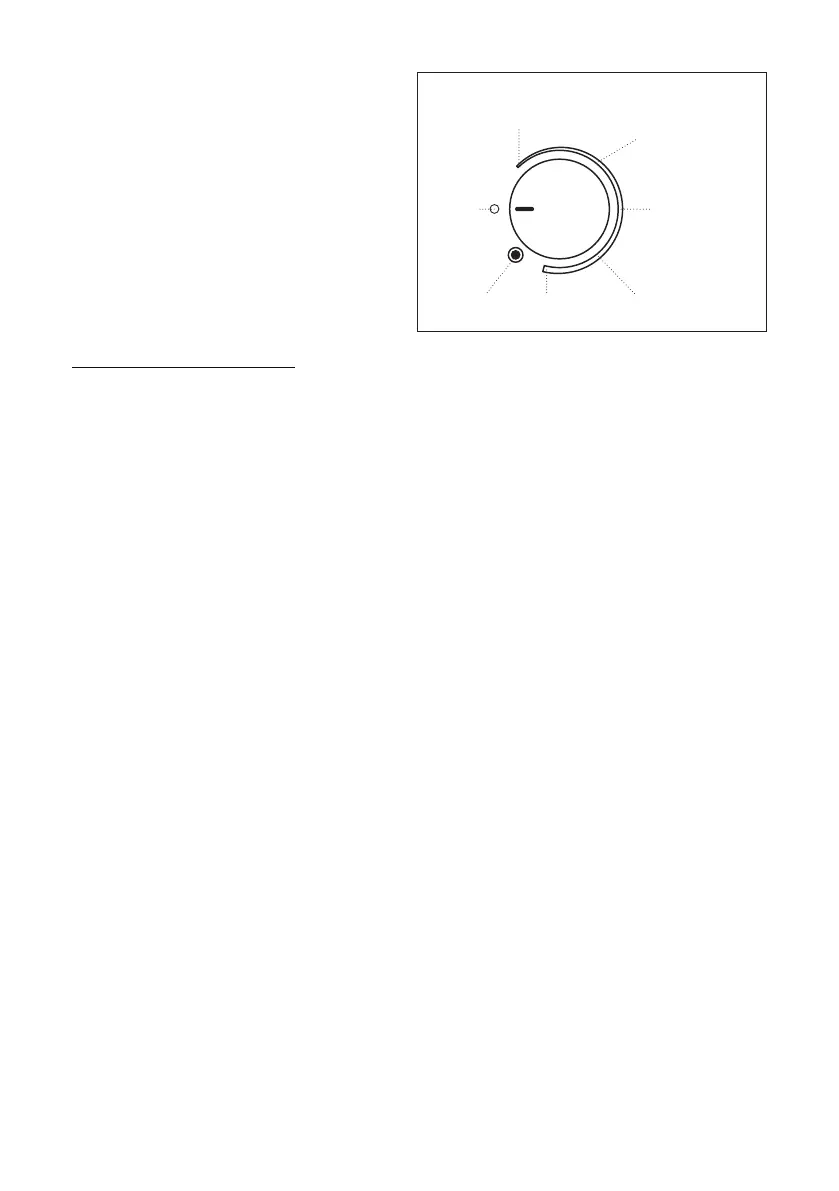42
Para usar el INDIVIDUAL:
1. Presione y gire la perilla desde la posición
de APAGADO (OFF) a la zona INDIVIDUAL en
cualquier lugar entre BAJO y ALTO.
2. Gire la perilla a la posición de APAGADO (OFF)
cuando haya finalizado.
Para usar el DUAL:
1. Presione y gire la perilla desde la posición de
APAGADO (OFF) a la posición DUAL.
2. Gire la perilla a la posición de APAGADO (OFF)
cuando haya finalizado.
Figura 13
Bajo (Low)
Medio bajo
(Medium low)
Alto (High) Medio alto (Medium High)Dual
Apagado
(Off)
Medio
(Medio)
Luz indicadora de superficie caliente
Esta unidad cuenta con una función de luz indicadora de superficie caliente. La luz indicadora de superficie
caliente se encenderá por el tiempo que cualquier superficie de área de cocción esté muy caliente para tocar,
incluso hasta después de que el(las) área(s) de la(s) superficie(s) de cocción se haya(n) apagado.