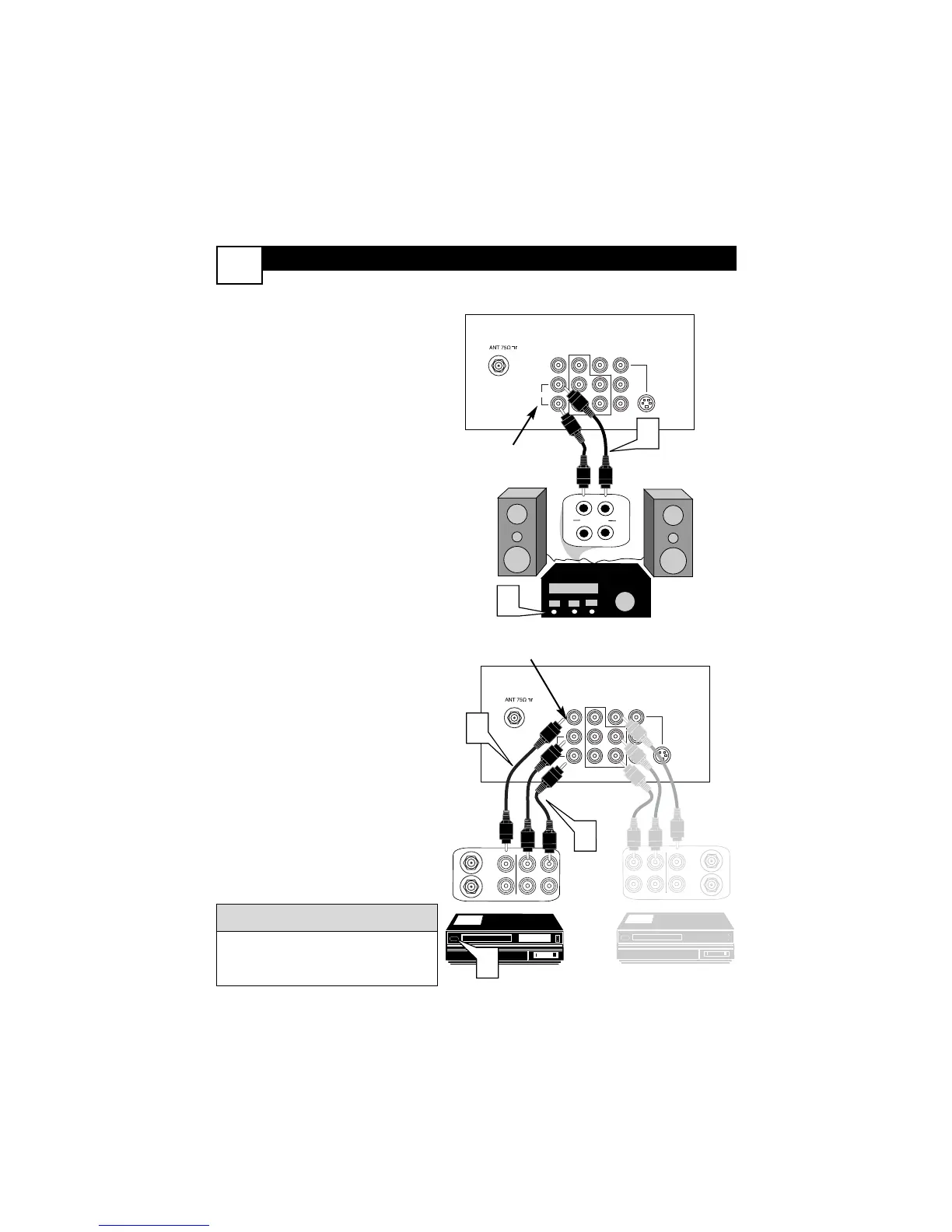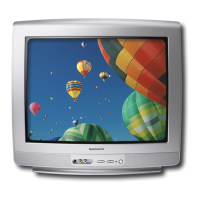USING THE MONITOR OUT(PUT) JACKS
T
he Monitor (Audio/Video) out jacks are
great for recording with a VCR or used
to connect an external audio system for bet-
ter sound reproduction.
For Audio System Connection:
1
Connect one end of the
R(ight) and L(eft) AUDIO
(Monitor Out) jacks on the TV
to the R and L audio input jacks on
your amplifier or sound system.
Set the audio system’s volume to a
normal listening level.
2
Turn the TV and audio system
ON. You can now adjust the sound
level coming from the audio system
with the VOLUME (+) or (–) but-
ton on the TV or remote control.
For Second VCR
Connection/Recorder:
NOTE: Refer to panel 4 for the proper
hookup of the first VCR. Follow the
instructions on how to tune to the AV1
channel to view a pre-recorded tape.
The following steps allow you to
connect a second VCR to record
the program while you’re watching
it.
3
Connect one end of the yellow
Video Cable to the Monitor
out VIDEO plug. Connect the
other end to the VIDEO IN plug
on the second VCR.
4
Connect one end of the red
and white Audio cable from the
Monitor out AUDIO L and R
plugs on the TV to the AUDIO IN
plugs on the VCR.
5
Turn the Second VCR ON,
insert a VHS tape and it’s ready to
record what’s being viewed on the
TV screen.
Jack Panel
Located on the back of the TV
Audio Cables
(Red & White)
First VCR (accessory device)
(Hookup from Panel 4)
Monitor OUT
VIDEO &AUDIO
L(eft) and R(ight)
Second VCR
Video Cable
(Yellow)
Audio and video cables are not sup-
plied with the TV, but are available
from Magnavox or electronics retailers.
H
ELPFUL HINT
7
