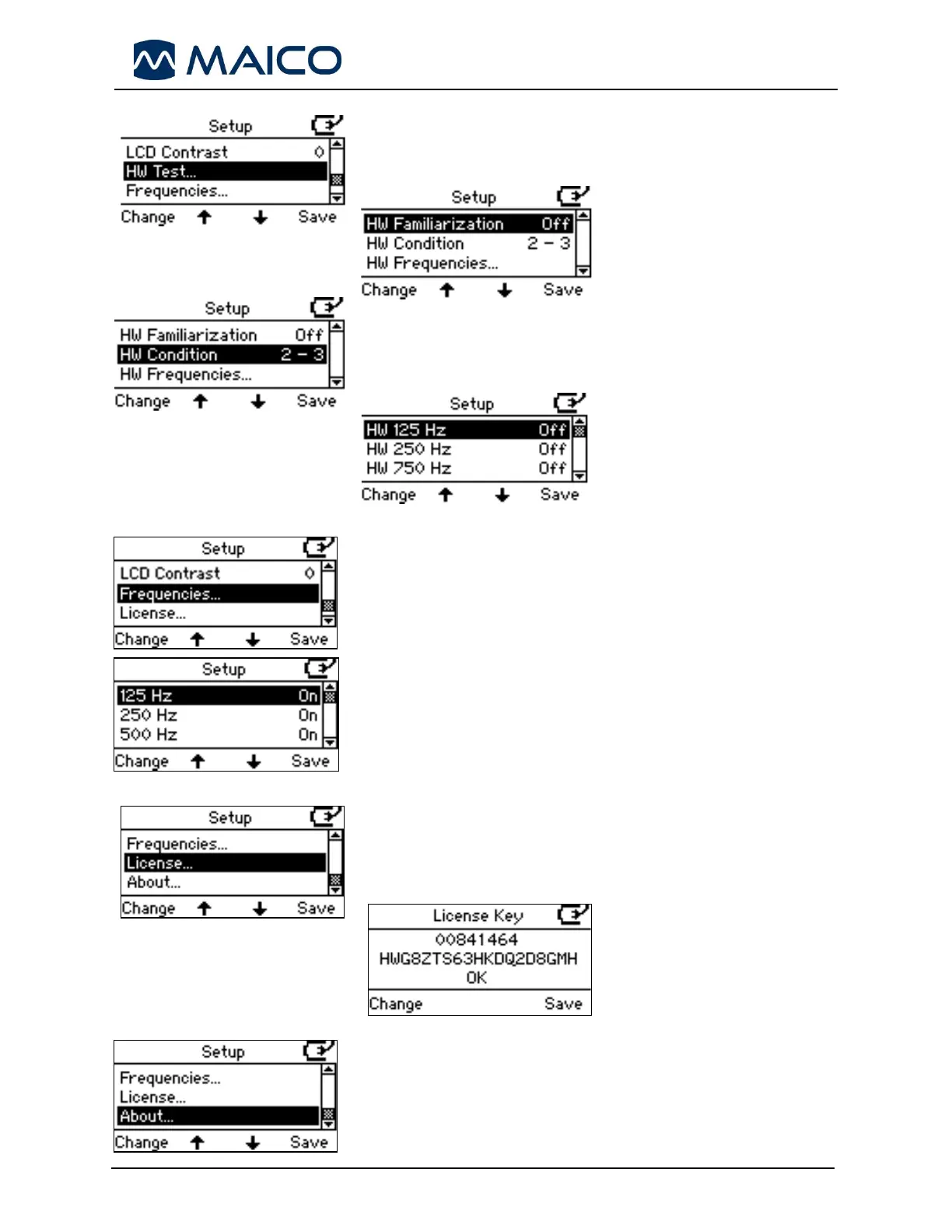MA 25 Operating Manual
14
HW Test... (only on MA 25e)
Press Change to go to the Hughson-Westlake (HW) automatic test procedure setup.
Press Change to toggle between
Familiarization On/Off. Familiarization is
used to train the patient
Press Change to toggle between “2
correct out of 3 answers” and “3 correct out of 5 answers”. The conditions used
before going to the next frequency.
Select the frequencies to include in the HW
test. Press Change to toggle between
frequencies On/Off.
Press Save to return to the main HW setup menu.
Frequencies
Press Change to access the default frequency range from 125 Hz to 8 kHz for daily
operation.
10 frequencies are available to change: 125; 250; 500; 750; 1,500; 2,000; 3,000;
4,000; 6,000; and 8,000.
Press Change to toggle between On or Off.
Press Save to return to the main Setup menu
License
Press Change to access the license key of the MA 25.
Press Change to enter and modify the
license key. Use the Hearing Level dB dialer to change the letter and
Frequency Hz dialer to move the cursor. Press Save to return to the
main Setup menu.
About
Press Change to access the information in the About section.
