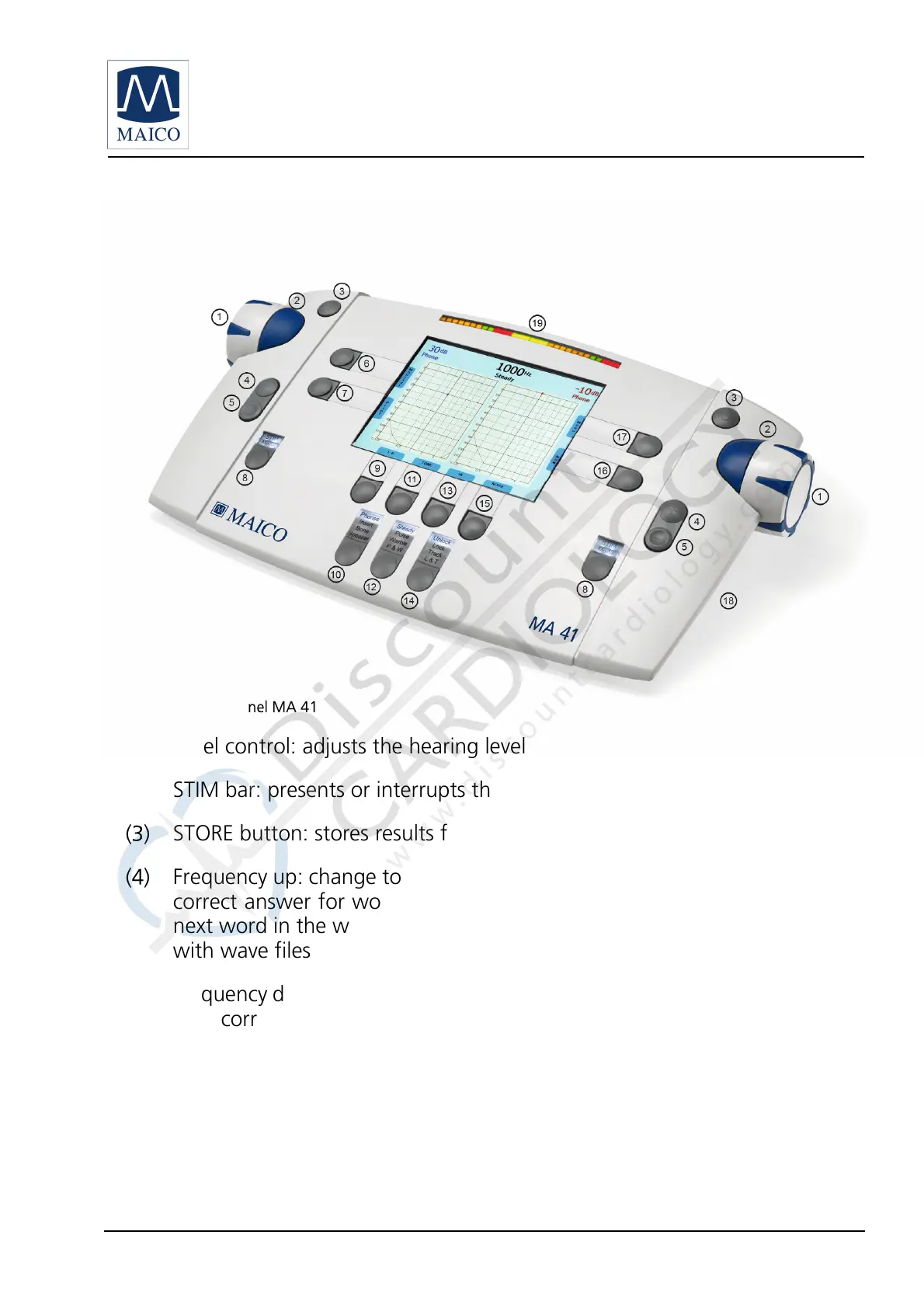Operating Instructions MA 41
8100456_OI_MA41_EN_15a 9 8100456-8 04/15
4.2 Functionality of Operating Elements
The following table describes the main functions of each button for the tone
and speech audiometry screens:
Figure 3 - Control Panel MA 41
(1)
Level control: adjusts the hearing level for the left/right ear
(2)
STIM bar: presents or interrupts the signal for the left/right ear
(3)
STORE button: stores results for the left/right ear
(4)
Frequency up: change to higher frequency for tone audiometry, enters a
correct answer for word recognition score (WRS) testing, or selects the
next word in the word list for speech recognition threshold (SRT) testing
with wave files
(5)
Frequency down: change to lower frequency for tone audiometry, enters
an incorrect answer for WRS testing, or selects a previous word in the
word list for SRT testing with wave files
(6)
Monitor with options to adjust monitor and talk back settings; for
speech, the input calibration for microphone or CD player can be
adjusted
(7)
F
unction selector button: function is displayed on the screen
