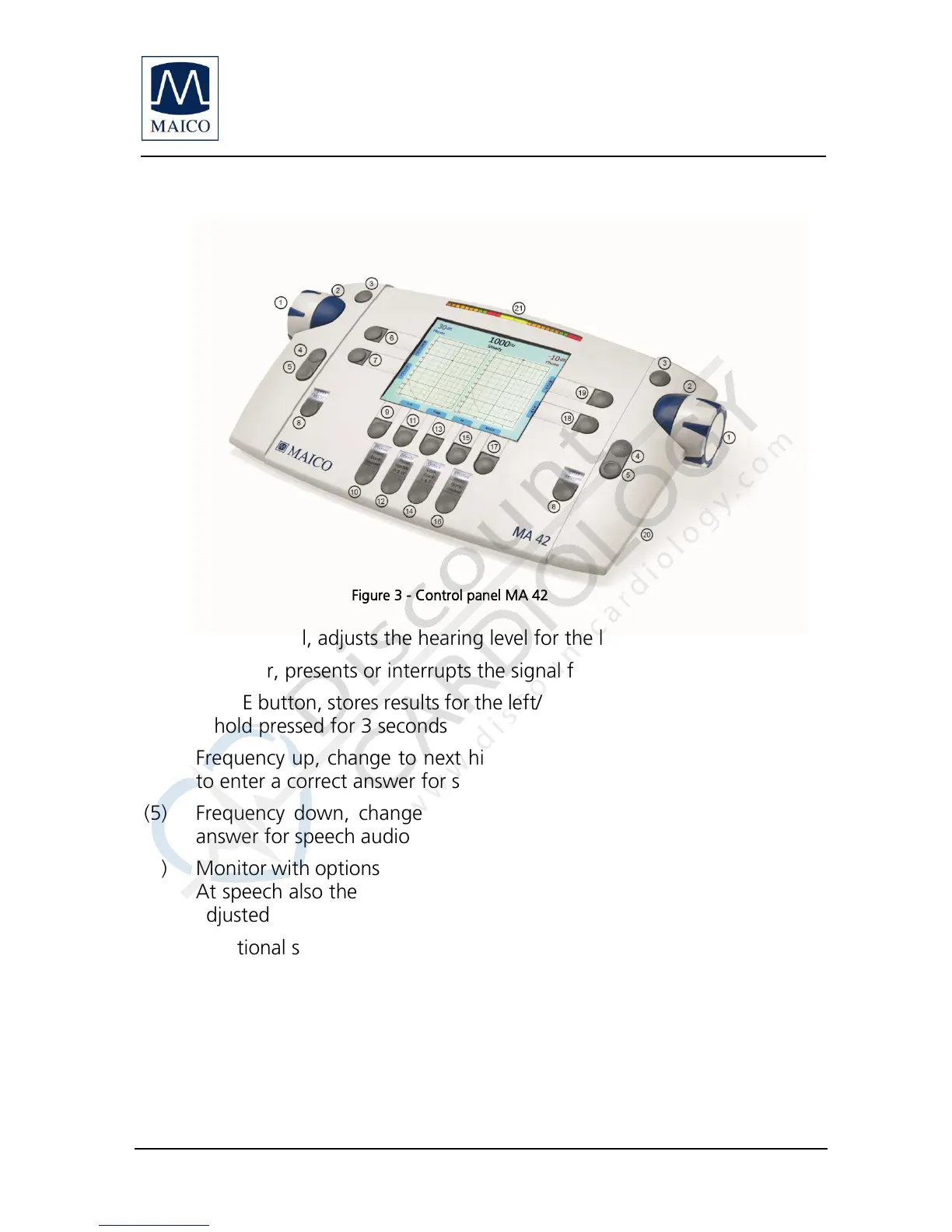Operating Instructions MA 42
Operating_Instructions_8100460-6_MA42_e_15a 9 8100460-6 1/15
4.2 Functionality of Operating Elements
The following table describes the main functions of each button for the tone
and speech audiometry screen:
Figure 3 - Control panel MA 42
(1) Level control, adjusts the hearing level for the left/right ear
(2) STIM bar, presents or interrupts the signal for the left/right ear
(3) STORE button, stores results for the left/right ear or no response if button
is hold pressed for 3 seconds
(4) Frequency up, change to next higher frequency for tone audiometry or
to enter a correct answer for speech audiometry
(5) Frequency down, change to next lower frequency or to enter a false
answer for speech audiometry
(6) Monitor with options to adjust monitor channel levels and talk back level.
At speech also the input calibration for microphone or CD player can be
adjusted
(7) Functional selector button, function is displayed on the screen
Tone: New, to delete all stored results and start a new session
Speech: Reset the result percentage counter or Play wave file
(8) Channel STIM Mode button/TALK, to change from presenter to
interrupter mode, or to talk to the patient by holding the button pressed
down
(9) Functional selector button, to select left, right or swap
