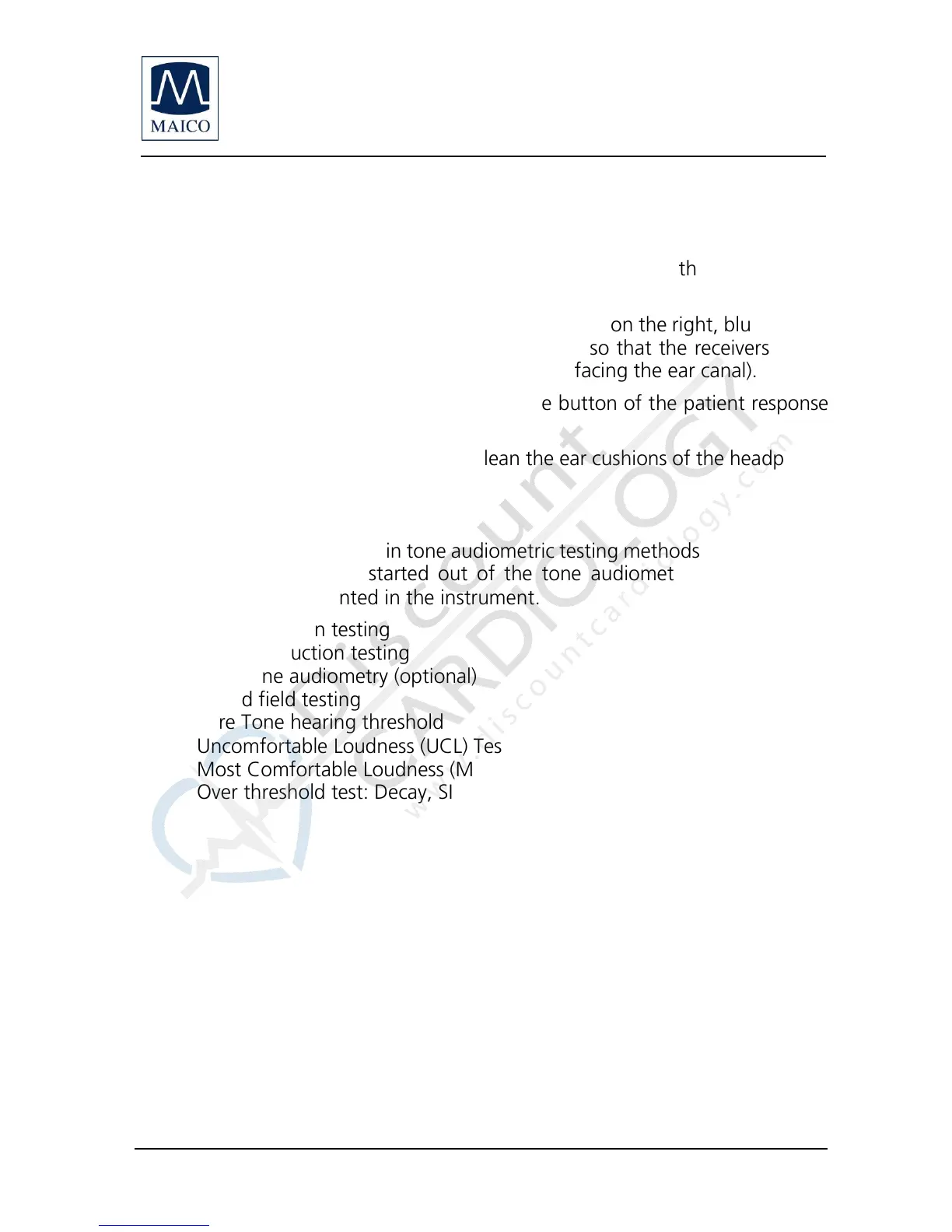Operating Instructions MA 42
Operating_Instructions_8100460-6_MA42_e_15a 12 8100460-6 1/15
5 Measurement Methods of Audiometry
The patient should sit at a distance of at least 1 m from the device.
Eliminate any obstructions which will interfere with the placement of the
earphone cushions on the ear (i.e. hair, eyeglasses). Ensure that headphones
are always used with appropriate padded ear cushions.
Ensure the headphones are put on correctly: Red side on the right, blue side on
the left. Adjust the headband of the headphones so that the receivers are at
the correct height (the sound output grid exactly facing the ear canal).
Explain to the patient that he should press the button of the patient response
switch if he just hears the test tone.
For hygienic reasons it is important to clean the ear cushions of the headphone
(see chapter 9) after testing.
5.1 Tone Audiometry
The MA 42 supports the main tone audiometric testing methods. The following
testing methods can be started out of the tone audiometry mode and the
results will be documented in the instrument.
Air conduction testing
Bone conduction testing
High tone audiometry (optional)
Sound field testing
Pure Tone hearing threshold
Uncomfortable Loudness (UCL) Testing
Most Comfortable Loudness (MCL)
Over threshold test: Decay, SISI, ABLB and MLB
