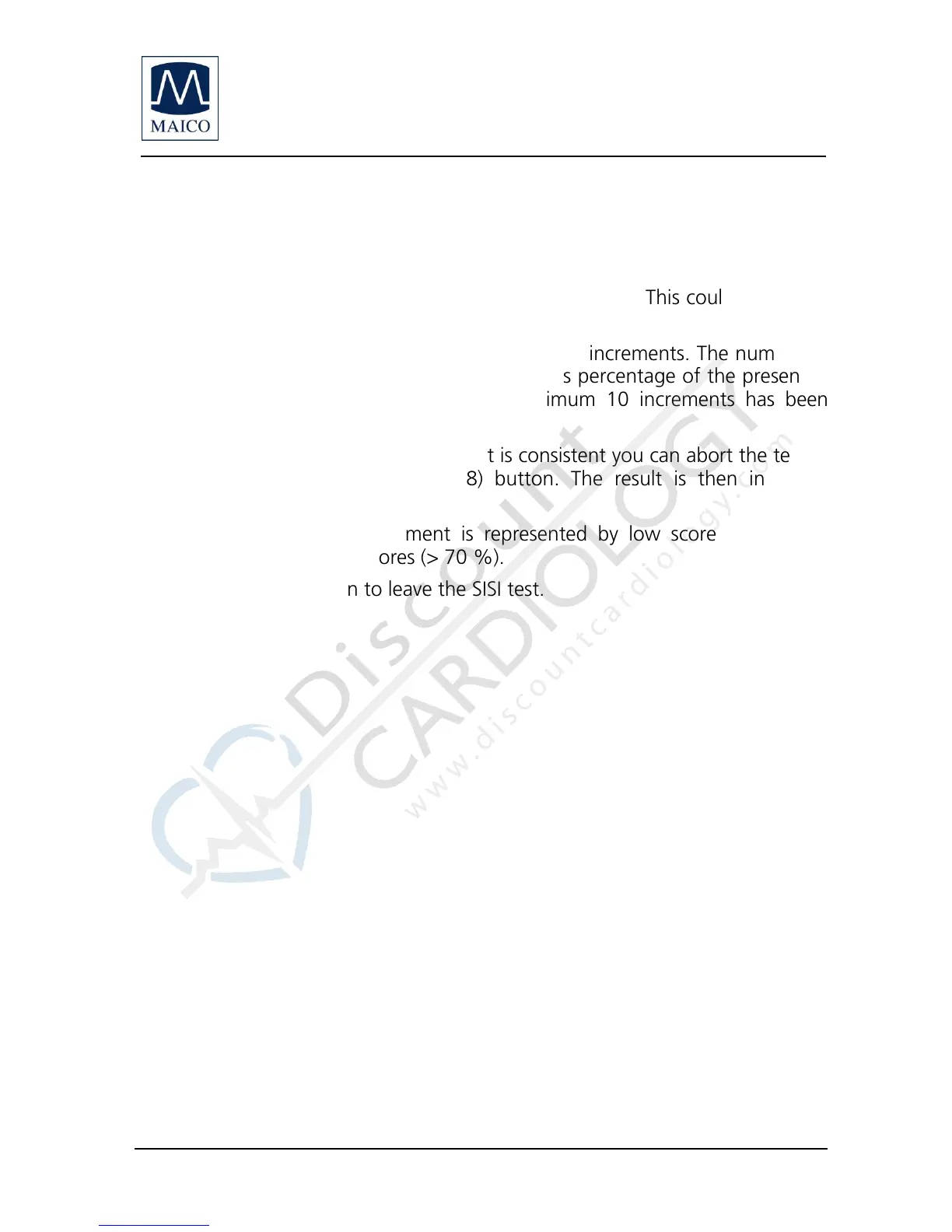Operating Instructions MA 42
Operating_Instructions_8100460-6_MA42_e_15a 20 8100460-6 1/15
5.1.6.3 Performing the SISI Test
When the patient is ready, set the increment to 1dB and press the Start (19)
button to run the SISI test.
Now 20 increments will be presented to the patient.
You can delay the test by pressing the Pause (9) button. This could be helpful
in determining if the patient malingers.
The test will end automatically after 20 presented increments. The number of
detected increments is counted and indicated as percentage of the presented
increments. The result is only stored if minimum 10 increments has been
presented.
If you are sure that the result of the test is consistent you can abort the test at
any time by pressing the STOP (18) button. The result is then indicated
accordingly.
Retrocochlear hearing impairment is represented by low scores (< 25 %),
cochlear defects by high scores (> 70 %).
Press the EXIT (6) button to leave the SISI test.
