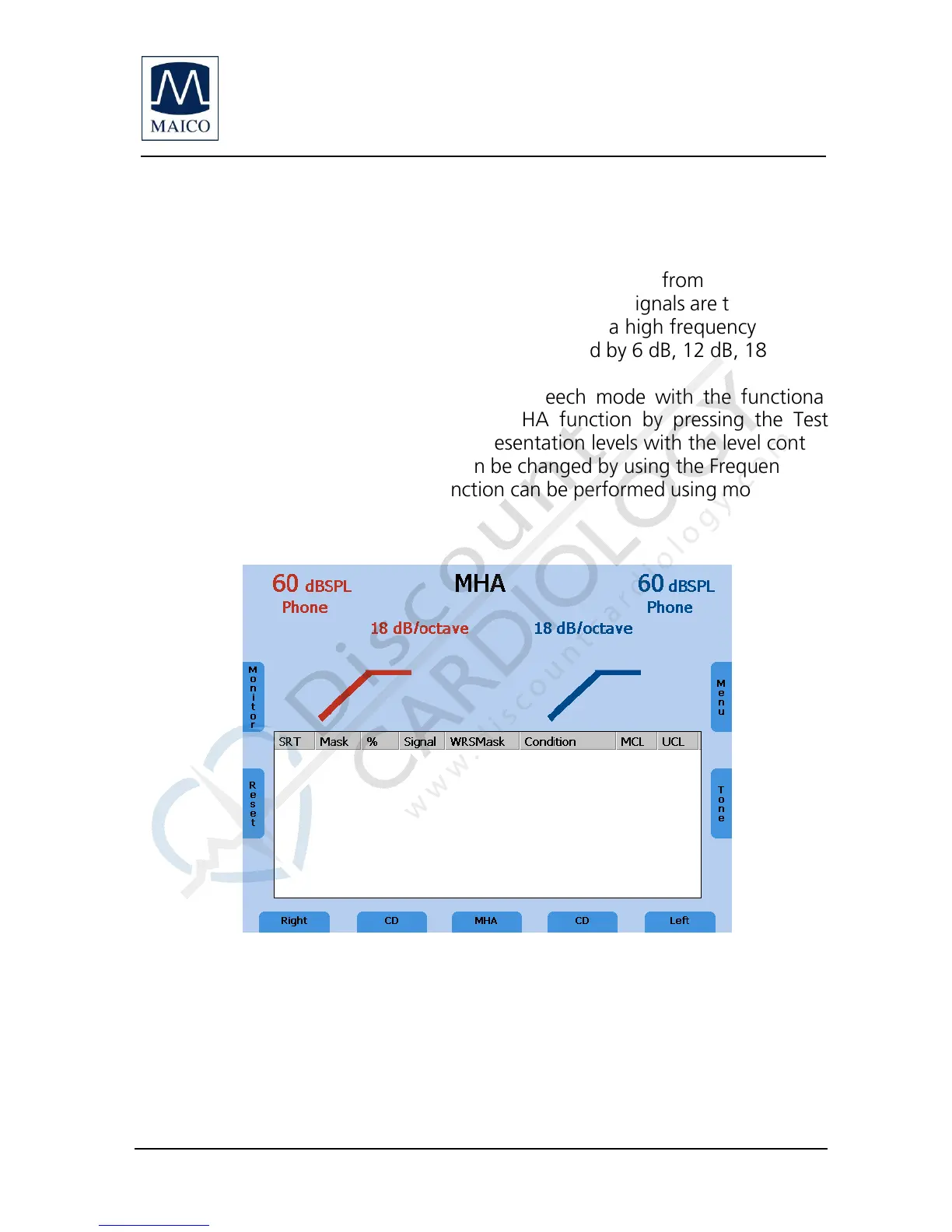Operating Instructions MA 42
Operating_Instructions_8100460-6_MA42_e_15a 30 8100460-6 1/15
5.2.7 Master Hearing Aid (MHA)
After you have completed the speech audiometry testing you may wish to
demonstrate to the patient the difference a hearing aid can make. Use the MA
42 master hearing aid to adjust various frequency slopes for speech signals.
The Master Hearing Aid (MHA) feature utilizes input signals from the Live Voice
(Mic), external CD/MP3 player or with Wave files. These signals are then filtered
to simulate the benefit of hearing aids in the case of a high frequency hearing
loss. The level of the low frequencies can be reduced by 6 dB, 12 dB, 18 dB per
octave.
Begin by selecting a signal source in the speech mode with the functional
selector button (11) or (15). Start the MHA function by pressing the Test
Selection button (13). Change the dB presentation levels with the level control
dials (1). The influence of the filters can be changed by using the Frequency Up
(4) and Down (5) keys. The MHA function can be performed using monaural or
binaural presentations.
Figure 14 - Display Master Hearing Aid
