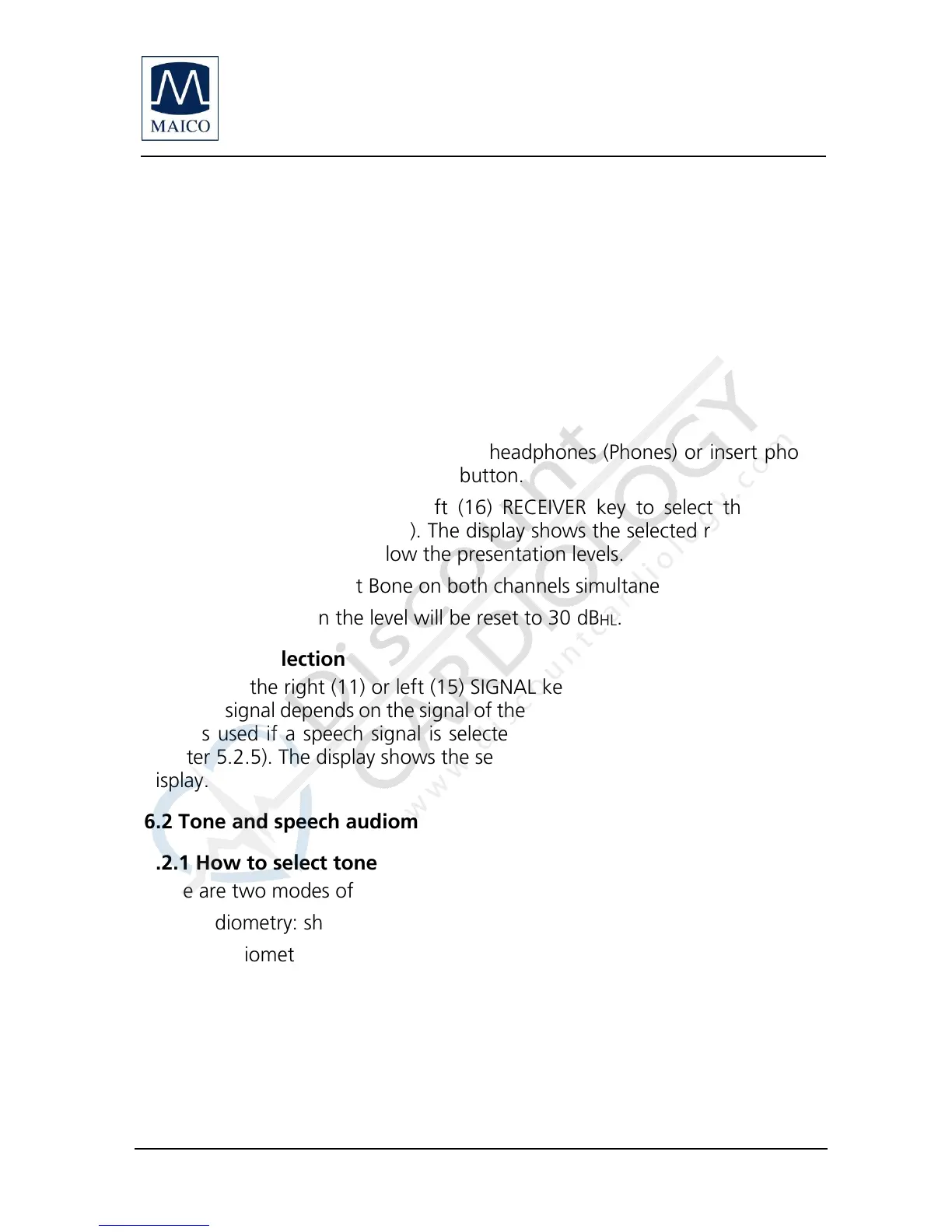Operating Instructions MA 42
Operating_Instructions_8100460-6_MA42_e_15a 35 8100460-6 1/15
6 Quick reference guide
6.1 General Setup
6.1.1 Startup settings
Air conduction on both channels
Pure tone on both channels
30 dB
HL
on both channels
Presenter mode
6.1.2 Receiver selection
Next select the transducer to be used, headphones (Phones) or insert phones
(Insert), by pressing the appropriate button.
Press either the right (10) or left (16) RECEIVER key to select the receiver
(Phones, Insert, Bone, Speaker). The display shows the selected receiver at the
top of the display screen below the presentation levels.
It is not possible to select Bone on both channels simultaneously.
After a new selection the level will be reset to 30 dB
HL
.
6.1.3 Signal selection
Press either the right (11) or left (15) SIGNAL key to select the signal. The kind
of NOISE signal depends on the signal of the opposite channel. Speech masking
noise is used if a speech signal is selected on the opposite channel (see also
chapter 5.2.5). The display shows the selected signal on the bottom line of the
display.
6.2 Tone and speech audiometry
6.2.1 How to select tone or speech audiometry mode
There are two modes of audiometry.
Tone audiometry: shows level and frequency on the display
Speech audiometry: shows level and additional the ratio of correct and incorrect
words and speech discrimination in percentage on the display for the WRS test
Use the MODE button (18) to switch between tone and speech mode.
