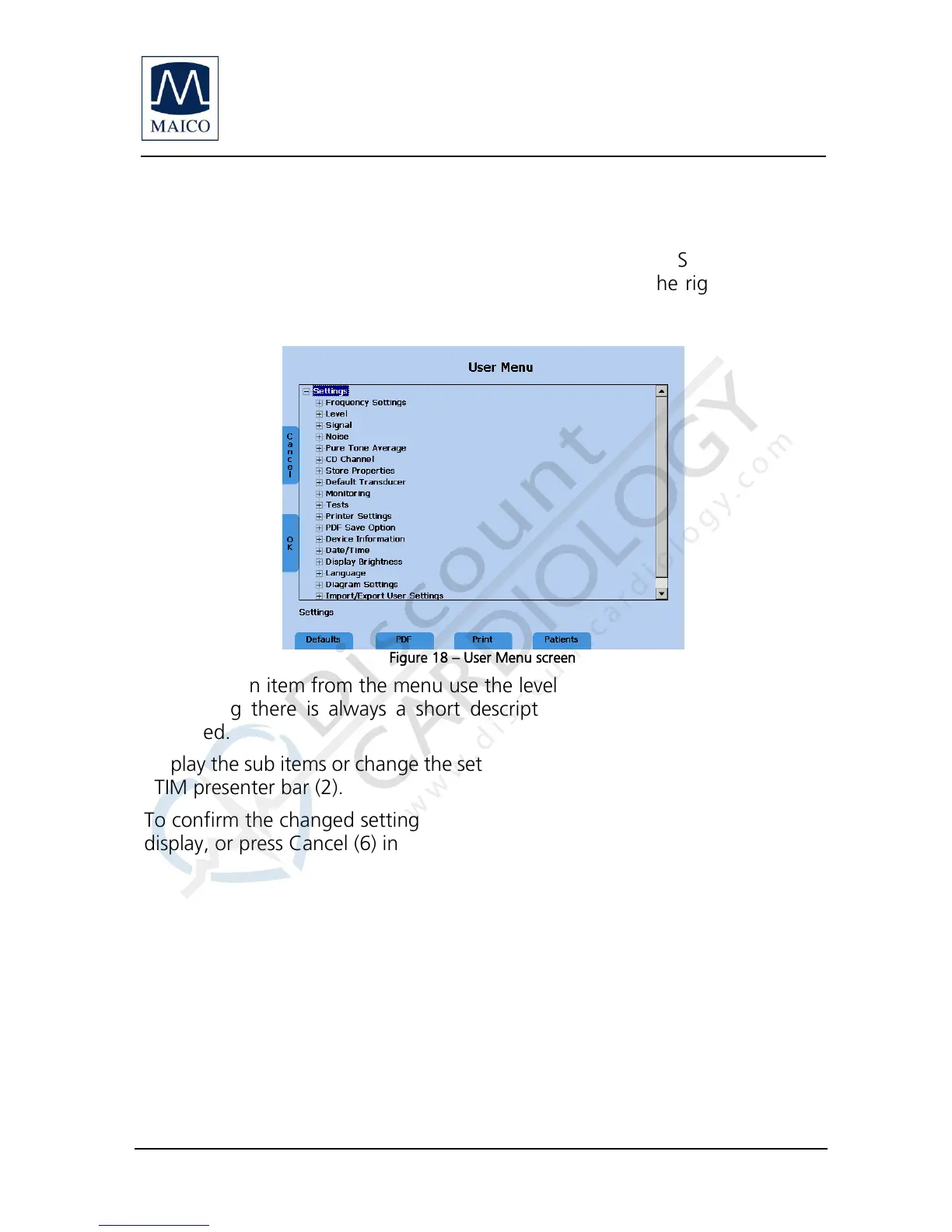Operating Instructions MA 42
Operating_Instructions_8100460-6_MA42_e_15a 39 8100460-6 1/15
7 User Menu
The User Menu provides extensive possibilities to adjust the device perfectly to
your habits and needs. The menu offers also the opportunity to printout the
results on a USB printer or to store the results as PDF on the SD memory card.
To enter the User Menu press the Menu button (19) on the right side of the
display.
To choose an item from the menu use the level controls (1). Below the box for
the setting there is always a short description of the selected setting item
displayed.
Display the sub items or change the setting of the selected item by pressing the
STIM presenter bar (2).
To confirm the changed setting press the OK button (7) on the left side of the
display, or press Cancel (6) in order to return without any change.
