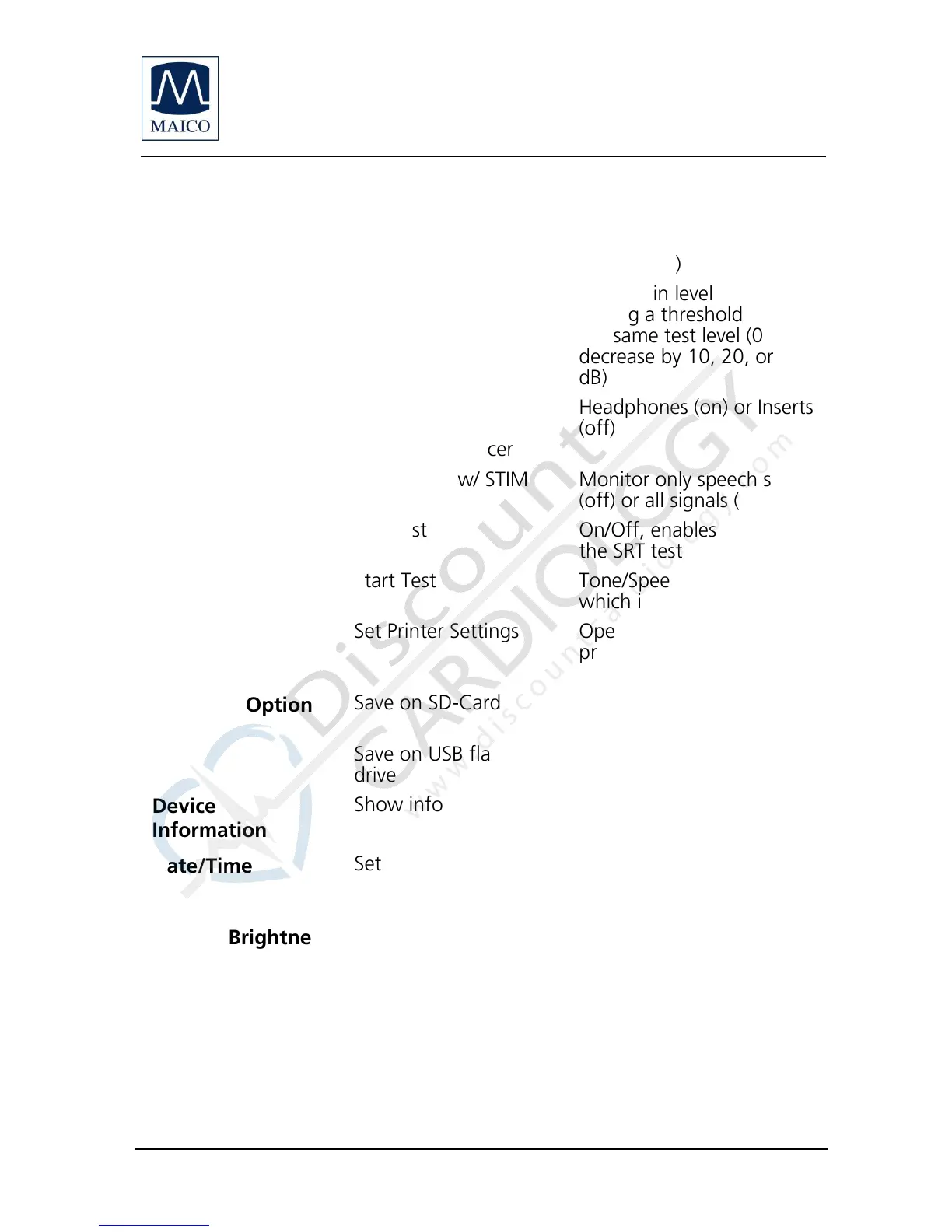Operating Instructions MA 42
Operating_Instructions_8100460-6_MA42_e_15a 42 8100460-6 1/15
Change frequency
after store
Moves to next test
frequency after storing a
threshold(on) or stays on
same frequency after
storing (off)
Change in level after
storing a threshold (Stay at
the same test level (0 dB) or
decrease by 10, 20, or 30
dB)
Which transducers
shall be used as
default transducer
Headphones (on) or Inserts
(off)
Monitor only speech signals
(off) or all signals (on)
On/Off, enables or disables
the SRT test
Tone/Speech, defines test
which is load after startup
Opens a dialog to select a
printer and configure its
settings
Stores PDF files always on a
SD memory card
Stores PDF files always on a
USB flash drive
Opens a dialog to change
the date, time and the date
format US or International
Change the display
brightness from 1 – 100%,
store new value by pressing
the store button (3)
