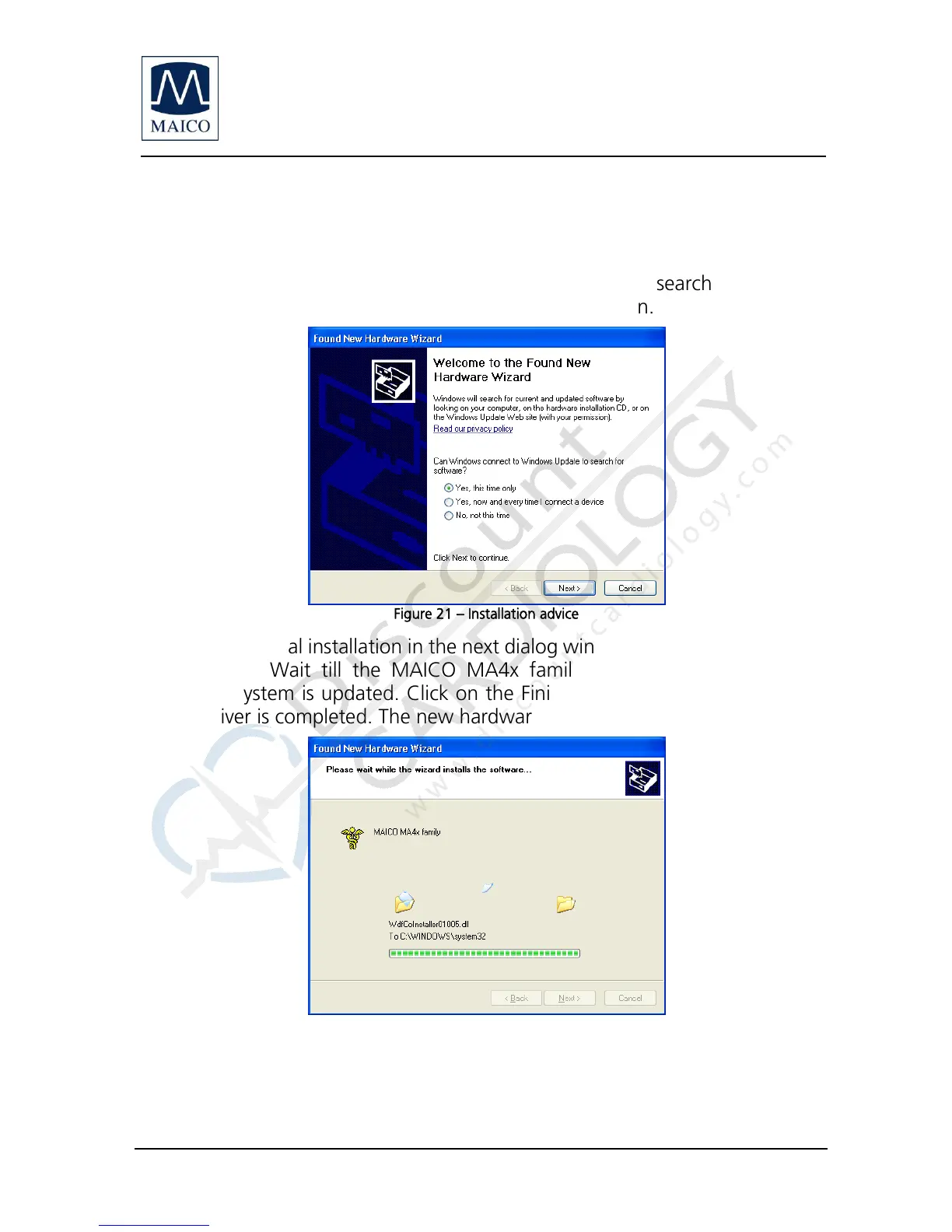Operating Instructions MA 42
Operating_Instructions_8100460-6_MA42_e_15a 47 8100460-6 1/15
11 Connection to the PC
Install the according software on your PC. The driver for the device will be
installed automatically. Connect the MA 42 by USB cable to the PC and switch
on the device. The required driver will be installed. Please follow the installation
procedure. When the installation program asks you how to search for software,
choose “Yes, this time only” and click on the Next button.
Figure 21 – Installation advice
Select automatical installation in the next dialog window and click again on the
Next button. Wait till the MAICO MA4x family driver is installed and the
operating system is updated. Click on the Finish button when the installation
of the driver is completed. The new hardware is now ready to use.
Figure 22 – Installation
Now you can start up the PC audiometry software and link it to the device in
order to record the results by the software during performing your audiological
assessment. Make sure that the software is running and that a connection is
built up before starting a new session.
