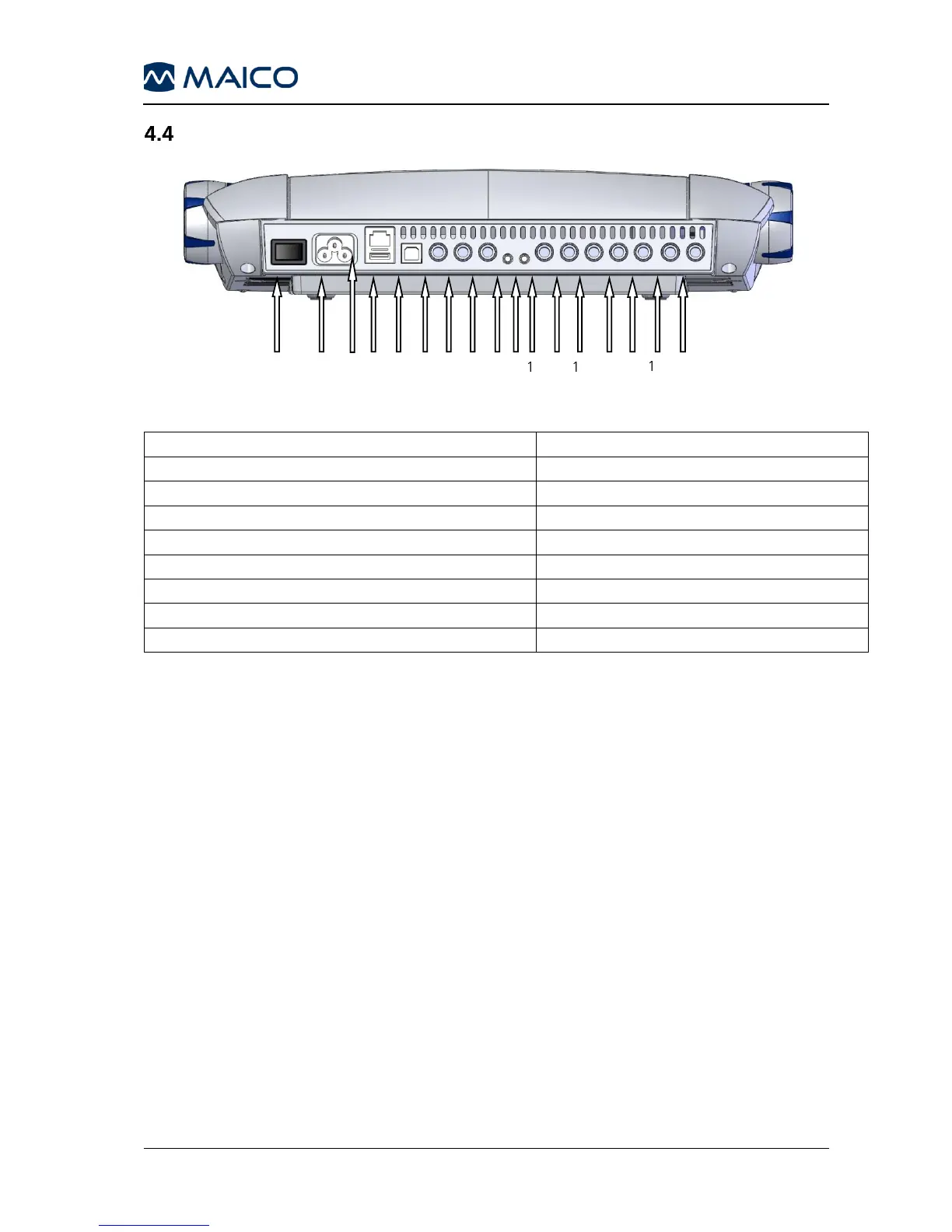Place the MA 42 on a stable counter or table. Plug the power cord into the
power socket on the rear panel. Connect all accessories with the adequate
sockets as shown above. Plug the power cord into a grounded outlet.
Turn on the instrument with the power switch which is located at the right
side of the MA 42.
Note: A device should always be off when inserting or removing an accessory
from the rear panel connectors.
The device performs its initialization and auto calibration. Please wait until the
test screen appears, this can take up to 60 seconds. If an error is detected the
test is stopped and a description of the error is shown on the display. In this
case, please contact your local dealer or service.
