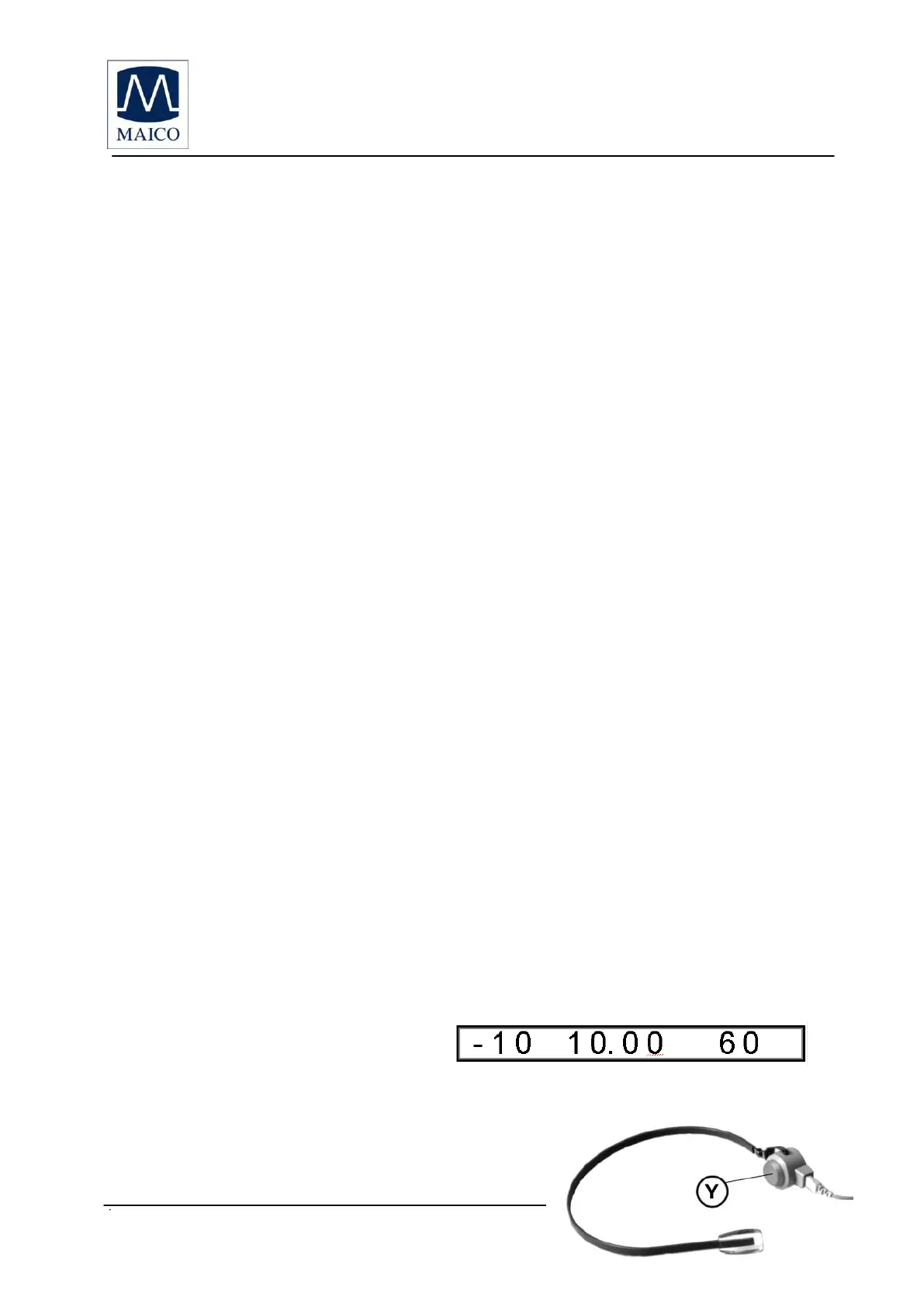Operating Instructions MA 50
Geba_MA50_Fe_11a.doc 10 851 406/2 11/11
- Test through the frequencies. Starting at 1 kHz, set the higher
frequencies first, then the lower frequencies.
- Use the frequency up key to select the higher frequencies and use
the frequency down key to select the lower frequencies.
- Select the next frequency, increase the level again and proceed with
presenting the test signal as described before.
- Once all frequencies are tested choose the poorer ear and repeat the
hearing threshold test. You can do this just by pressing the test ear button .
The corresponding LED L lights and you test the left ear using the controls on
the right side. The masking is controlled with the level knob on the left
side of the instrument. (For masking see chapter 4.4).
- The correct marks in an audiogram are: O (red) = right and X (blue) =
left
Pulse tone: If required, the test can also be performed with a pulsed tone.
Press the PULSE button and the pure tone will be switched 0.25 s on and
0.25 s off.
Warble tone: If required, the test can also be performed with a warble tone.
Press the FM button and the pure tone will frequency modulate. The
warble tone can also be pulsed as described before.
For hygienic reasons it is important to clean the ear cushions of the
headphone (see chapter 8).
4.2 Uncomfortable Hearing Level (UCL) Testing
Testing of UCL can be measured using pure tone stimuli. The purpose is to
determine the dB level at which the stimuli becomes uncomfortable to the
patient. This information is valuable for determining the patient’s upper
dynamic range limit for proper hearing aid fittings and for determining
symptoms of recruitment.
Warning! Because the UCL test uses high sound pressure levels, it is
extremely important to perform this test using the utmost caution to
avoid damaging the ear. To prevent the possibility of extreme
discomfort by the patient, it is important to start the test with levels
near the patients MCL (Most Comfortable Level).
The UCL level is described as the level between very loud and loud perception
of the test signal.
Press the test channel selector
button longer than 2 seconds.
The dot in the middle of the LED-
display moves to the center of the display.
(see picture 12).
- Start as described in chapter 4.1 with a
test level of 60 dB
HL
.
- Present the tone briefly (max. 1s)
Picture 12 MA 50 display for UCL-test left
Picture 13 Bone conductor
