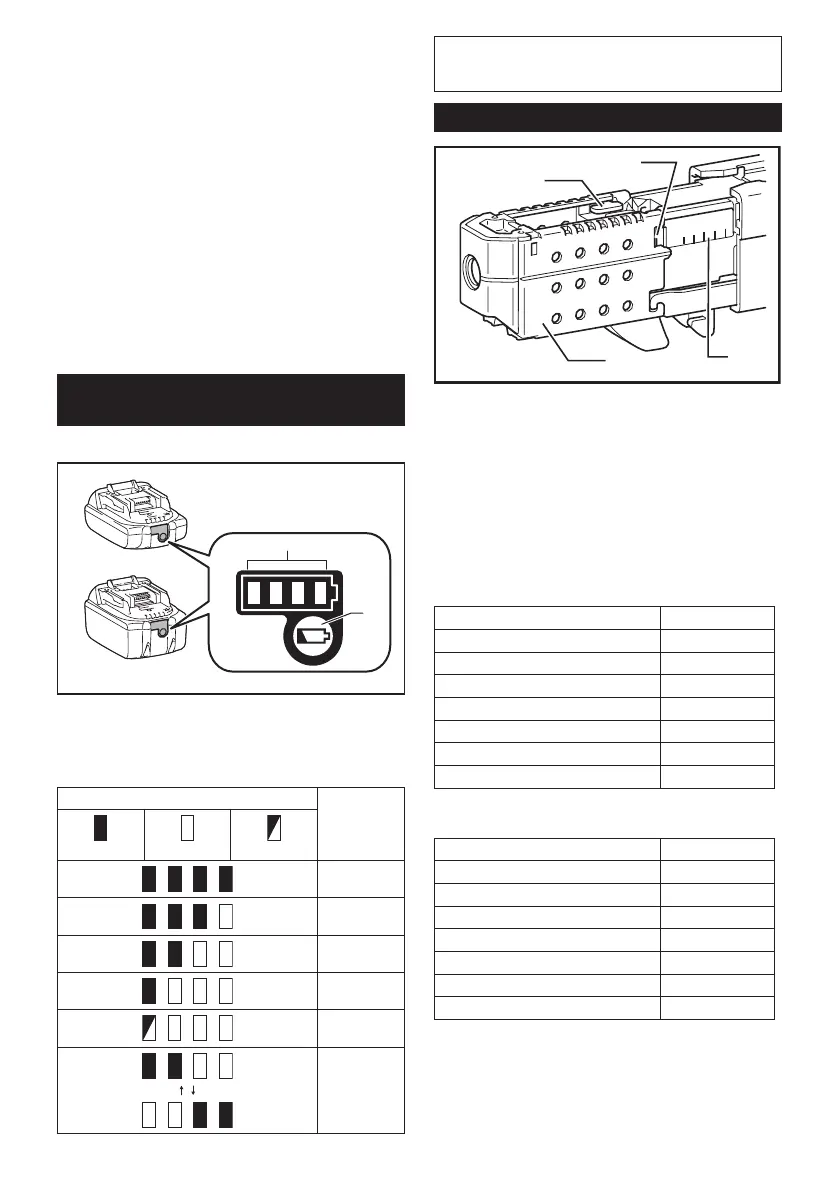6 ENGLISH
Lithium-ionbatterieswithastarmarkingareequipped
withaprotectionsystem.Thissystemautomatically
cutsoffpowertothetooltoextendbatterylife.
Thetoolwillautomaticallystopduringoperationifthe
tooland/orbatteryareplacedunderoneofthefollowing
conditions:
• Overloaded:
Thetoolisoperatedinamannerthatcauses
ittodrawanabnormallyhighcurrent.
In this situation, release the trigger switch on
the tool and stop the application that caused
thetooltobecomeoverloaded.Thenpullthe
trigger switch again to restart.
Ifthetooldoesnotstart,thebatteryisover-
heated.Inthissituation,letthebatterycool
before pulling the trigger switch again.
• Lowbatteryvoltage:
Theremainingbatterycapacityistoolow
and the tool will not operate. In this situation,
removeandrechargethebattery.
Indicating the remaining battery
capacity
Only for battery cartridges with the indicator
1
2
►1. Indicator lamps 2. Check button
Pressthecheckbuttononthebatterycartridgetoindi-
catetheremainingbatterycapacity.Theindicatorlamps
light up for a few seconds.
Indicator lamps Remaining
capacity
Lighted Off Blinking
75% to 100%
50% to 75%
25% to 50%
0% to 25%
Charge the
battery.
Thebattery
mayhave
malfunctioned.
NOTE: Depending on the conditions of use and the
ambienttemperature,theindicationmaydifferslightly
fromtheactualcapacity.
Setting for desired screw length
1
2
3
4
►1. Lever 2. Stopper base 3. Label on feeder box
4. Fenestella
Thereare7positive-lockscrewlengthsettings.To
obtain the desired setting, pull out the stopper base
whiledepressingtheleveruntilyouseethenumber
of the desired screw length (indicated on the label on
feeder box) appear to rest in the fenestella of stopper
base. See the table below for the relation between the
number indicated on the label on feeder box and the
respective screw length.
For Models DFR540, DFR550
25
30
35
40
45
50
55
25 mm
30 mm
35 mm
40 mm
45 mm
50 mm
55 mm
Number indicated on the label Screw length
For Model DFR750
Number indicated on the label Screw length
45
50
55
45 mm
50 mm
55 mm
60
65
70
75
60 mm
65 mm
70 mm
75 mm
