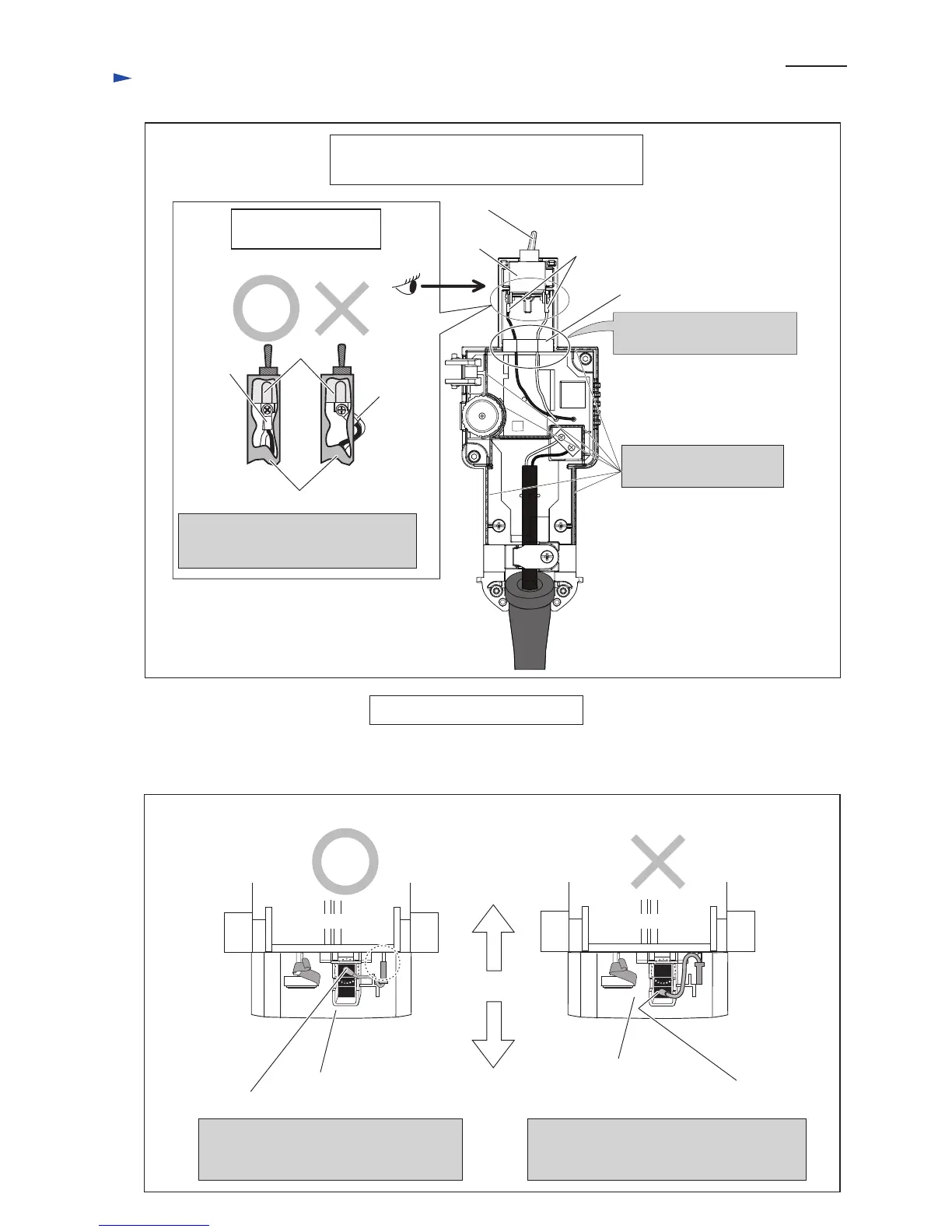P 19/ 19
Wiring diagram
Wiring of Carbon Brush
Pig tail
Pigtail
Brush holder unit
Fig. D-4
Correct
Motor housing
side
Rear cover
side
Wrong
Correct Wrong
Motor housing
Insert Carbon brush into Brush holder as the left illustration in Fig. D-4.
Insert Carbon brush into Brush holder
so that the pigtail connected portion faces
Motor.
Do not face the pigtail connected portion to
Rear cover side when inserting Carbon brush
into Brush holder.
Brush holder unit
Motor housing
Fig. D-3
Switch
Put Controller’s lead wire into
the slit of Sponge.
Sponge
Do not pinch Lead wires
around designated areas.
Do not protrude Connecting terminals
over Controller cover complete toward
Handle assembling side.
Switch
Connecting
terminal
Connecting
terminal
Connecting terminal
Switch lever
Side view of Controller
cover complete
Wiring on Controller cover complete
viewed from Handle side
Controller cover complete
