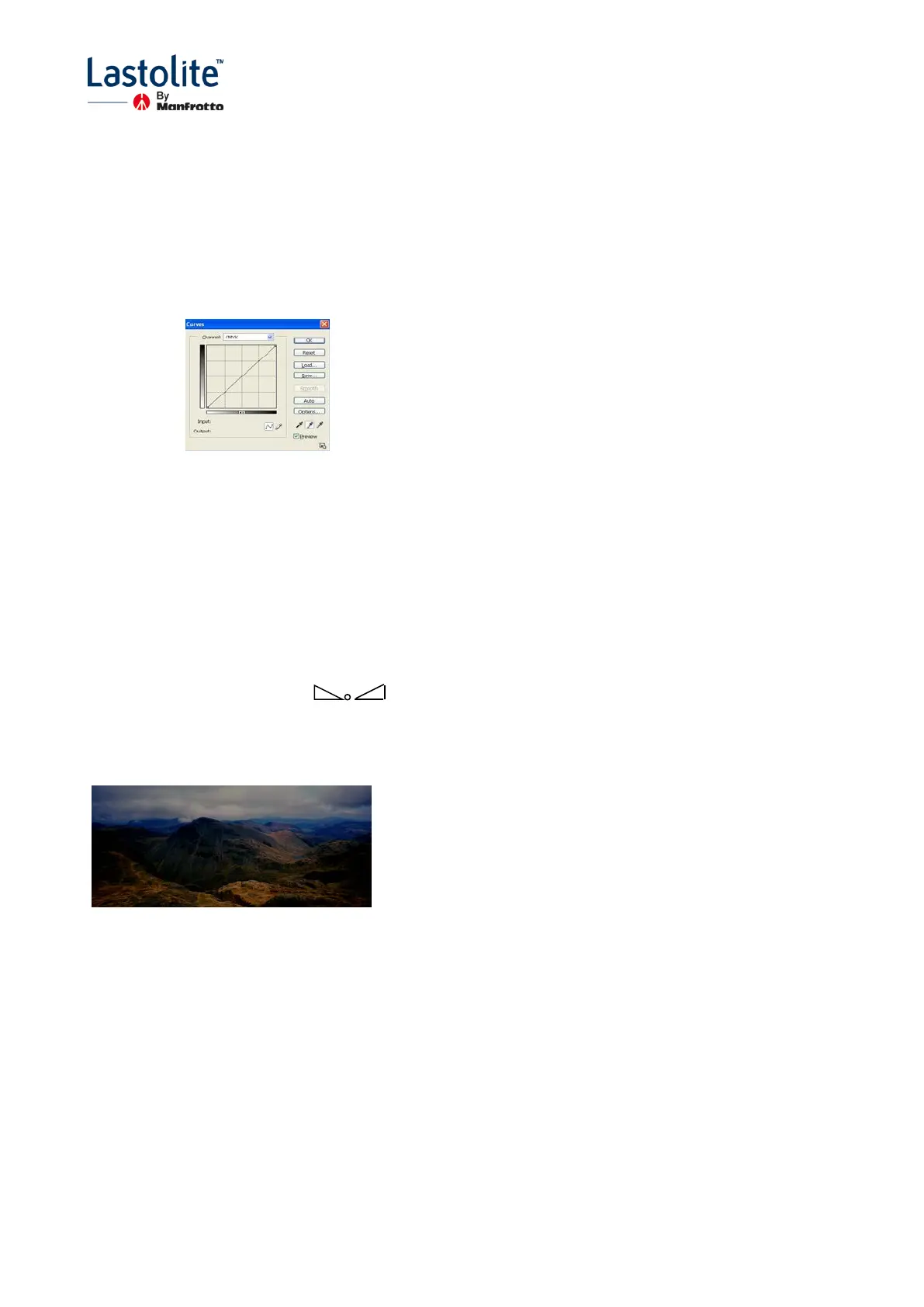f) Click on to image / adjust / curves
Apply the middle dropper (grey) to the treated part of
the Ezybalance and press ok.
g) In some versions of Adobe
tm
, this action can be saved
and applied to a group of images simultaneously
allowing each setting to be adjusted via batch
processing.
3) White Balance (pre - capture).
For accurate colour rendition, first follow instruction 2a) using either
the grey or the white side of the Ezybalance.
Point the camera so that the viewfinder is filled only with the
Ezybalance. Find the white balance function on your camera. Use
the custom white balance (often shown as symbol)
and follow the camera instructions. Remember to rebalance in
each lighting circumstance.
4) Exposure Control.
Getting a scene like the once above correctly exposed can be
difficult. What do you want to take the exposure of - the sky,
the mountains, or foreground? The Ezybalance will expose the
image accurately.
a) Using the camera’s light meter
Set the aperture of the camera with the Ezybalance
sitting near the principal subject, but without direct
light shining on the card. Fill the screen with the
grey Ezybalance and take a camera reading.
Recompose and set the speed as previously
indicated. Remove the Ezybalance and shoot.
b) Use a light meter to take a reflective reading off the
Ezybalance and then set camera as indicated by the
light meter.
5) The white side can also act as a small reflector.
