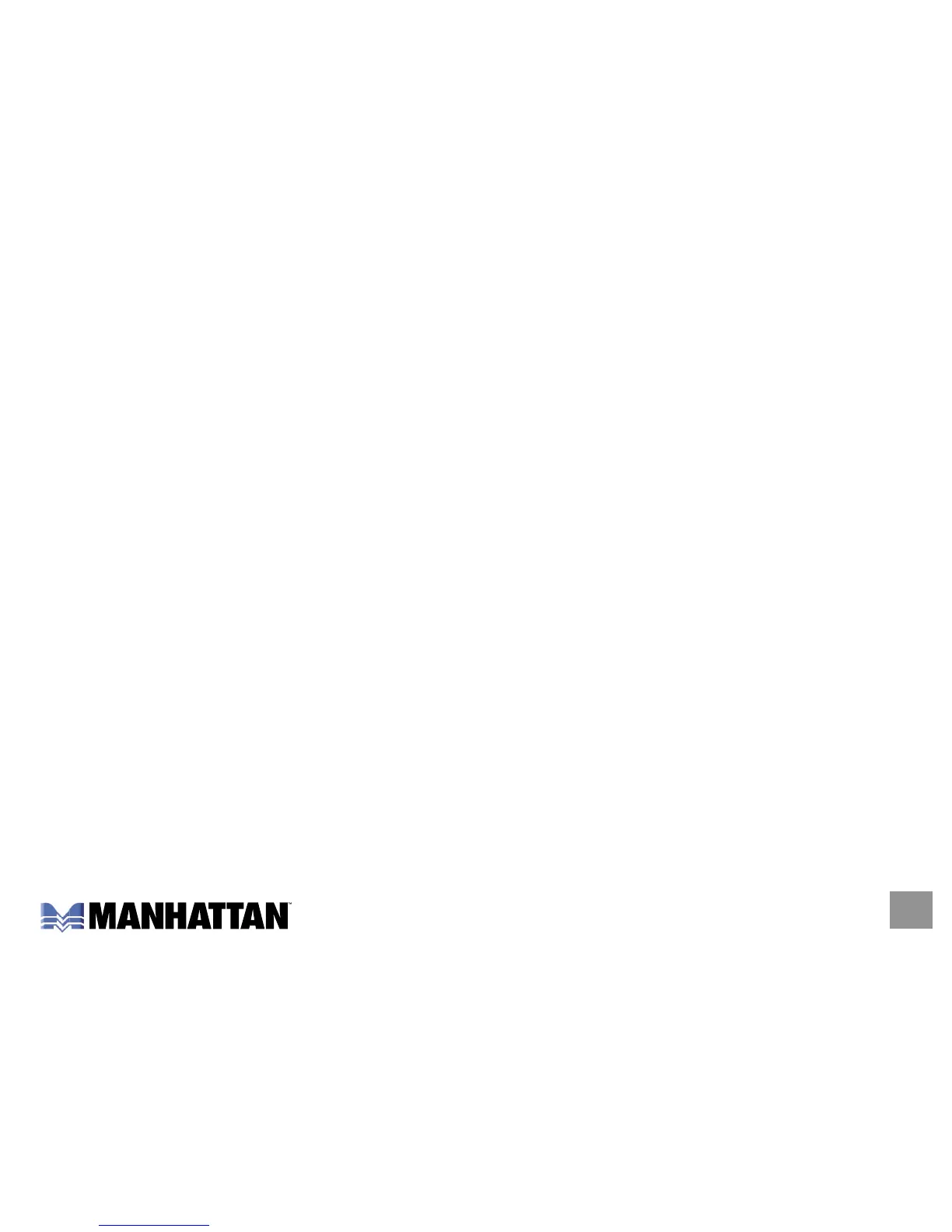5
Button & Switch Functions
Left/Right/Down/Up: Moves the picture.
Menu: Recalls the menu.
Zoom: Zooms the picture.
Switch 1 On defaults the video standard to PAL.
Switch 1 Off sets the video standard to NTSC.
Switch 2 On is for YUV Output.
Switch 2 Off defaults to Output.
Connectors
• Red or black DB15 connects the cable to the VGA card.
• Blue DB15 connects to the monitor.
• Yellow RCA connects to Video Out.
• Blue switch is for selecting the TV standards.
• Black DC In is for the 5 V power input (inner = negative).
• S-Video connector is for S-Video Output.
