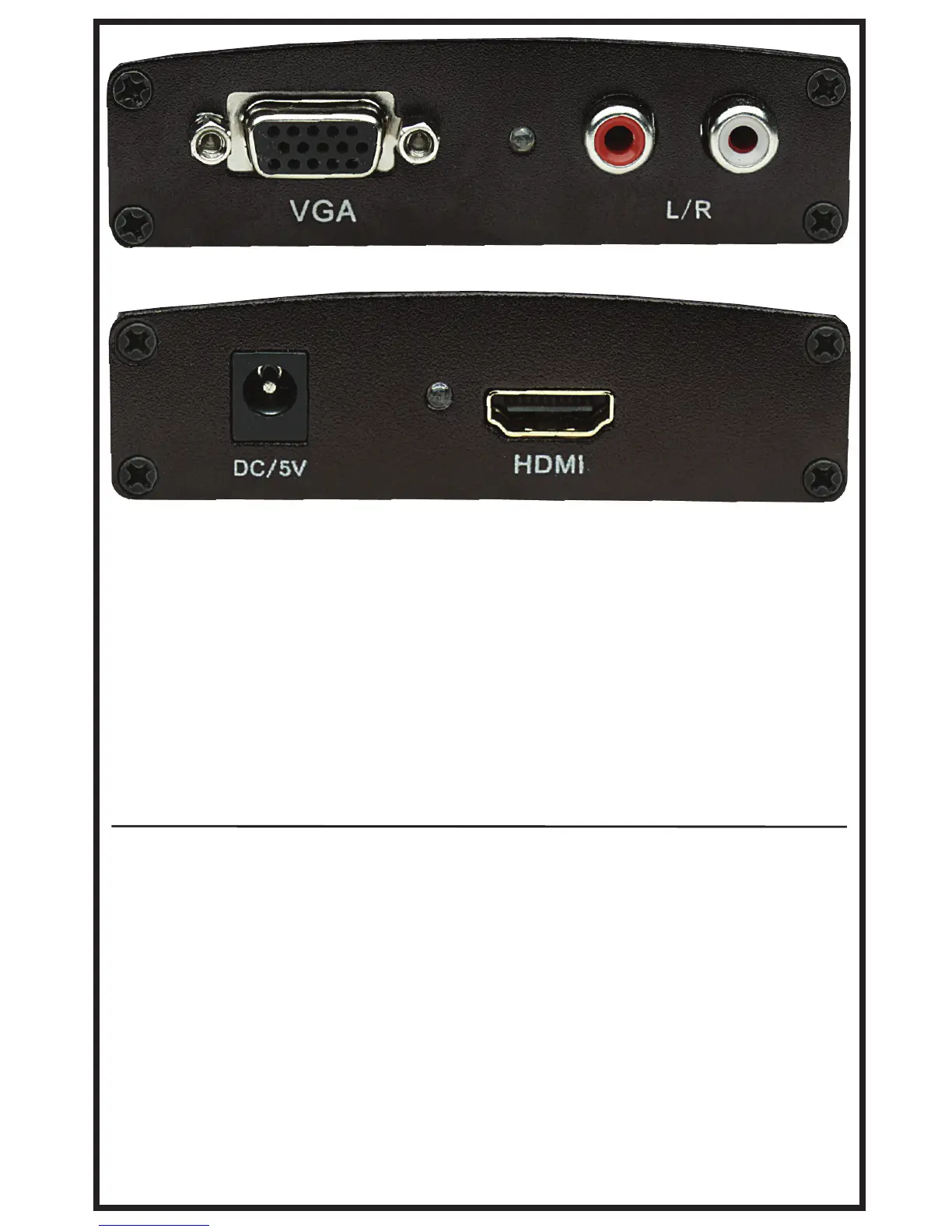Above: input panel. Below: output panel
CONNECTIONS & OPERATION
SAFETY GUIDELINES:
• Do not expose this device to any
moisture or excessive humidity.
• Don’t install or place this device
within a conned space (built-in
cabinets/shelving, etc.) that could
hinder adequate ventilation.
• Don’t install or place this device
near any heat sources, such as
radiators, registers, stoves,
lighted candles and electrical
components that can generate
signicant amounts of heat.
• Clean only with a soft, dry cloth.
Never use alcohol, paint thinner
or benzine.
• Disconnect power to the device
during electrical storms or during
extended periods of non-use.
• Avoid placing cord and cables
where they can be stepped on,
tripped over or pinched. Always
remove any cables gently from
jacks and ports.
• Use only the power adapter
included with this device.
NOTE: Turn off any devices before connecting them to the converter.
1. Connect the VGA video and the L/R audio from the computer to the
converter.
2. Connect the converter’s HDMI output to a TV that has HDMI input.
3. Plug the power adapter into the DC/5V jack on the converter, then
plug the other end of the adapter cord into an AC outlet.
4. Turn on the computer and TV, and set the input of the TV to its HDMI
channel.
