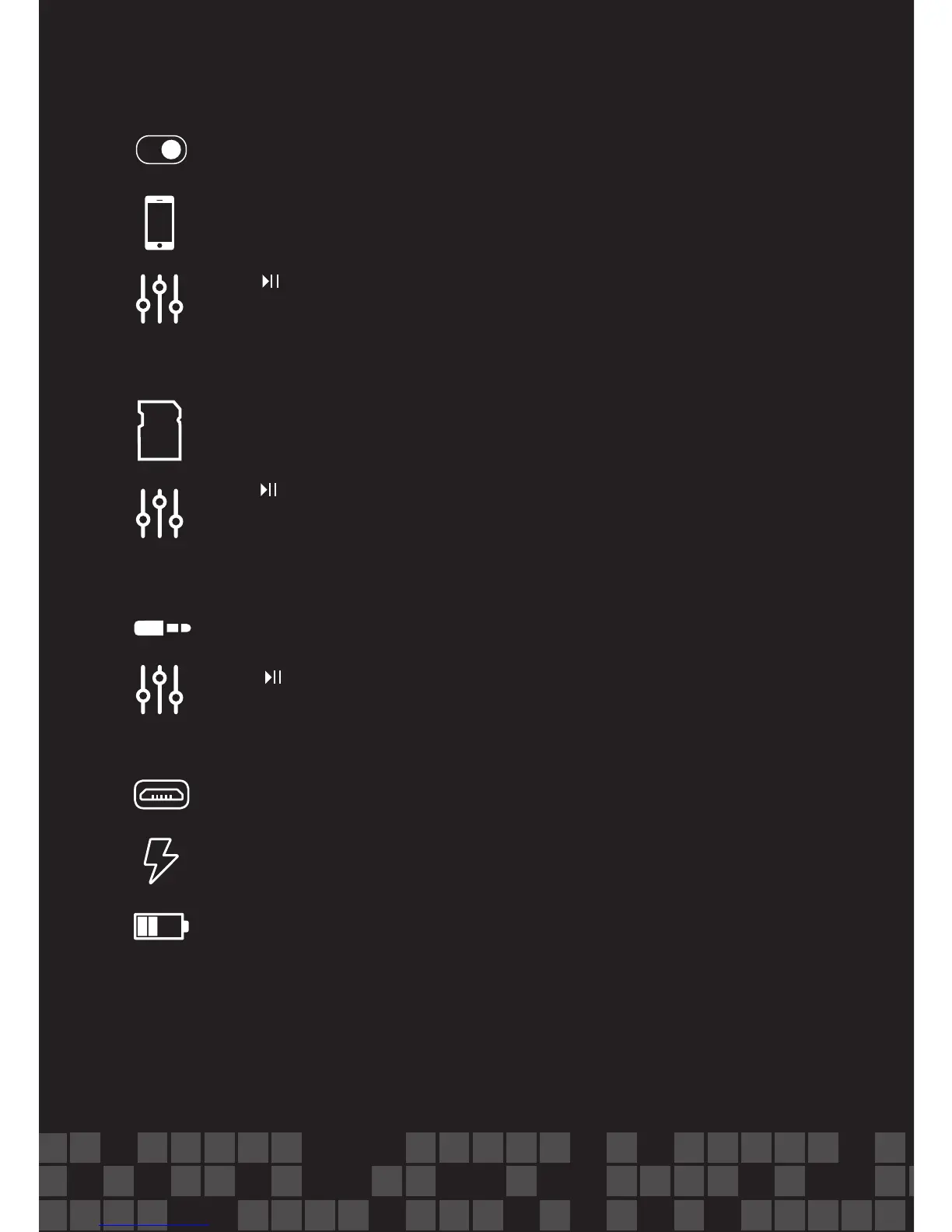Bluetooth mode
warnings
Do not submerge in water or subject unit to excessive
force, shock, dust or extreme temperature.
Set power switch to ON
Activate Bluetooth on your device and select “Sound Science Orbit“
(you will hear audio cue when connected)
charging
Insert charging cable into Micro-USB port
Battery charges in less than 2 hours
Connect the other end of charging cable to a computer or charger
(red LED on back will light while charging)
Press to play music and accept/end phone calls
Short press -/+ to change tracks
Long press -/+ to adjust volume
line-in mode
Insert 3.5mm audio cable to the line-in port and connect
the other end to your device
Press to play music
Long Press -/+ to adjust volume
Insert USB or Micro-SD card (up to 32G) and Orbit will automatically
switch to USB or CARD mode (note: Orbit will only read files in MP3
or WAV format)
Press to play music
Short press -/+ to change tracks
Long press -/+ to adjust volume
SD
