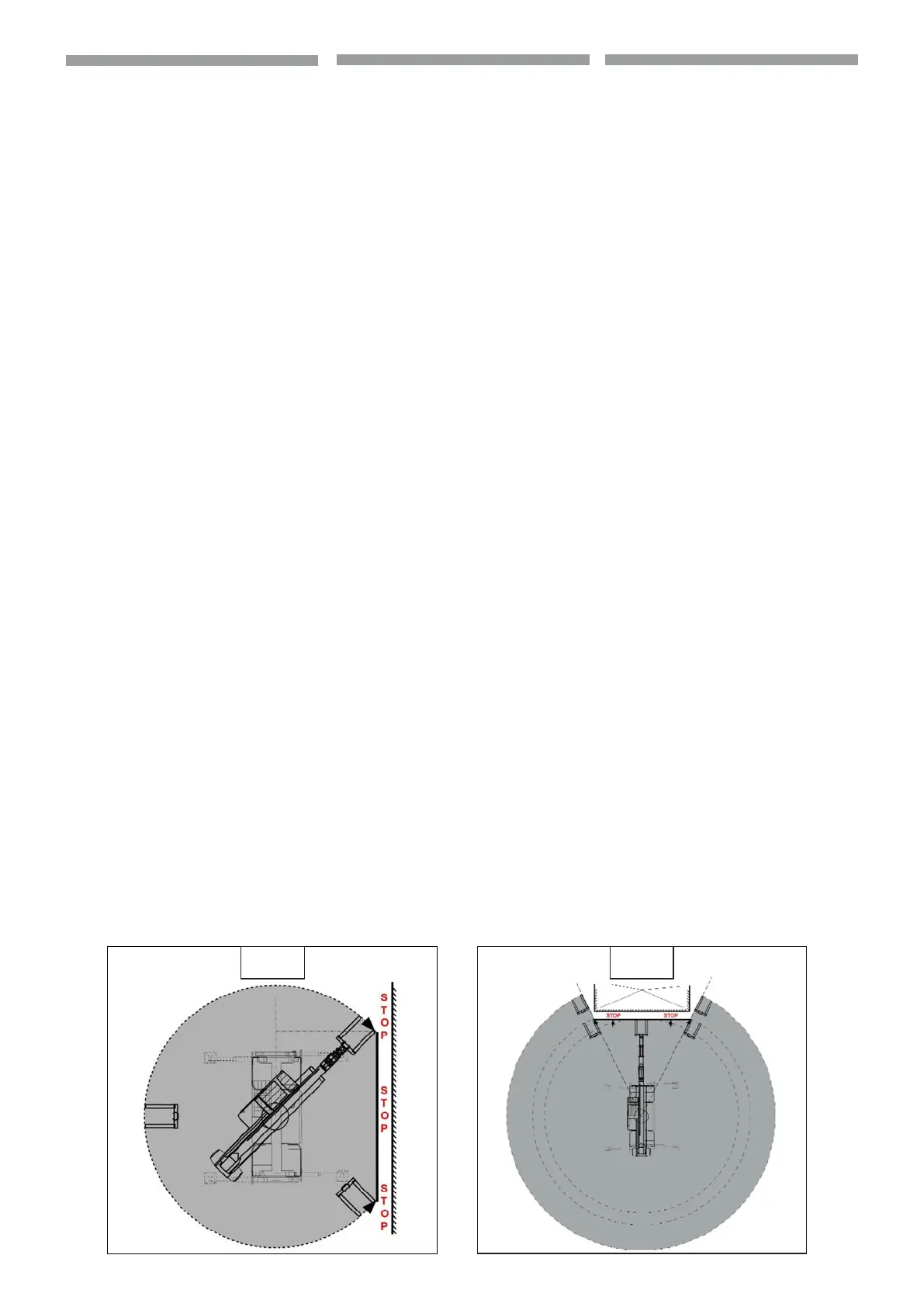2-74
EN
IT
EN ESFR
648970 IT-EN-FR (18/02/2016)
7.3 - LIMITATION OF WORK AREA TO THE
RH (4.7)
- Stop the movements and translation of
the machine.
- Access at “F2 - WORKING PAGE” .
- Position the machine and the telescopic
boom to the RH considering the maxi-
mum operating radius.
- Press (F8,
4.3b) to program and block
the work limitthat must not be exceed-
ed.
- The work area limit to the RH is selected
and active.
To deactivate the programming (7.3,
4.3b) and RESET the values, press (F8,
4.3b).
7.4 - LIMITATION OF WORK AREA TO THE
FRONT (
4.8)
- Stop the movements and translation of
the machine.
- Access at “F2 - WORKING PAGE” .
- Position the machine and the telescopic
boom considering the work area limit to
the front and to the LH.
- Press (F9,
4.3b) to program and block
the work limit that must not be exceed-
ed.
- The work area limit to the front to the LH
is selected and active.
To deactivate the programming (7.4,
4.3b) and RESET the values, press (F9,
4.3b).
7.5 - LIMITATION OF WORK AREA TO THE
FRONT (
4.8)
- Stop the movements and translation of
the machine.
- Access at “F2 - WORKING PAGE” .
- Position the machine and the telescopic
boom considering the work area limit to
the front and to the RH.
- Press (F10,
4.3b) to program and
block the work limit that must not be
exceeded.
- The work area limit to the front to the RH
is selected and active.
To deactivate the programming (7.5,
4.3b) and RESET the values, press (F10,
4.3b).
8 - DISPLAY SLOWING DOWN HYDRAULIC
MOVEMENTS (if set up)
4.7 4.8
7.3 - LIMITAZIONE AREA DI LAVORO
VERSO DESTRA (4.7)
- Arrestare i movimenti e la traslazione
della macchina.
- Accedere a “F2 - PAGINA LAVORO”.
- Posizionare la macchina e il braccio
telescopico verso destra considerando il
raggio massimo di lavoro.
- Premere (F8,
4.3b) per programmare e
bloccare il limite di lavoro no superabile.
- L’area limite di lavoro verso destra è
selezionata e attiva.
Per disattivare la programmazione (7.3,
4.3b) e azzerare i valori (RESET),
premere (F8,
4.3b).
7.4 - LIMITAZIONE AREA DI LAVORO
FRONTALE (
4.8)
- Arrestare i movimenti e la traslazione
della macchina.
- Accedere a “F2 - PAGINA LAVORO”.
- Posizionare la macchina e il braccio
telescopico considerando l’area limite di
lavoro frontale e verso sinistra.
- Premere (F9,
4.3b) per programmare
e bloccare il limite di lavoro non
superabile.
- L’area limite di lavoro frontale verso
sinistra è selezionata e attiva.
Per disattivare la programmazione (7.4,
4.3b) e azzerare i valori (RESET),
premere (F9,
4.3b).
7.5 - LIMITAZIONE AREA DI LAVORO
FRONTALE (
4.8)
- Arrestare i movimenti e la traslazione
della macchina.
- Accedere a “F2 - PAGINA LAVORO”.
- Posizionare la macchina e il braccio
telescopico considerando l’area limite di
lavoro frontale e verso destra.
- Premere (F10,
4.3b) per programmare
e bloccare il limite di lavoro non
superabile.
- L’area limite di lavoro frontale verso
destra è selezionata e attiva.
Per disattivare la programmazione (7.5,
4.3b) e azzerare i valori (RESET),
premere (F10,
4.3b).
8 - VISUALIZZAZIONE RALLENTAMENTI
MOVIMENTI IDRAULICI (se impostati)
7.3 -LIMITATION ZONE DE TRAVAIL VERS
LA DROITE (
4.7)
- Arrêter les mouvements et la translation
de la machine.
- Acher “F2 - PAGE TRAVAIL”.
- Positionner la machine et le èche
télescopique vers la droite en tenant
compte du rayon maximum de travail.
- Appuyer (F8,
4.3b) pour programmer
et bloquer la limite de travail qui ne peut
pas être dépassée.
- La zone limite de travail vers la droite est
sélectionnée et active.
Pour désactiver la programmation (7.3,
4.3b) et remettre à zéro les valeurs
(RESET), appuyer sur (F8, 4.3b).
7.4 - LIMITATION ZONE DE TRAVAIL
FRONTALE (
4.8)
- Arrêter les mouvements et la translation
de la machine.
- Acher “F2 - PAGE TRAVAIL”.
- Positionner la machine et la èche
télescopique en tenant compte de la
zone limite de travail frontale et vers la
gauche.
- Appuyer sur (F9,
4.3b) pour
programmer et bloquer la limite de
travail qui ne peut pas être dépassée.
- La zone limite de travail frontale est
sélectionnée et active.
Pour désactiver la programmation (7.4,
4.3b) et remettre à zéro les valeurs
(RESET), appuyer sur (F9
4.3b).
7.5 - LIMITATION ZONE DE TRAVAIL
FRONTALE (
4.8)
- Arrêter les mouvements et la translation
de la machine.
- Acher “F2 - PAGE TRAVAIL”.
- Positionner la machine et la èche
télescopique en tenant compte de la
zone limite de travail frontale et vers la
droite.
- Appuyer sur (F10,
4.3b) pour
programmer et bloquer la limite de
travail qui ne peut pas être dépassée.
- - La zone limite de travail frontale vers la
droite est sélectionnée et active.
Pour désactiver la programmation (7.5,
4.3b) et remettre à zéro les valeurs
(RESET), appuyer sur (F10,
4.3b).
8 - AFFICHAGE DU RALENTISSEMENT DES
MOUVEMENNTS HYDRAULIQUES (si réglés)
