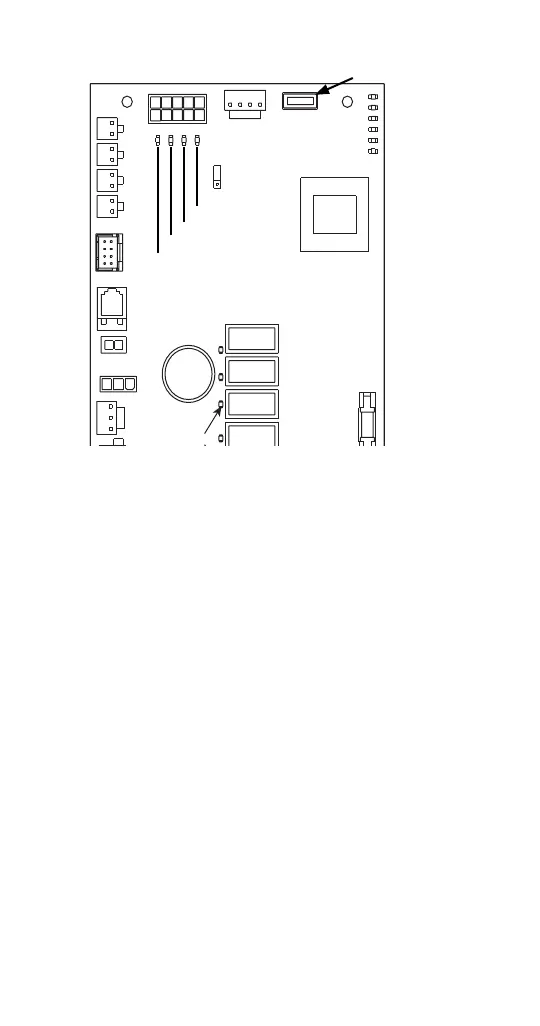94 Part Number STH025 11/16
RT Harvest
Compressor
LT Harvest
Pump
Display Light
Micro Light
Clean Light
Harvest Light
SL-1 Light
SL-2 Light
Fuse
Thermistors
T1
T2
T3
T4
Display
RS485
Bin LED
Water
Level
Probe
LuminIce
Transformer
Battery
Bin Switches
Thermostat USB
Ice Thickness Probe Light
Water Level Probe Light
Right Bin Switch Light
Left Bin Switch Light
Dump Valve
HPC
Ice
Thickness
Probe
Water Pump
Compressor
L1
Not Used
L2
Water Inlet Valve
Right Harvest Valve
Left Harvest Valve
Dump Valve
Relay Lights
V
C
LPC
HPC1
HPC2
CVD
Contactor
Control Board
10. Follow the on-screen instructions:
A. Insert Drive (Insert the flash drive into the USB
port on the ice machine’s control board.)
B. Press Check (Press the Checkmark.) Do not
remove flash drive, touch display buttons or
remove power while firmware is updating.
C. The display will return to the home screen in
the off mode.
11. Reboot control board by removing power for 15
seconds and reapplying power.
12. Verify the new firmware version loaded by
navigating to Menu/Machine information/Main
Software Version and verify the firmware version
number.
USB Connector
