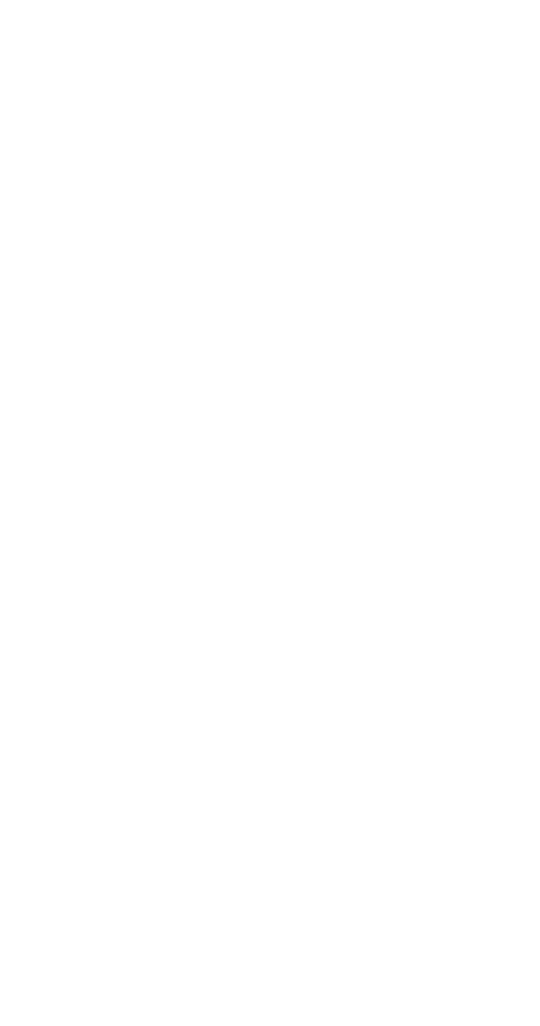186 Part Number STH025 11/16
Symptom #2 Machine is running and the display has a
flashing alert triangle and indicates “HPC Fault” after
the left arrow is pressed
1. Navigate to the event log on the Service menu. Scroll
down to HPC Fault EO5. Open the event and view
when and how often HPCO Fault has occurred.
2. If this is a one time event it may be intermittent and
caused by conditions around the unit changing. For
example: High ambient temperature, water turned
off to condenser (water cooled unit) etc.
3. Run the system to see if the control trips at the rated
pressure. If HPCO opens at a pressure significantly
lower than the control setting of 450 psig replace the
HPCO.
4. If the control opens at the correct pressure (+-10
lbs) find the root cause - Fan motor, dirty condenser,
refrigeration system issue, etc.
