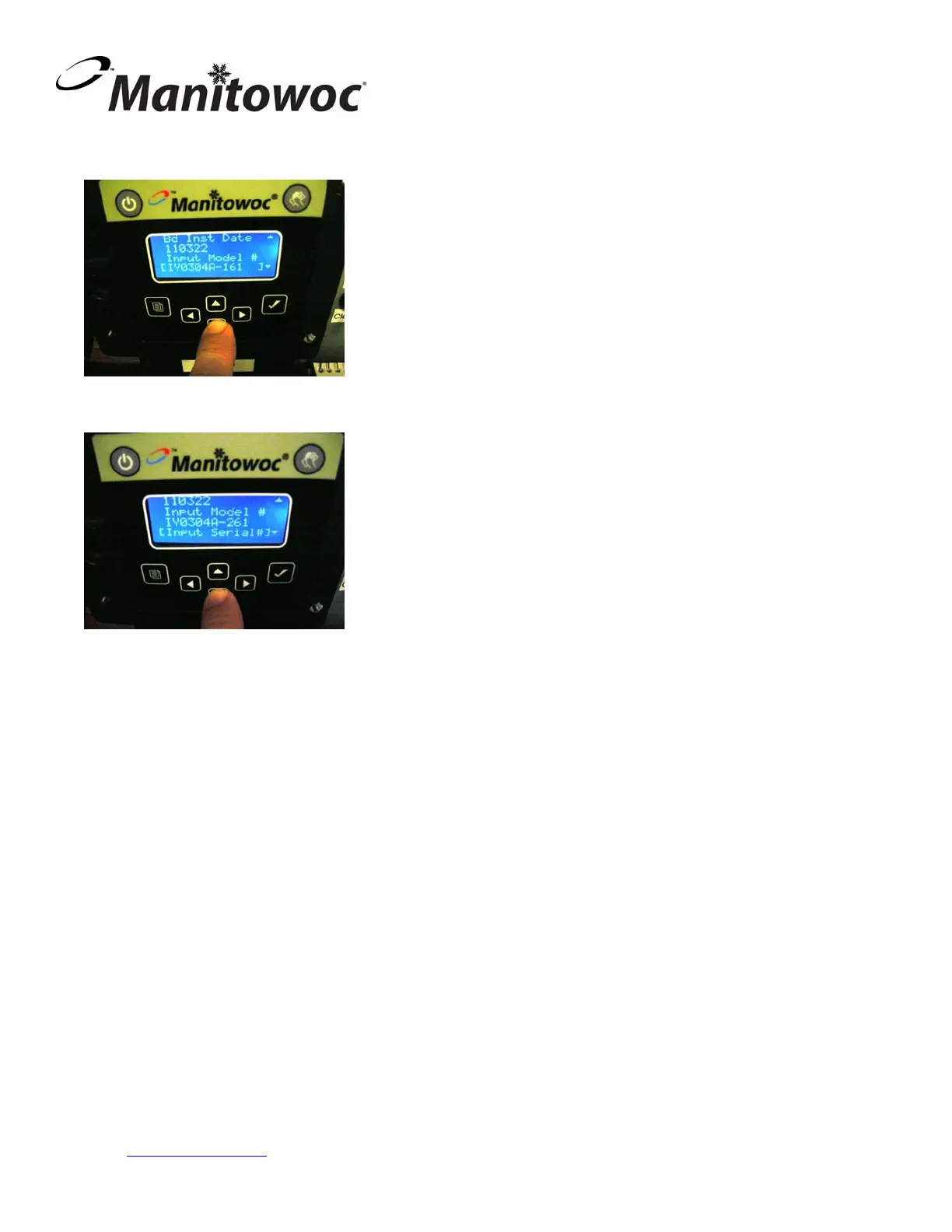Manitowoc Ice
2110 South 26
th
Street, P.O. Box 1720, Manitowoc, WI 54221-1720 USA 000009168
Telephone 920-682-0161, Fax - Sales: 920-683-7589, Service/Parts: 920-683-7585, Other: 920-683-7879
Page 4 of 4
Web Site -
www.manitowocice.com Rev 01
l. Press the Down Arrow and scroll down until the
correct model number is shown, then press the
checkmark.
m. Scroll down to serial number and press the Right
Arrow Key.
n. Enter the serial number from the ice machine data
plate with the up and down arrows. If the cursor is
not present press the Checkmark to activate the
cursor.
o. Scroll down to Exit and press the Right Arrow or
Check Mark. Exiting will take a few seconds as it
is writing the info to memory.
p. Remove the flash drive and verify the Model
Number, Serial Number and Firmware Version are
correct.