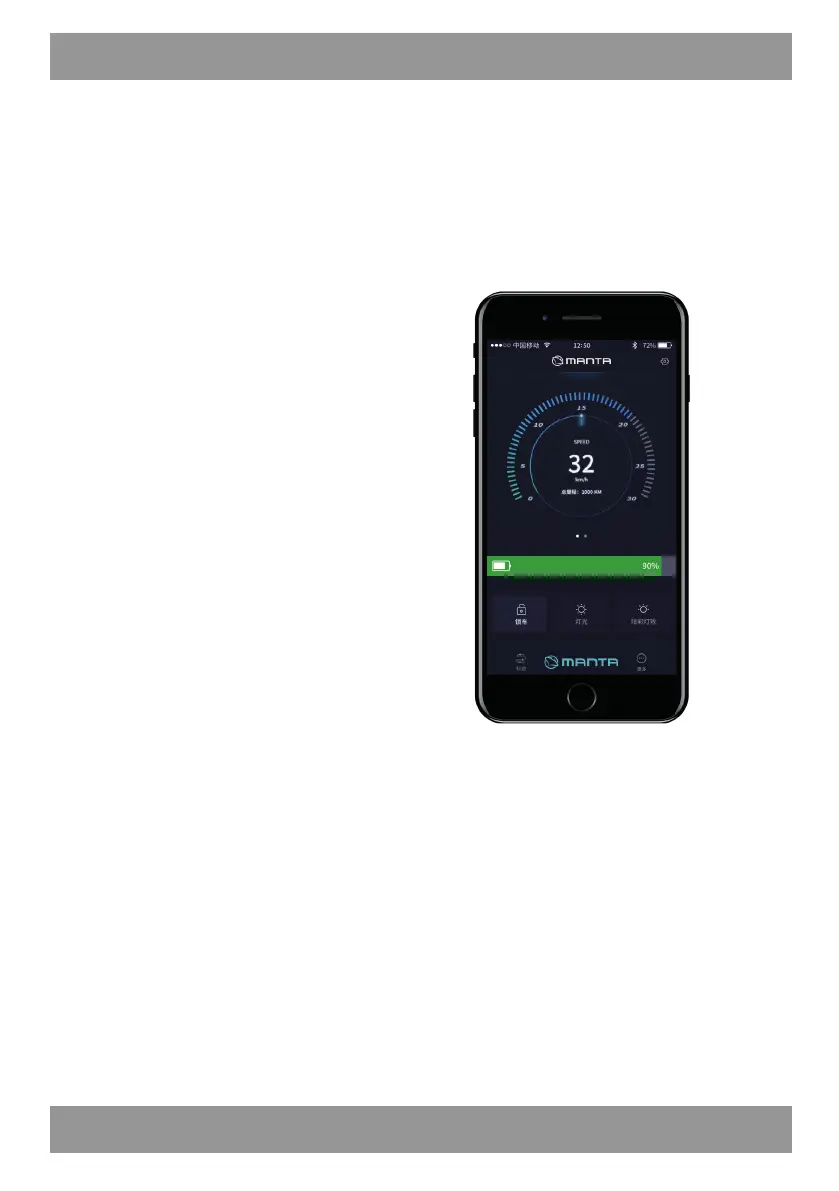Extra features available through the app:
-
Turn your E1 light on/off, increase or decrease light's intensity, choose the light
pattern (solid or pulsing)
-
Turn your headlight on/off, and increase or decrease light's intensity
-
Lock and unlock your scooter remotely, for added safety
To pair your Escooter with
your Bluetooth enabled device,
follow these steps:
1.
Turn on the Escooter so that
it will become discoverable on
your device.
2.
Make sure the Bluetooth
function in your handheld device
and in the Escooter is turned on.
3.
Open the Manta Katana
app in your device, and locate
the Bluetooth icon in the top
left corner.
4.
Tap on the Bluetooth icon,
and from the device list, select
your Manta Escooter
5.
You will beprompted to enter a password. Default password is
"000000"
6.
Your Manta Katana app should now be paired with your
Escooter, and ready to use.
NOTE: When your app is not connected via Bluetooth, the
Bluetooth logo in the app will be white. When your app is connec-
ted via Bluetooth, the Bluetooth logo in the app will turn blue.
Pulsing Light
Once your Escooter is in motion, the pulsing light located on the
handlebar stem will automatically turn on. The throttle sensor on deck
senses when you step off- once you step off, the pulsing light will
automatically shut off after 60 seconds.
User’s Manual
EN
20
