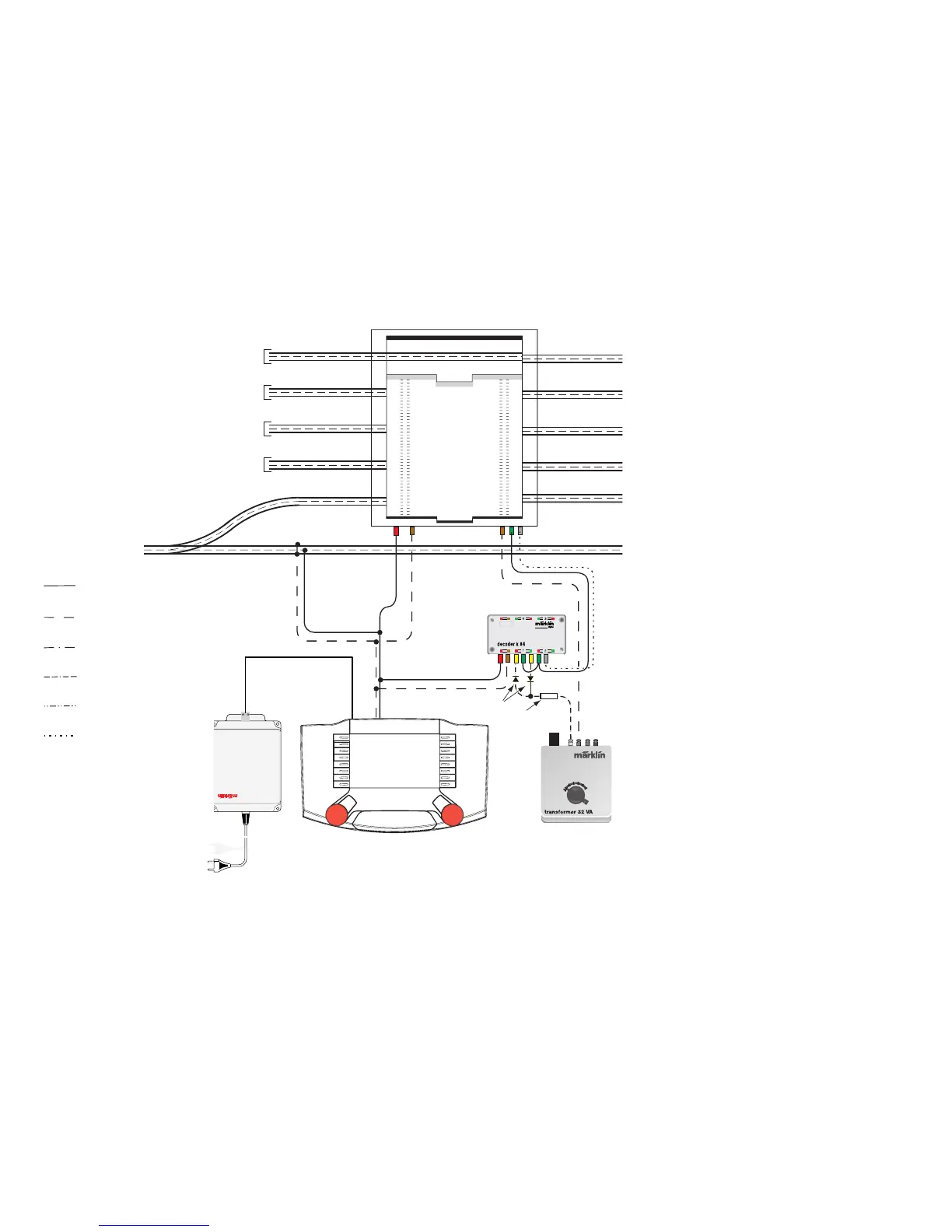7294
B1
0
1
2
3
Dioden 1N 4001
R = 27 Ohm/5W
rot, red, rouge, rood
rojo, rosso, röd, rød
braun, brown, brun, bruin
marrón, marrone, brun, brun
gelb, yellow, jaune, geel
amarillo, giallo , gul, gul
grün, green, vert, groen
verde, verde, grön , grøn
schwarz, black, noir, zwart
negro, nero , svart, sort
grau, gray, gris, grijs
gris, grigio, grå, grå
Taste 1 = Richtungswahl
Taste 2 rot (= Start) drücken, danach
sofort Taste 2 grün (= Anhalten) drücken
Button 1 = Selecting the direction
Press the red button 2 (= Start); after
That press the green button 2 immedia-
tely (= Stop)
Touche 1 = Sélection du sens de marche
Appuyez sur la touche 2 rouge (= Démar-
rage), puis immédiatement sur la touche
2 verte (= Arrêt)
Toets 1 = RichtingskeuzeTaste
Toets 2 rood (= Start) indrukken,
daarna direct toets 2 groen (= stoppen)
indrukken
*
*
* Gehört nicht zum Lieferumfang. Not included in delivery scope. Ne fait pas partie de la fourniture. Maakt geen deel uit van het leveringspakket.
rot, red, rouge, rood
rojo, rosso, röd, rød
braun, brown, brun, bruin
marrón, marrone, brun, brun
gelb, yellow, jaune, geel
amarillo, giallo , gul, gul
grün, green, vert, groen
verde, verde, grön , grøn
schwarz, black, noir, zwart
negro, nero , svart, sort
grau, gray, gris, grijs
gris, grigio, grå, grå