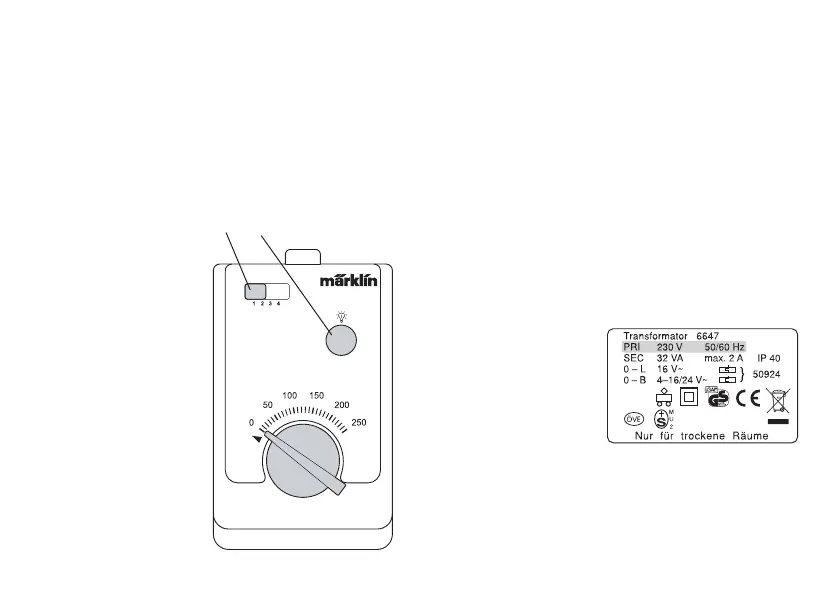15
6.5 Function switch
The controller can activate one function on digital
locomotives. It is the same function that is controlled on
the 6021 Control Unit with the button “function“, on the
60652 Mobile Station with the “light button“, and on the
60212 Central Station with the button “f0“.
Step 1:
Select the locomotive
with the address selector
switch (6), in case the de-
sired locomotive with the
controllable function has
not been selected yet.
Step 2:
Press the function
button (8).
If the function is
turned off, it is now
turned on. If the
function is turned on, it is
now turned off.
1. Remarques concernant la sécurité 15
2. Raccordement du transformateur 17
3. Données techniques 17
4. Court-circuit ou surchage 17
5. Branchement du Controler 18
6. Utilisation 18
1. Remarques concernant la sécurité
Veuillez prendre impérativement connaissance des
remarques suivantes avant la première mise en service
d’un transformateur Märklin:
• Tous les transformateurs doivent être reliés à
une seule et unique prise de courant alimentée
conformément à la tension mentionnée sur la fiche
signalétique du transformateur.
Exemple:
plaque signalétique du
transformateur 230 V
• Le transformateur est exclusivement destiné à être
exploité en local fermé.
•
Installez le transformateur sur un support fixe. Ne met-
tez jamais le transformateur en service sur un support
humide ou facilement inflammable.
