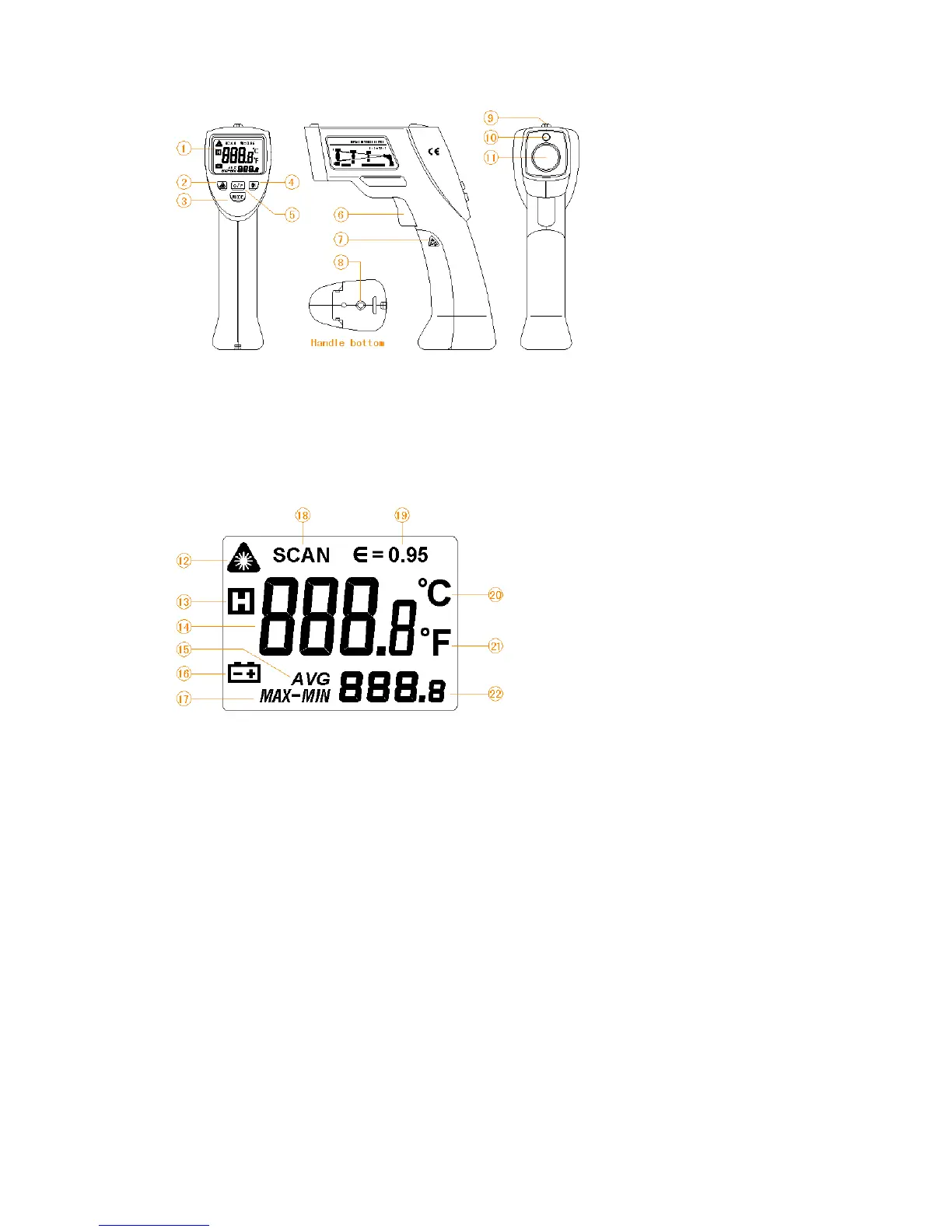1. LCD 2. Laser button
3. Mode button 4. Backlight button
5. ℃ / ℉ button 6. Trigger
7. Battery cover 8. Tripod nut
9. Collimator 10. Laser emission orifice
11.
Temperature detect hole
Ⅳ . LCD illustration
12. Laser emission indicator 13. Holding indicator
14. First temperature show 15. Average value indicator
16. Low power indicator 17. MAX/MIN indicator
18. Measurement indicator 19. Emissivity display
20. ℃ temperature unit 21. ℉ temperature unit
22. Second temperature show
Ⅴ . Measurement principle
Noncontact Themometer detects the infrared ray that an object emits, The instrument foculizes infrared
energy of the object onto a sensor through a lens, changes the surface temperature into electric signal, a
microcomputer calculates and displays the measurement temperature on the LCD. The method can
measure object ’ s surface temperature without contact. The laser is used to aim target only.
Ⅵ . Measurement method
To
measure the temperature of an object, point the unit at it, press the trigger down and keep, you can
measure the temperature continuously. After releaseing trigger, LCD will hold the result of measurement.
The first temperature indicates the current measurement value; the second temperature indicates the
calculated value.
To
get an accurate measurement result, refer to D:S ratio,Emissivity sections. The
instrument will turn off after releasing trigger for 10 seconds.
