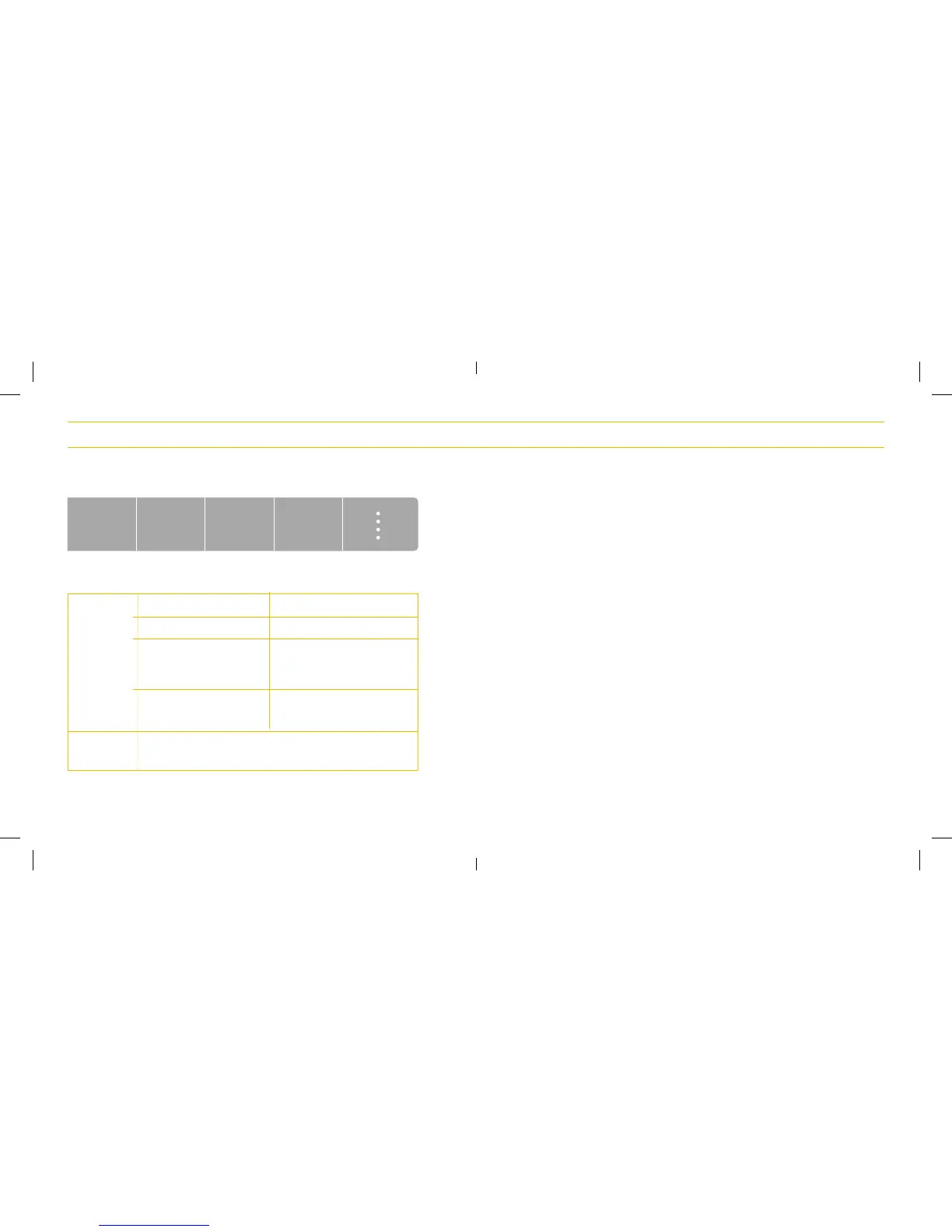TURN SPEAKER ON
Make sure the speaker is connected to a power outlet using
the provided 2m cable and then press any key on the speaker’s
aluminum control panel to wake it up from Power Save mode.
Additionally, the speaker is always available to Cast by simply
tapping the Cast icon in any streaming application.
Higher volume
Lower volume
Pause BT/CAST
Playback. Mutes
wired playback
Change source mode
FUNCTIONS
Audio
Factory
Reset
+ VOL
- VOL
Pause
Source
Hold down - VOL and Source
SOURCEPAUSE+ VOL - VOL
CAST
BT
AUX
OPT