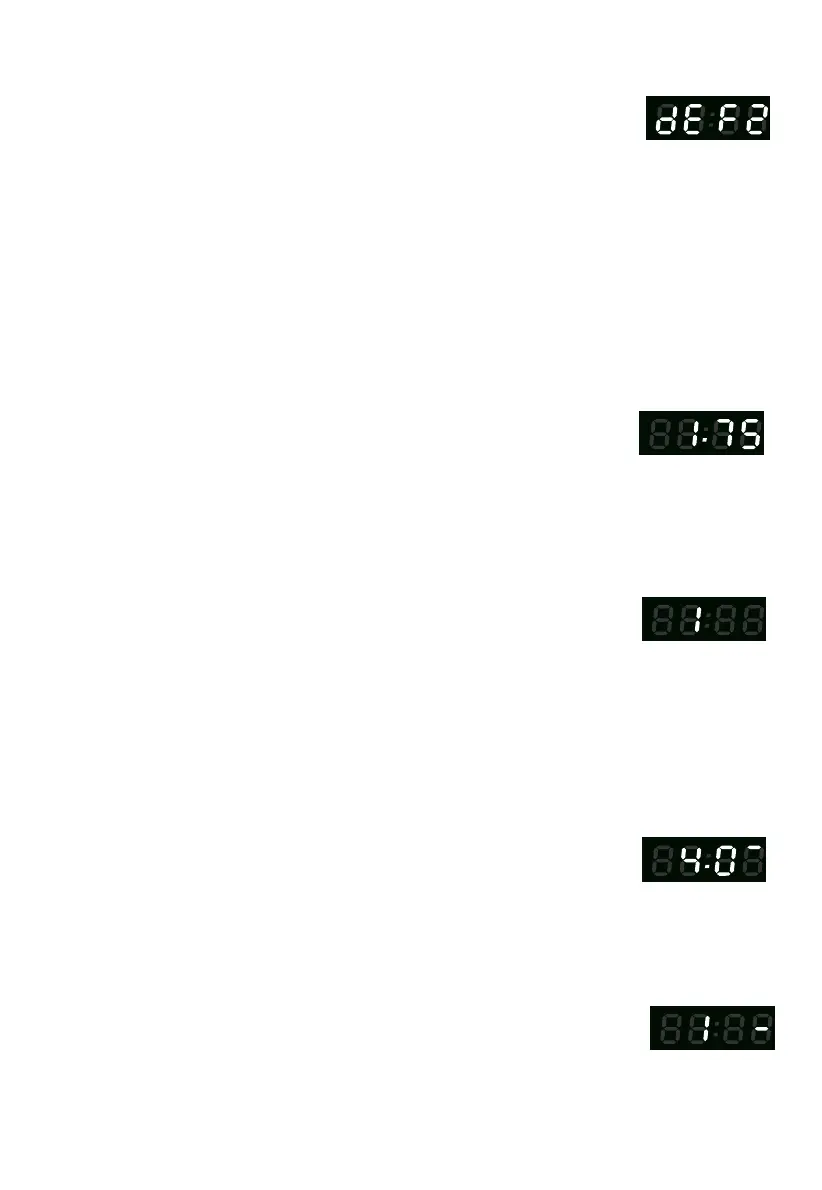9.
a) Press "POTATO" repeatedly until the number you wish appears in the display:
"1","2","3" will display in order.
"1" for 1 potato (approximate 8 oz (227 g))
"2" for 2 potatoes (approximate 24 oz (680 g))
"3" for 3 potatoes (approximate 24 oz (680 g))
For example, press "POTATO" once, and "1" appears.
b) Press "START/+30 SEC." to cook, and the buzzer will sound once. When cooking is
five times and then turn back to the waiting state.
8.
a) Press "POPCORN" repeatedly until the number you wish appears in the display:
"1.75","3.0","3.5" will display in order.
For example, press "POPCORN" once, and "1.75" appears.
10.
a) Press "FROZEN VEGETABLE" repeatedly until the number you wish appears in the
display: "4.0","8.0","16.0" will display in order.
For example, press "FROZEN VEGETABLE" once, and "4.0" appears.
b) Press "START/+30 SEC." to cook, and the buzzer will sound once. When cooking is
finished, the buzzer will sound five times and then turn back to the waiting state.
11.
a) Press "BEVERAGE " repeatedly until the number you wish appears in
the display: "1","2","3" will display in order. One cup is about
120 ml (1/2 cup). For example, press "BEVERAGE" once, and "1" appears.
b) Press "START/+30 SEC." to cook, and the buzzer will sound once. When cooking is
five times and then turn back to waiting state.
BEVERAGE
VEGETABLES
b) Press "START/+30 SEC." to cook, and the buzzer will sound once. When cooking is
five times and then turn back to the waiting state. finished, the buzzer will sound
POTATO
POPCORN
finished, the buzzer will sound
finished, the buzzer will sound
(3) The default microwave power is level 3. If you want to change the power level,
press "POWER" once, and the LED will display "PL 3", then press the number pad
of the power level you want.
(4) Press "START/+30SEC." to start defrosting. The remaining cooking time will be
displayed.
7. Time Defrost Function
(1) Press "TIME DEFROST", the LED will display "dEF2".
(2) Press number pads to input defrosting time. The effective time range is 00:01-99:99
