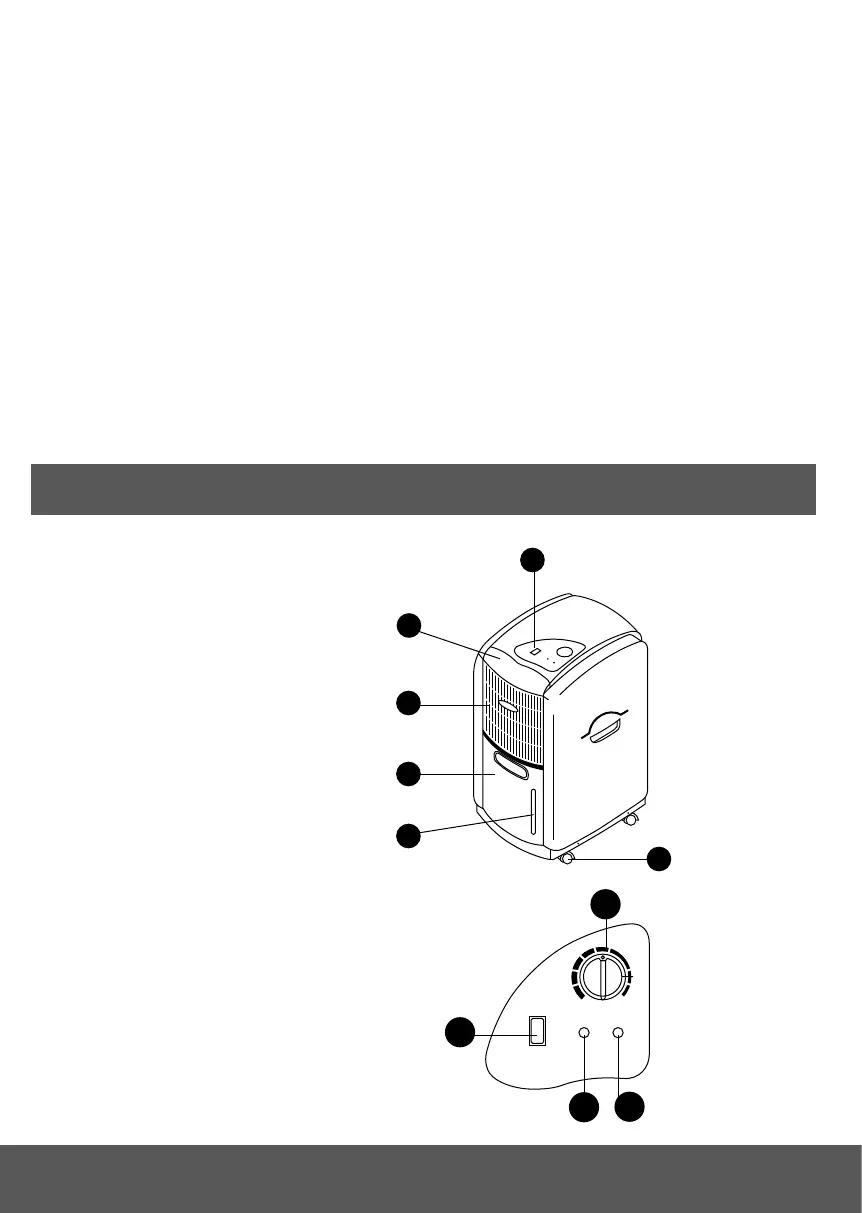PARTS IDENTIFICATION: DH 711
Body
1. Control panel
2. Filter
3. Air vent
4. Water tank
5. Water level indicator
6. Caster
Control panel
1. Speed switch
2. Humidity controller
3. Power indicator
4. Water full indicator
OFF
HUMIDISTAT
Hl
Lo
POWER
WATER FULL
2
1
1
2
3
4
5
6
3
4
CNT
• Never use the plug to start and stop the unit. Always use switch on the control
panel.
• Before moving the unit, fi rst switch off, then unplug and empty the water tank.
• Clean the air fi lter if it becomes contaminated: the unit is most effective when
the fi lter is clean.
• Don’t use bug sprays or other fl ammable cleaners on the unit.
• When the unit breaks down, please turn the unit off, and then pull the plug.
• If the supply cord is damaged, it must be replaced by an approved service
representative or a similar qualifi ed person in order to avoid a hazard.
• This appliance is not intended for use by persons (including children) with reduced
physical, sensory or mental capabilities, or lack of experience and knowledge,
unless they have been given supervision or instruction concerning use of the
appliance by a person responsible for their safety. Children should be supervised to
ensure that they do not play with the appliance.