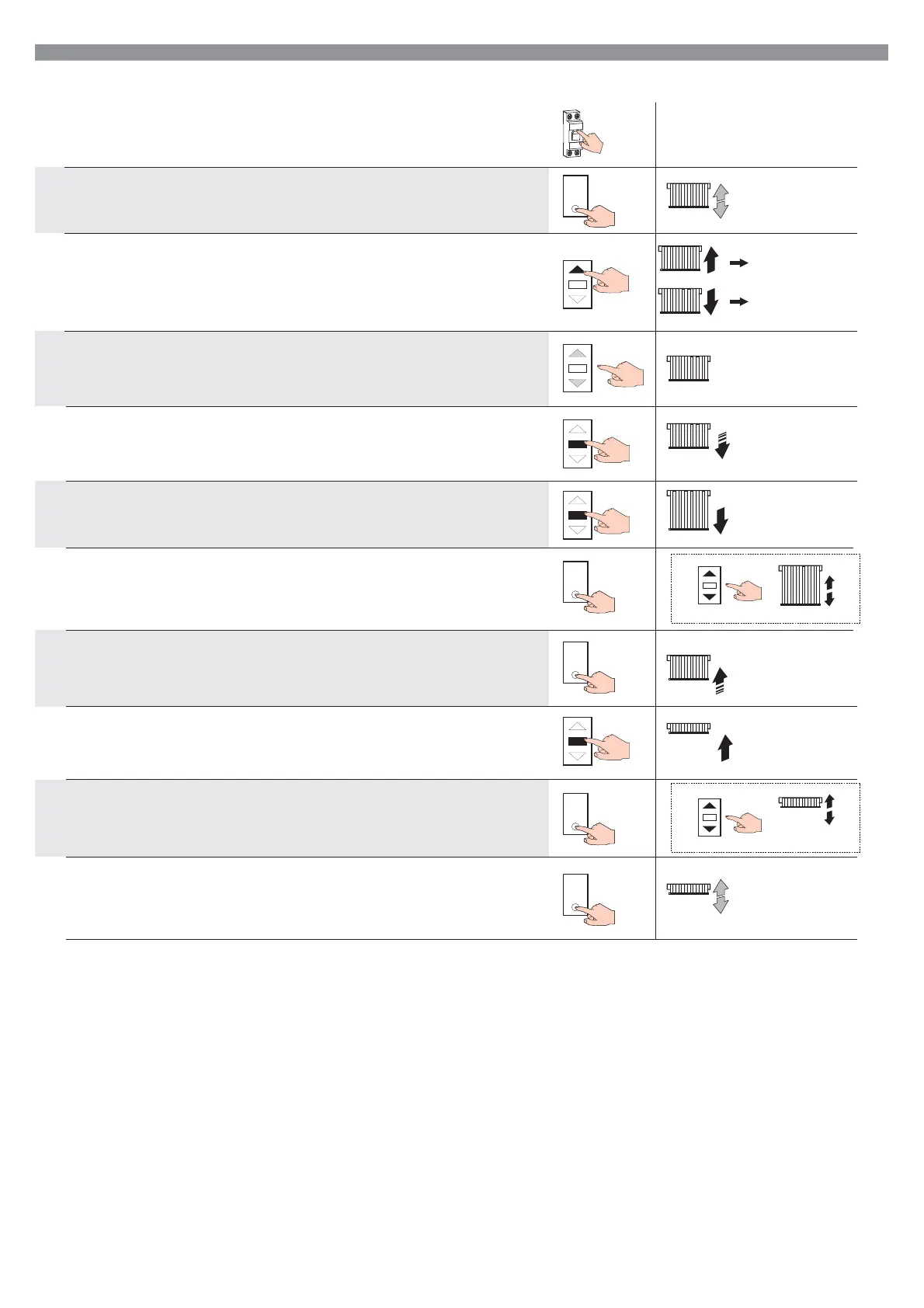04
04.2 CORTINA SIN CAJÓN
ON
Vaya al punto 4.
Repita el punto 2.
3x
Solo si se necesita una regulación precisa
Prog
Prog
Prog
1- Alimente el motor.
2- Presione brevemente PROG.
El motor hará una breve indicación.
3-
Presione brevemente SUBIDA.
Si el motor baja, regrese al punto 2;
si el motor sube vaya al punto 4.
4-
Lleve la cortina a la posición intermedia, manteniendo
presionada la tecla SUBIDA o BAJADA.
5- Presione brevemente 3 veces la tecla PARADAy espere.
El motor baja.
6-
Detenga el motor a la posición deseada presionando PARADA.
7- Presione brevemente PROG.
Si quiere regular con precisión el final de carrera, presione SUBIDAo BAJADA
(el motor se mueve por impulsos).
8-
Presione brevemente PROG.
El motor sube.
9-
Detenga el motor a la posición deseada presionando PARADA.
10- Presione brevemente PROG.
Si quiere regular con precisión el final de carrera, presione SUBIDAo BAJADA
(el motor se mueve por impulsos).
11-
Presione brevemente PROG.
El motor realizará un breve movimiento de BAJADA-SUBIDA. ¡Instalación concluida!
ATENCIÓN: Programando el motor en este modo, el motor no será capaz de compensar automáticamente un posible alargamiento/acortamiento de la tela.
Prog
Prog
Solo si se necesita una regulación precisa