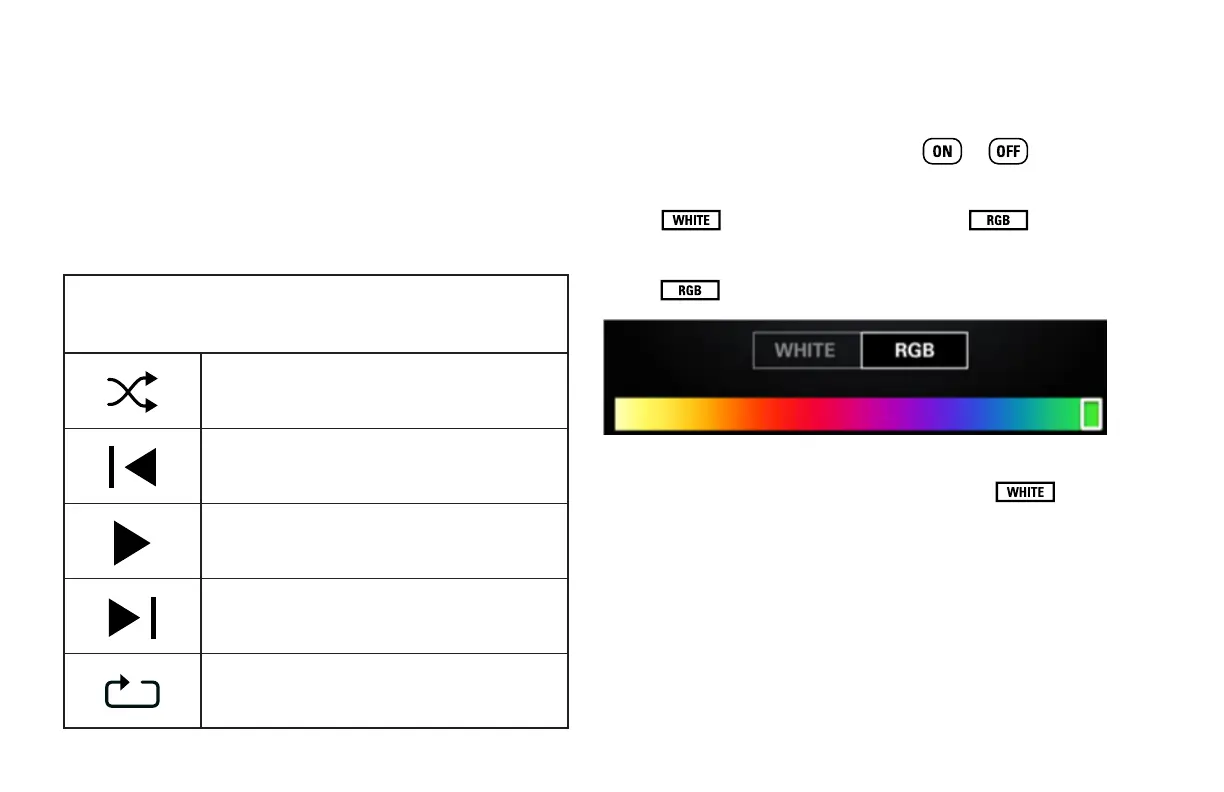To place songs in the Queue, highlight the desired song and
the following screen will appear:
Clear and Play will clear the screen and play the chosen song.
Add to Queue adds the song to the Queue list.
Cancel returns to the Songs list.
Repeats the current song.
USB Controls
Plays all the songs in a shufed order.
Jumps to the beginning of the current
song and/or the previous song.
Plays the current song.
Plays the next song.
Lights
Touch and slide a specic bubble to the or position
to control the lights.
Select to display only white lights or to
display colored lights on equipped models.
When is selected, the screen will appear as follows:
Slide the color button along the color line to select the desired
light color. To change back to a white light, select .
Control the Brightness of the lights by sliding the Courtesy
Brightness button along the line.
Notice the different icons beside Courtesy and Hard Top.
Those lights will retain their last setting after a power cycle.
