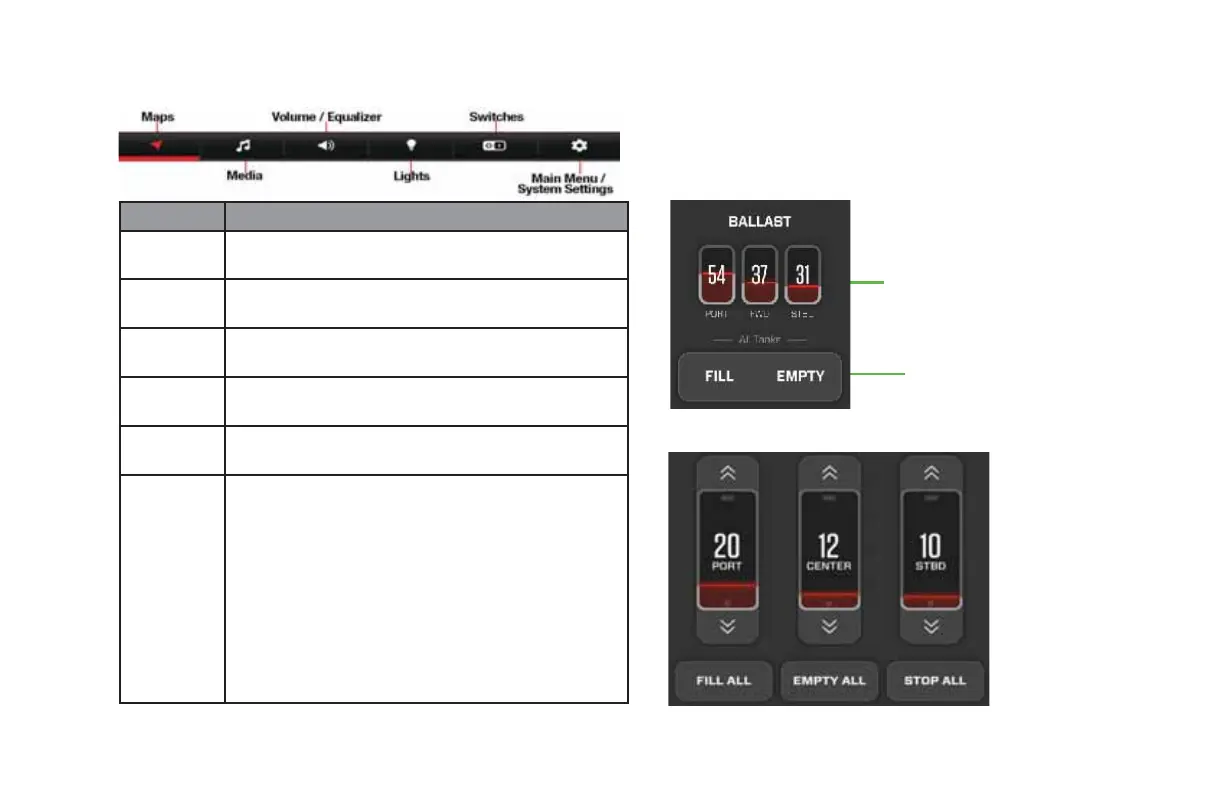2021 OWNERS MANUAL / 86
Lower Half of Drive Mode:
Component Description
Maps Provides access to Navigation. Users can display
and record tracks and waypoints
Media Provides access to AM/FM/Weather bands, Blue-
tooth and USB media selections
Volume/
Equalizer
Access to volume zone and equalizer controls for
the entire boat
Lights Turn on/o the standard and optional lighting on the
boat
Switches Controls for various accessories including the bilge,
heater, seat heaters and blower switches
Main Menu/
System
Settings
Provides access to:
• System Settings
• Bluetooth Manager
• Spark Network Connections
• Fuel Management
• Diagnostics
• Training Videos
• GPS Settings
• Ballast / Tab Settings
• Service Information
• Factory Settings
BALLAST
To fill the ballast tanks, touch either FILL (All Tanks) (Drive Mode) or
tap in the ballast area to adjust individual ballast zones:
Quickly fill or empty all
tanks to 100 percent
Individual tank
settings, tap to open
sliders
Tapping the ballast zone area will pull up the following screen:
2021MCOwnerManualFINAL.indd 86 8/26/20 1:51 PM
