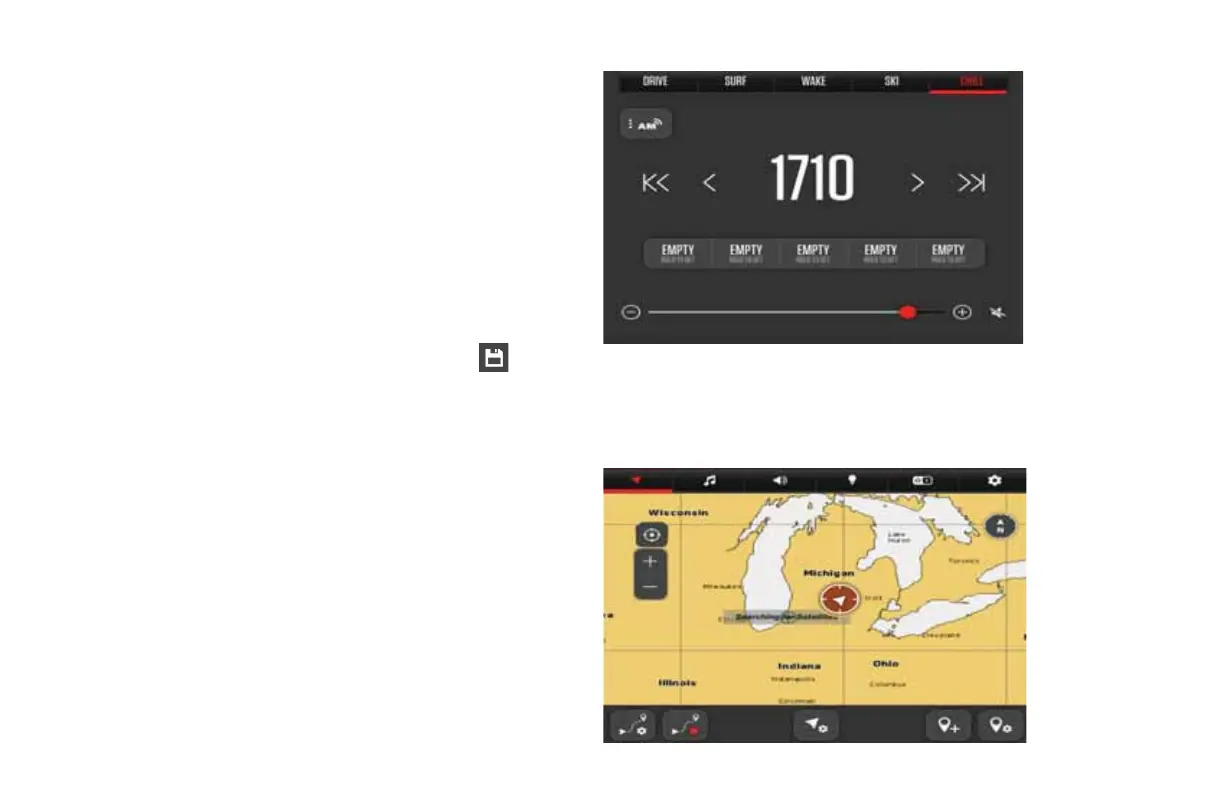2. The Set Speed screen will appear. Adjust the set speed with the
up and down arrows, then touch Next.
3. The Tabs screen will appear. Adjust the tabs using the up and
down arrows, then touch Next.
4. The Ballast screen will appear. Adjust the ballast using the up and
down arrows, then touch Next.
5. A Save screen will appear. Tap Save & Activate to activate the
new profile, or tap Save & Close to save the profile.
6. The newly created profile may be changed and saved from the
home screen as well. With a profile active, change the Ballast,
Surf Tabs and/or set speed and touch the Save button: .
CHILL MODE
Chill Mode may only be activated when traveling less than 2 mph,
when the boat is in neutral or stopped. It is intended to be used
when the boat is anchored, tied up with other boats or at the dock.
Chill Mode is divided into upper and lower halves.
Upper Screen Half:
The upper half of the Chill Mode screen always features stereo
controls regardless of the audio source.
Lower Screen Half:
The lower half of the Chill Mode screen displays the Menu Bar, with
controls for navigation, multimedia, sounds, lighting, switches and
the main menu for system settings.
2021MCOwnerManualFINAL.indd 93 8/26/20 1:51 PM