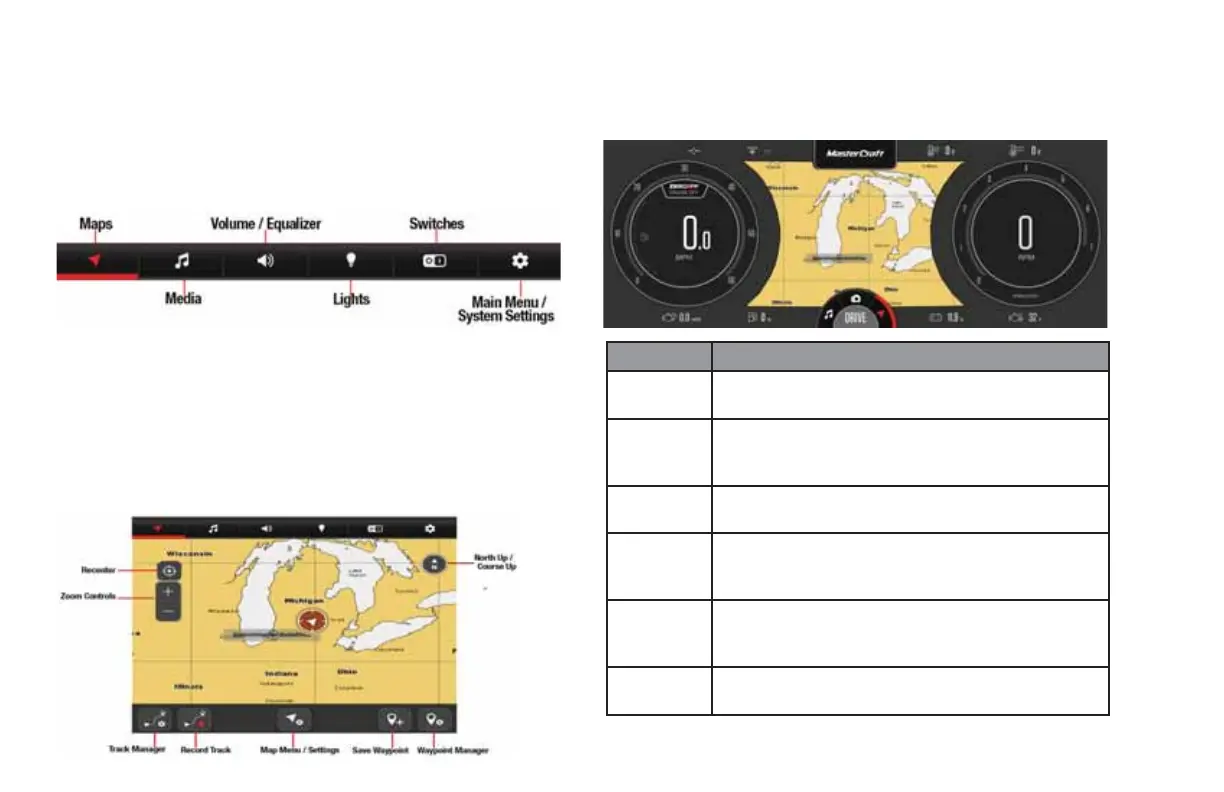MENU BAR
The Menu Bar, which appears in all three operating modes, Drive,
Tow and Chill, houses controls for maps, media, volume and equaliz-
ers, lighting, accessory switches and the main menu.
MAPS AND NAVIGATION
Navigation and maps on the dual screen dash can be found by tapping
the NAVIGATION button while in any of the three main modes. A map
will appear with options for tracking and waypoint management.
The PV1200 center display also features a navigation tab in both
wide-screen and standard screen modes.
Component Description
Zoom
Controls
Allows user to zoom in and out of a particular spot
on the map.
Track
Manager
Edit existing track names, show or hide existing
tracks and delete tracks, either one at a time or all
at once.
Record
Track
Touch this button at the start of a track, and touch
it again at the end of the track to record it.
Save
Waypoint
Drop a waypoint (saved location) on the map. A
keyboard appears to name the waypoint. Select the
type of waypoint (flag, anchor, fish and marina).
Waypoint
Manager
View and/or go to a specific waypoint, edit a way-
point name, assign waypoint icons and delete one
or all waypoints.
North Up/
Course Up
Orients the display of the map to be either North at
the top, or the course heading at the top.
2021MCOwnerManualFINAL.indd 95 8/26/20 1:51 PM