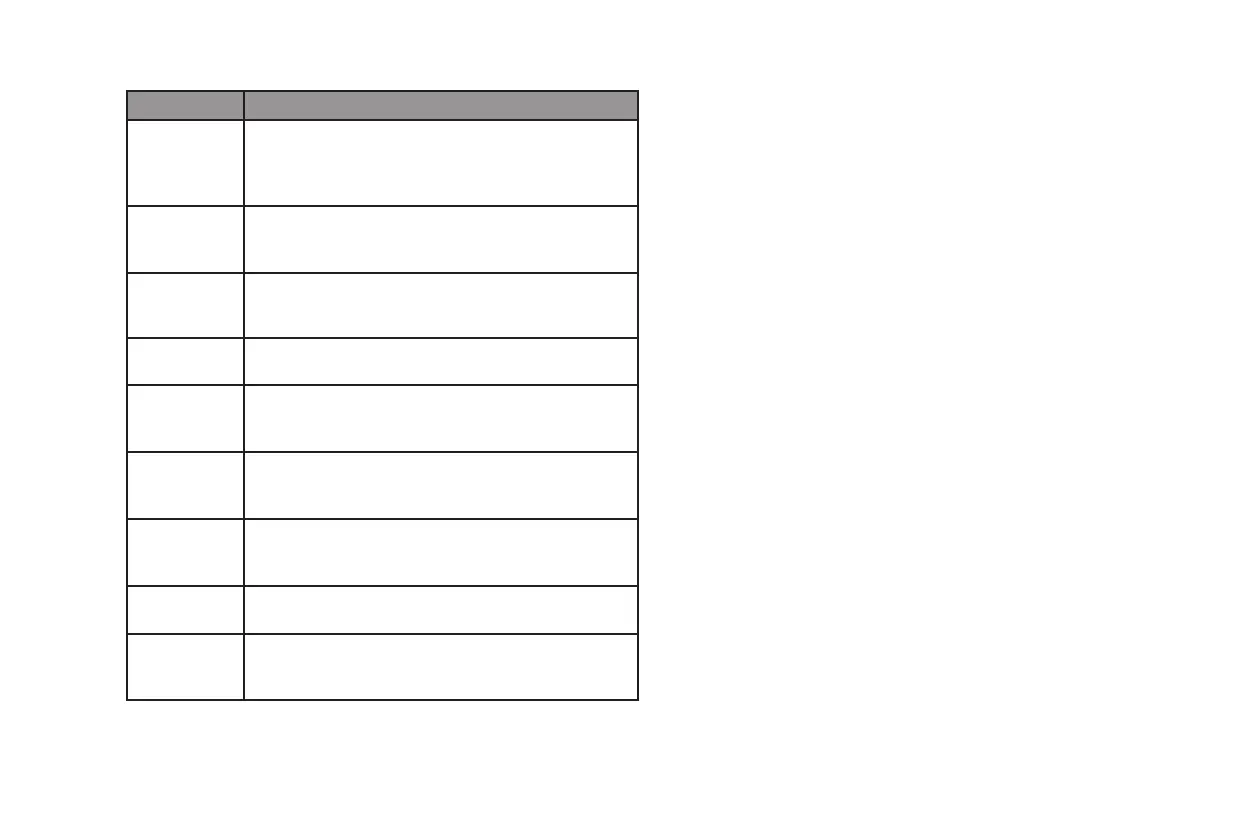2023 OWNER’S MANUAL
/
154
Component Description
Units Choose which numbering format is being used,
US Standard or Metric. This will change depth
numbers, fuel volume numbers, temperature
and speed.
Fire
Extinguisher
Pop-up
Displays a pop-up that shows when the engine
compartment fire extinguished is active, or when
it has been activated.
Fuel
Management
When enabled fuel management calculates fuel
levels based on engine activity and RPM.
Fuel Alarm Will display an alarm when the fuel level reaches
the saved percentage amount.
Minimum
Depth Alarm
Will display an alarm when the established
minimum depth can be detected. This can be
adjusted in increments of six (6) inches.
Brightness
Day
Allows adjustment of the screen brightness
during the daylight hours. Slide your finger or
touch along the line to adjust brightness levels.
Brightness
Night
Allows adjustment of the screen brightness
during the nighttime hours. Slide your finger or
touch along the line to adjust brightness levels.
Tuner Region Select your location so the AM/FM radio can
optimize stations best for your location.
Update
Software
Your authorized MasterCraft dealer can update
the software version on your Dual Screen Dash
via the Spark Network or USB.
BLUETOOTH MANAGER
See BLUETOOTH AUDIO in this section of the MasterCraft
Owner’s Manual.
SPARK NETWORK CONNECTION
This section provides a method of updating the display software
via the connection to a Wi-Fi network.
1. Select Add Network to connect to a new Wi-Fi network.
2. Select the network to be connected.
3. Enter the network password.
4. Once connected, review this area to determine if an update
is available.
