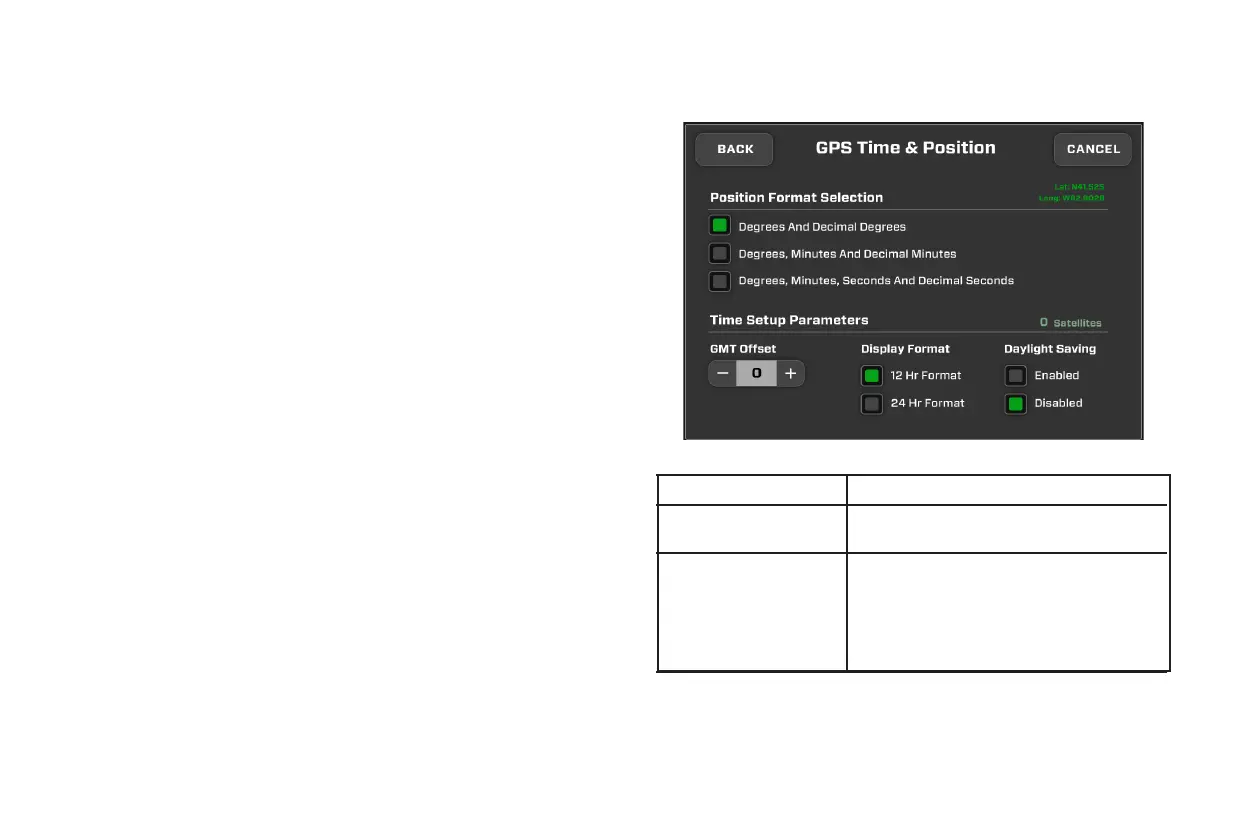2023 OWNER’S MANUAL
/
176
GPS Time & Position
Touch Commands Description
Position Format
Selection
Choose the desired display on the map
for your location.
Time Setup
Parameters
Displays the number of detectable satel-
lites, along with:
-GMT Oset: adjust the number of hours
your location is from GMT
-Display Format: choose 12- or 24-hour
-Daylight Saving: enable or disable
Active Faults/Stored Faults
Shows the number of active faults and which fault number is
currently being displayed. To advance to the next fault, touch
[NEXT] and [PREV] to go back to the previous fault. Touching
[BACK] returns to the Settings Menu.
• SPN – “Suspect Parameter Number” - fault code. If
not translated into text by the display, see the engine
manufacturer’s literature for the definition of the SPN number.
• FMI – “Failure Mode Indicator” - fault code. The FMI is defined by
SAE J1939. If not translated into text, see the SAE standard, or
the engine manufacturer’s literature.
• Description Field – Most common SPN’s and FMI’s have text
for the description stored in the display. If there is no text, then
this SPN and FMI must be defined by referring to the engine
manufacturer, or the SAE J1939 standard.
NOTE: This field is only used with certain brands and models
of engines.
Corrective Action (Suggested action for correction)
Get Faults - Touching [Get Faults] queries the engine(s) ECU for
feedback on diagnostic codes that have been activated and stored
in the ECU for service needs.
