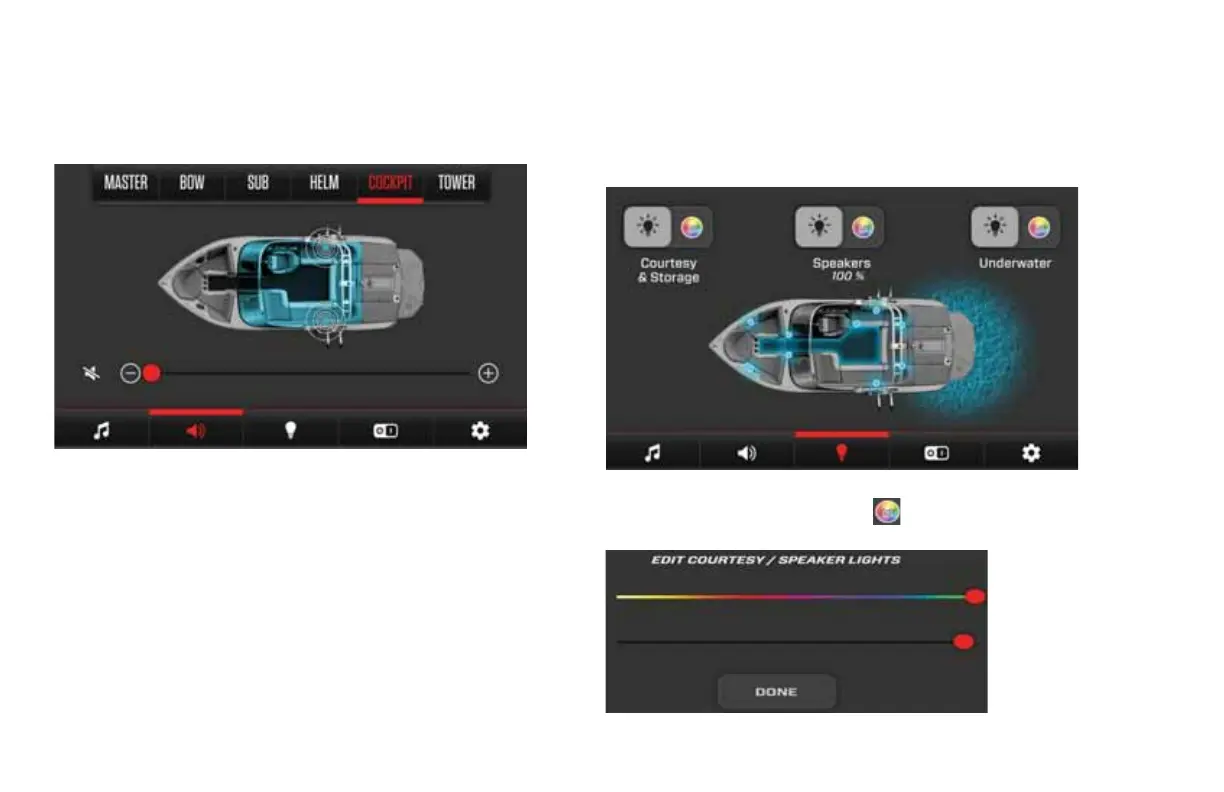SOUNDS
This section controls the volume in the various zones of the craft.
To control the volume in each zone:
1. Touch the desired zone (the Cockpit is shown highlighted in the
above picture).
2. Slide your finger along the volume line below the picture to the
desired volume.
3. To mute the sound in all zones except the highlighted zone, touch
the mute symbol.
LIGHTS
To turn on/o lights in a specific area, touch the corresponding On/O
bubble for that area.
Change the light colors by touching . Adjust the slider
bar to the appropriate color and intensity and touch Done:
2021MCOwnerManualFINAL.indd 119 8/26/20 1:52 PM
