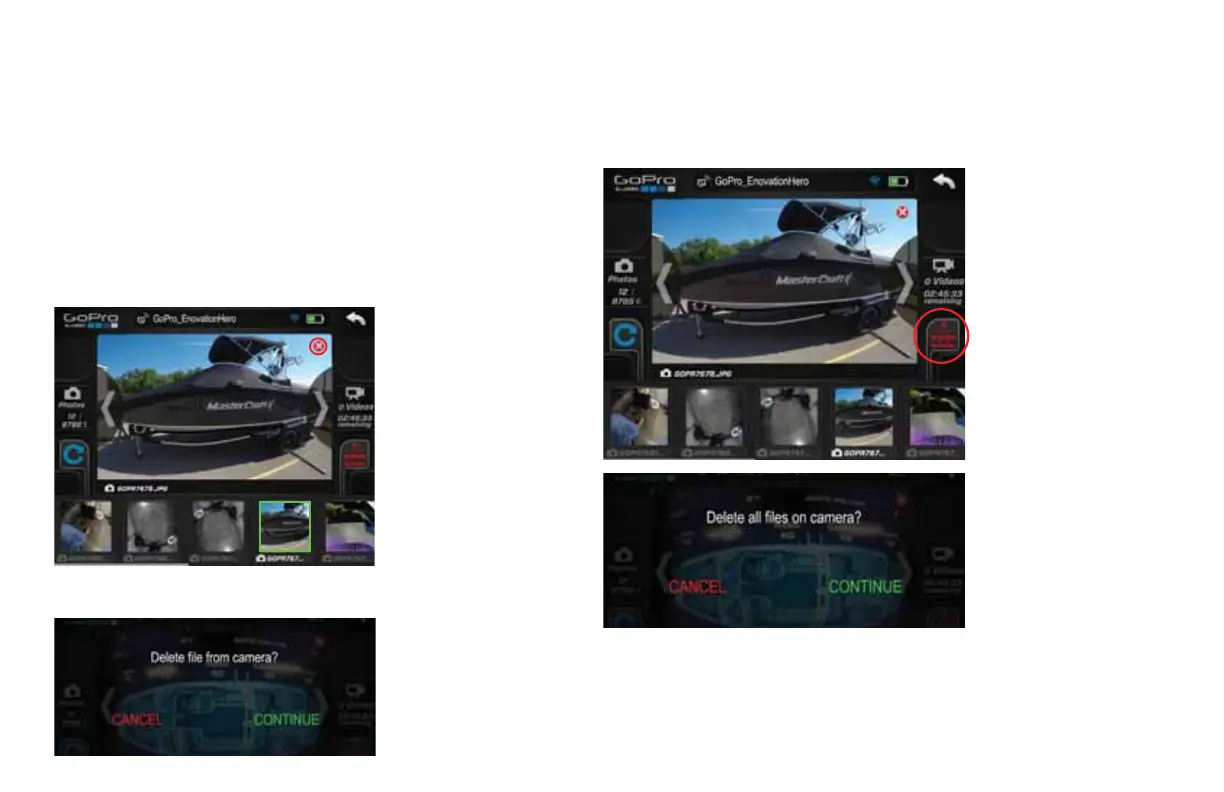Operators may also delete single media files or all of the media files
on the camera from the dual screen dash.
To delete a single media file:
6. Select the file by tapping it on the lower part of the screen (green
box). This will display the file on the screen in the VIEWING AREA
with a red “X” in the top right corner (red circle).
7. Tap the red “X” and the following screen will appear:
8. Tap CONTINUE to delete the file. The file will no longer be on
the camera.
To delete all media files:
1. Touch the DELETE ALL FILES BUTTON (circled in red).
2. The following screen will appear:
3. Tap CONTINUE to delete all files on the camera.
2021MCOwnerManualFINAL.indd 113 8/26/20 1:52 PM