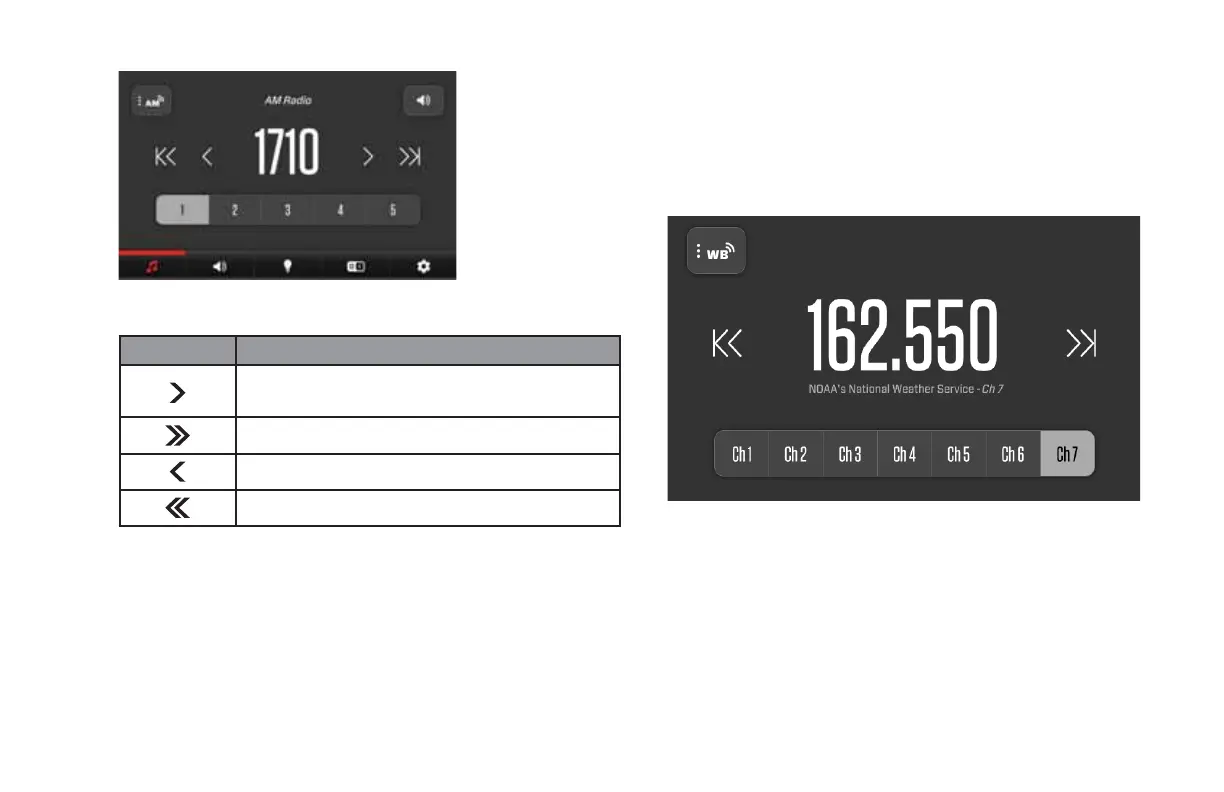2021 OWNERS MANUAL / 118
Component Description
Fine tune to the next highest number on the
channel scale.
Tune to the next available channel on the scale.
Fine tune to the last number on the channel scale.
Tune to the previous available channel on the scale.
To select a channel, utilize the following controls:
To save a favorite channel, dial in the appropriate channel then
press and hold one of the five presets buttons shown for 3 seconds.
The channel will be saved to the corresponding number.
WEATHER BAND
The National Weather Service has seven dierent channels to
obtain weather information. Select a channel (1-7) to obtain weather
information for your particular area.
2021MCOwnerManualFINAL.indd 118 8/26/20 1:52 PM