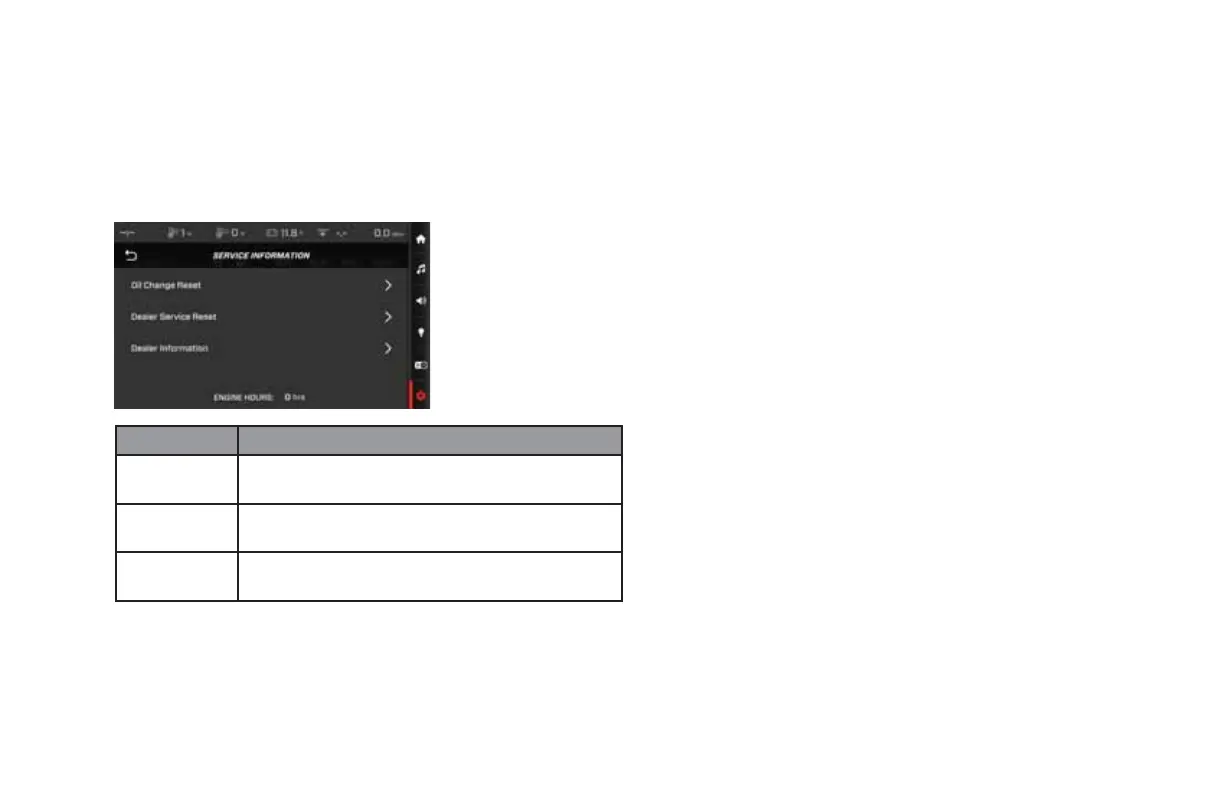2021 OWNERS MANUAL / 148
Component Description
Oil Change
Reset
Displays a question of “Reset Oil Change?” Tap
YES or NO.
Dealer
Service Reset
Displays a question of “Reset Dealer Service?”
Tap YES or NO.
Dealer
Information
Provides the Dealer contact information.
FACTORY SETTINGS
This section requires a Dealer code to enter. If changes are needed,
contact your Dealer.
TROUBLESHOOTING GUIDE
Display appears not to work or doesn’t come ON:
• Check for loose connections at battery and display unit.
• Verify battery has a minimum voltage of 10 volts.
Display resets or goes OFF when starting engine:
• Check to ensure that display supply wires are connected properly
to battery.
• Verify that the battery is charged properly. If the battery is not
charged, use a battery charger to charge the batteries, or run the
engine until battery power has been restored.
• Check battery for ecient starter current.
Display has no backlight:
• Contact your authorized MasterCraft dealer.
Keypad has no backlight:
• Contact your authorized MasterCraft dealer.
SERVICE INFORMATION
From here, dealers can reset the system’s oil change reminders or
dealer service reminders. Dealer contact information can also be
found here.
2021MCOwnerManualFINAL.indd 148 8/26/20 1:52 PM