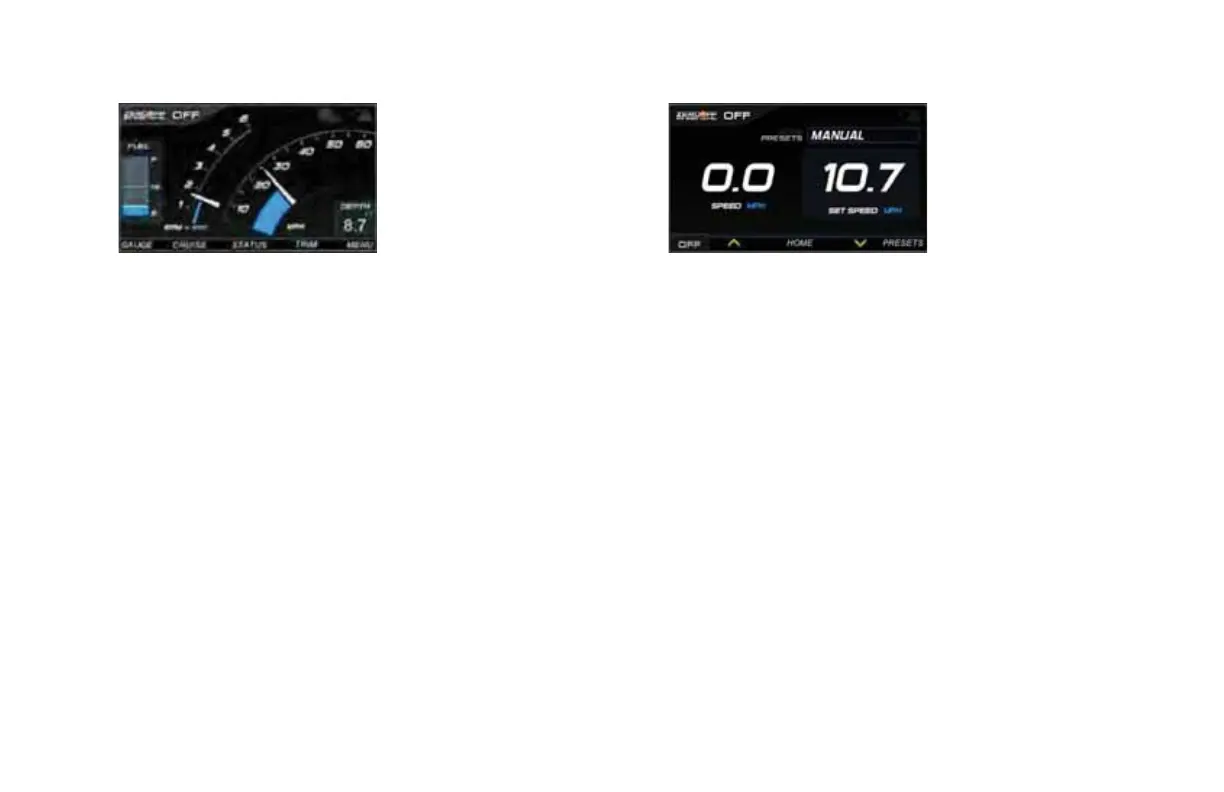2021 OWNERS MANUAL / 196
Gauge
From the Home screen, the Gauge screen can be accessed by
pressing the Display Key under GAUGE in the Menu Bar.
Gauge Screen Features
• Fuel Tank Level
• MPH/KPH – Vessel Speed
• RPM – Engine Speed (Revolutions Per Minute)
• Air Temperature (°F/°C)
• Water Temperature (°F/°C) (Optional)
• Water Depth (FT/M) (Optional)
Press the HOME key to return to Home screen or press the ARROW
key to scroll to other screens.
NOTE: The Water Depth and Water Temperature are options that
can be chosen in the Factory Settings screen. If the option is
selected as NO, it is not displayed. A Dealer Code is required to
access the Factory Setting screen.
Cruise
From the Home screen, the Cruise screen can be accessed by
pressing the Display Key under CRUISE in the Menu Bar.
The Cruise screen displays the Following features:
• Cruise ON or OFF
• MPH/KPH – Vessel Speed
• Set Speed MPH/KPH – Determined Vessel Speed When Cruise
is ON
Pressing the PRESETS button within the Cruise screen will allow
operators to activate a factory built wake profile. Presets exist for:
• SURF LEFT - Set Speed 10.7 MPH
• SURF RIGHT - Set Speed 10.8 MPH
• WAKE - Set Speed 21.0 MPH
• SKI - Set Speed 30.0 MPH
2021MCOwnerManualFINAL.indd 196 8/26/20 1:52 PM
