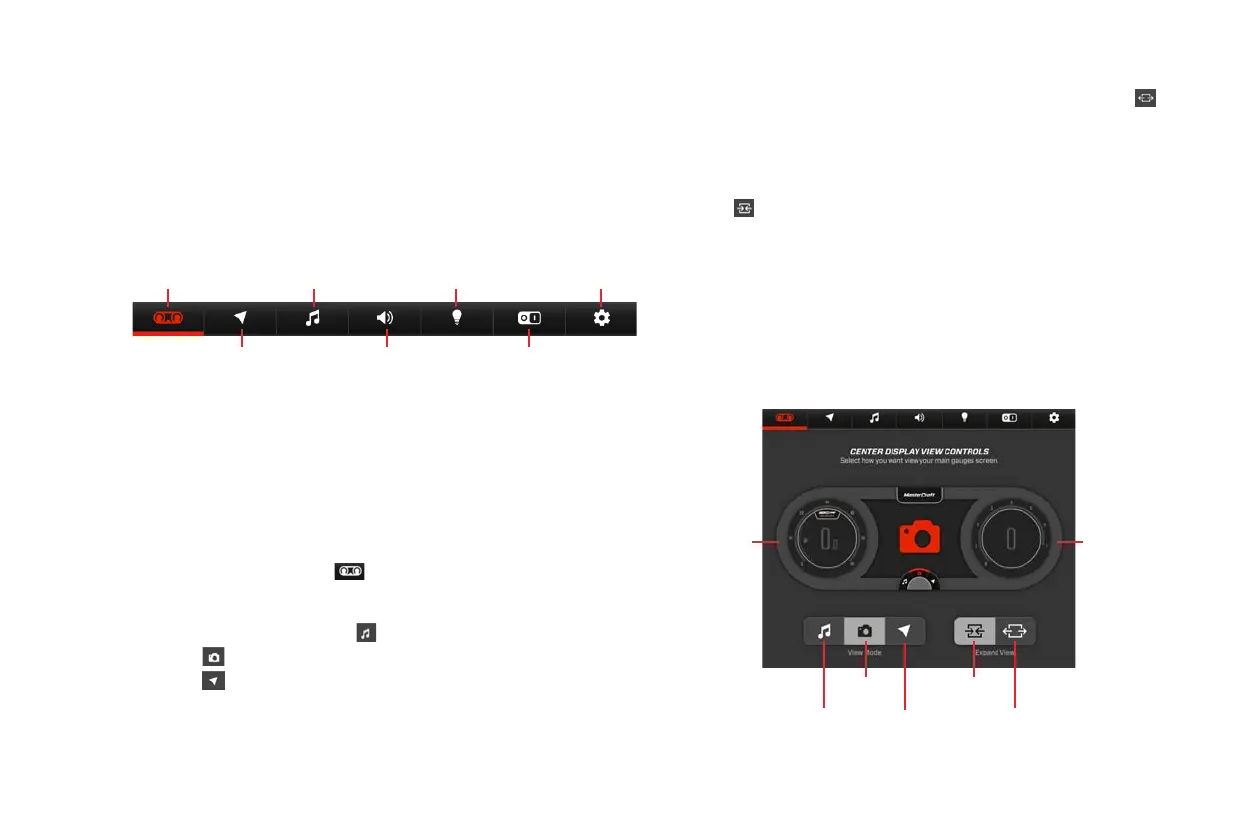103
/
2023 OWNER’S MANUAL
MENU BAR
The Menu Bar can be accessed in all three operating modes:
Drive, Tow, and Chill. Using the buttons on the Menu Bar, the
operator may access controls aecting PV1200, navigation, media,
volume/EQ, lighting, accessory switches, and system settings.
PV1200 View Controls
Maps & Navigation
Media
Volume/Equalizer
Lights
Accessory Switches
System Settings
Speedometer Tachometer
Media
View
Camera
View
Nav View
Standard
Wide
PV1200 VIEW CONTROLS
The PV1200 View Control Page is used to alter the view mode and
visual display of the PV1200 screen that sits above the wheel.
From this page, you may switch between 3 view modes (Media,
Camera, and Navigation) and 2 display layouts (Standard and Wide).
To access this page, select from the Menu Bar.
Use this page to adjust what kind of information is displayed on
the PV1200 screen. Selecting will display media information.
Selecting will display footage from connected camera devices.
Selecting will display helpful GPS navigation data, such as maps,
waypoints, and tracking information. (For more information on
maps and nav, see “Maps and Navigation” below.)
You may also use this page to modify display layout. Selecting
will set the PV1200 to Wide Screen Display. As long as this option
is enabled, the tachometer (RPM) and speedometer (MPH) will be
visible on the right and left sides of the PV1200 screen.
Selecting
will set the PV1200 to Standard Screen Display.
While this option is selected, the PV1200 will display air/water
temperatures and depth readings on the right and left sides of
the screen. Your chosen View Mode setting will not be aected by
switching between Standard and Wide Screen Display.
Standard Screen Enabled:
