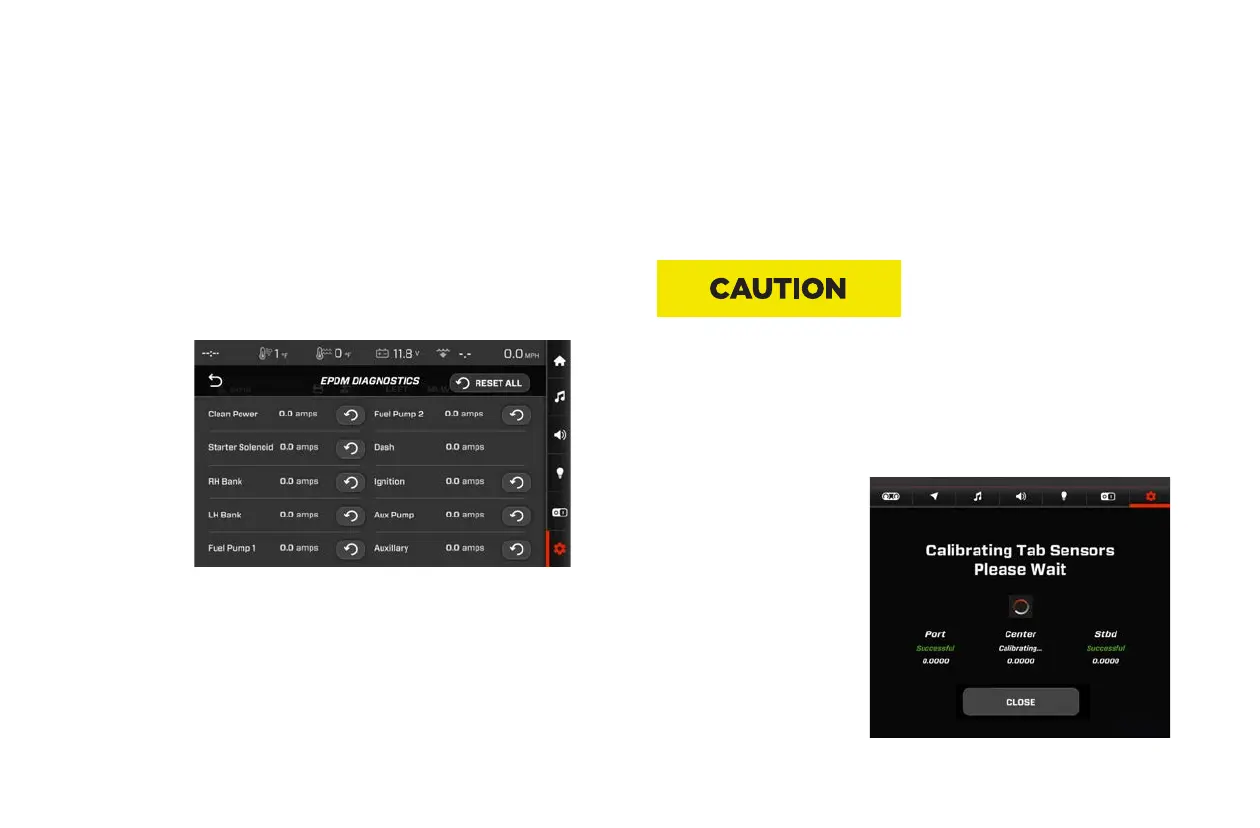2023 OWNER’S MANUAL
/
158
To reset a tripped digital switch, press RESET next to the system
with a fault. To reset the entire EPDM, press RESET ALL on the
bottom right portion of the screen.
If a digital switch continues to trip multiple times in one outing, it
is a sign of a larger electrical issue and the boat should be taken to
an authorized MasterCraft dealer for diagnosis and repair.
The EPDM and digital switches are designed to protect the engine
and electrical system from damage. If a switch has tripped and
continues to trip even after resetting the EPDM, it may be a
symptom of a larger electrical issue, and the boat should be taken
to an authorized MasterCraft dealer for diagnosis and servicing.
Tab Diagnostics
Under main menu, select
ballast/tab settings, then
scroll to “calibrate tab
sensors” to recalibrate
the actuators.
EPDM Diagnostics
The EPDM is a solid state engine fuse block designed for all
MasterCraft boats to make engine diagnostic checks easier and
more convenient for quick, on the water fixes. To access the EPDM
screen tap EPDM Diagnostics from the Settings Menu.
The EPDM screen displays critical engine and electrical system
operating information. Amperage draw and the status of internal
digital switches are displayed for each engine function. Digital
switch status is designated by either a green, red or gray indicator.
• A green indicator denotes that the digital switch is
functioning properly.
• A red indicator denotes that there is a problem with the digital
switch and it has tripped.
• A gray indicator denotes that the digital switch is currently
unused or not receiving power.
