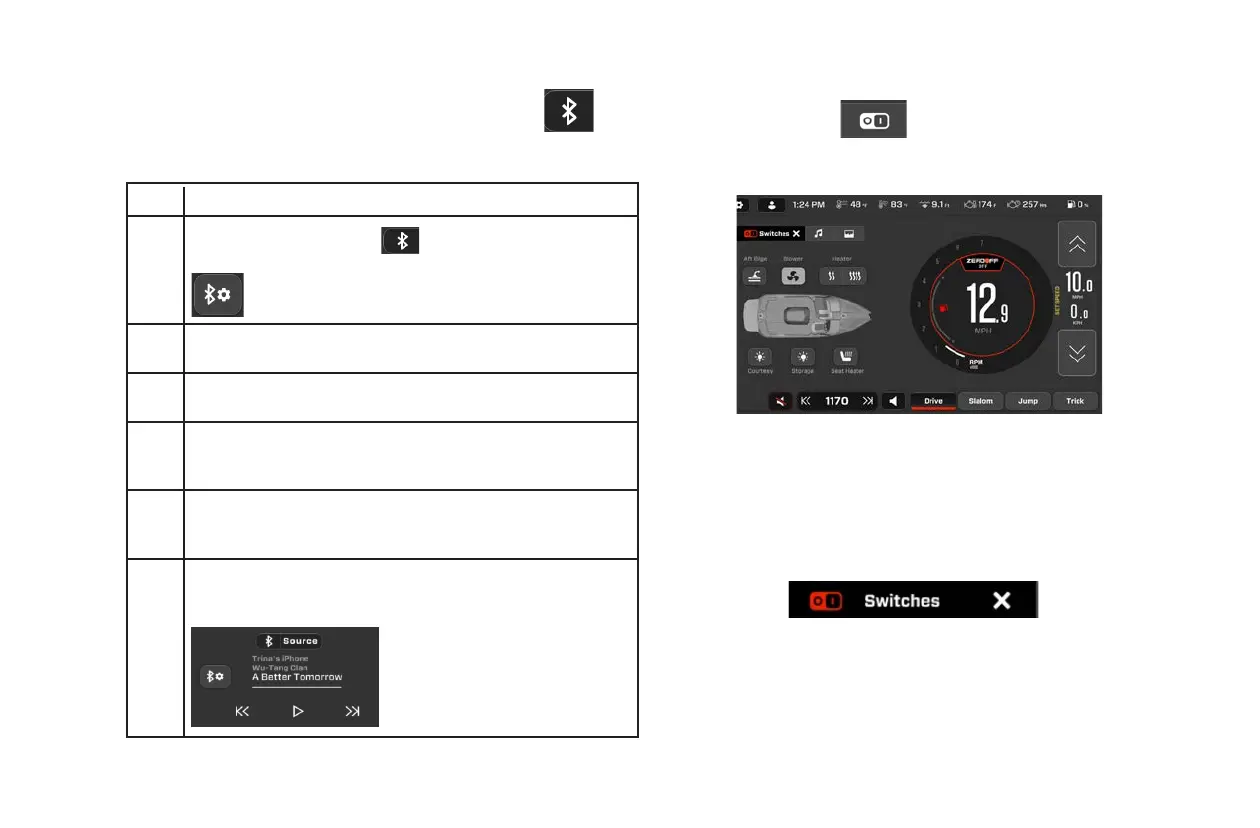165
/
2023 OWNER’S MANUAL
BLUETOOTH PROCEDURES
To attach a Bluetooth-connected device, follow these steps:
Step Action
1
Touch the Bluetooth icon
. If the desired device is not
already connected, touch the Bluetooth Settings button
.
2 Previously paired devices will appear on the Devices list.
Touch Add to add a dierent device.
3 The Add New Device screen will appear, asking to put the
mobile device into pairing mode. Touch OK.
4 The display will begin to poll available devices within the
physical area. When the desired device appears in the list,
touch the + beside the name.
5 A “Pairing Device” message will appear on both the display
and device. Touch Pair on the Device and touch OK on
the display.
6 The display will show Connected beside the device name.
Touch Back, and the song title and artist currently being
played will appear:
SWITCHES
Touch the Switches button and the following screen will
appear:
Touch the appropriate button (Bilge, Blower, Lights and Heaters) to
turn them on or o.
Note: Heater and Seat Heater are options enabled by the Dealer and
may not appear on the above screen.
To close the Switches menu, touch the X:
