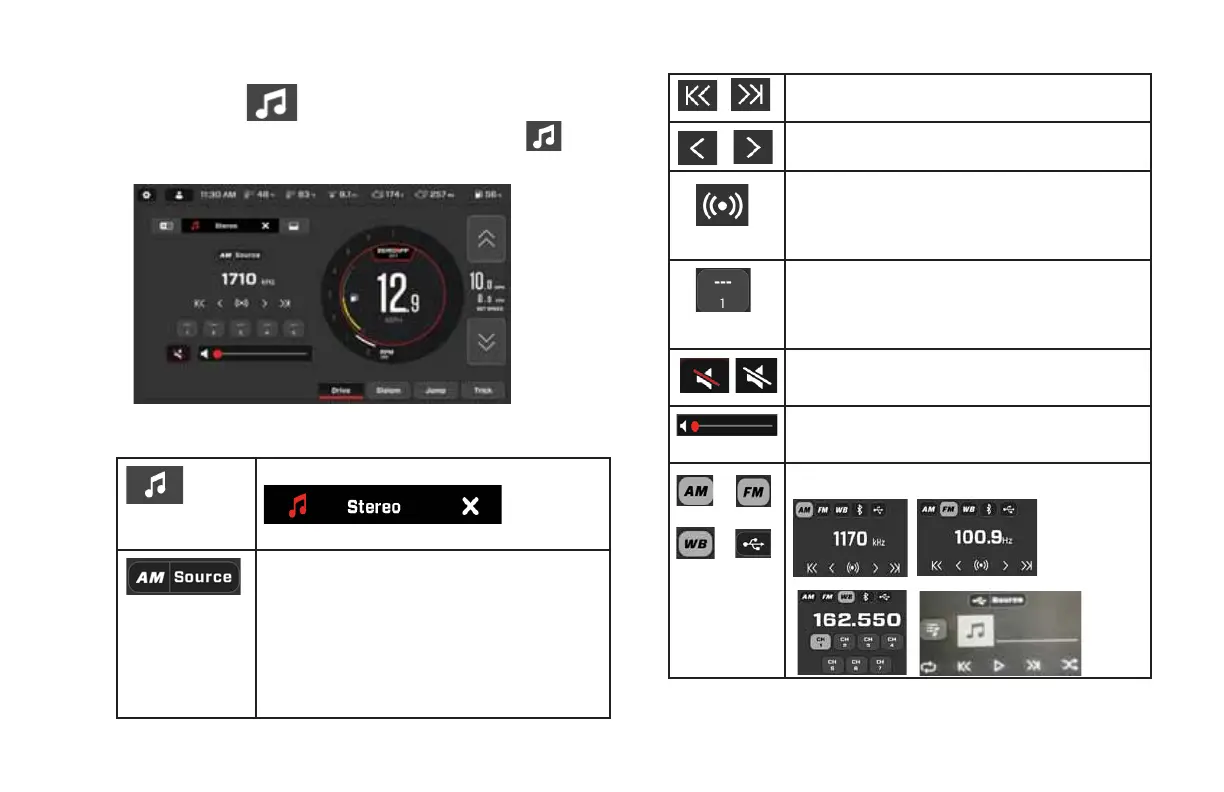2021 OWNERS MANUAL / 168
SCAN — These buttons scan to the left or right
and will stop on the next available station/song.
FINE TUNE SCAN — These buttons scan to the
left or right to fine-tune the current signal.
Initiates a scan to the next available station where it
stops for a few seconds, then scans again and stops
for a few seconds, until a complete loop around the
stations has occurred.
FAVORITES — One of five buttons to which a
favorite station can be saved. Hold your finger on
the button until the station address appears as
the button label.
MUTE — Touch this button to mute or unmute the
volume.
VOLUME—Slide the red dot along the line or
touch the line to adjust the volume.
/
Appears as:
STEREO
The Stereo screen can be accessed by pressing the
button
on the 11” display.
Touch Point Commands
Opens the Stereo controls, then becomes
.
Touch X to close.
SOURCE — Touch this to select a Master-
Craft supported stereo source:
• AM radio
• FM radio
• Regional Weather Channels (7)
• Bluetooth-connected devices
• USB drives
2021MCOwnerManualFINAL.indd 168 8/26/20 1:52 PM