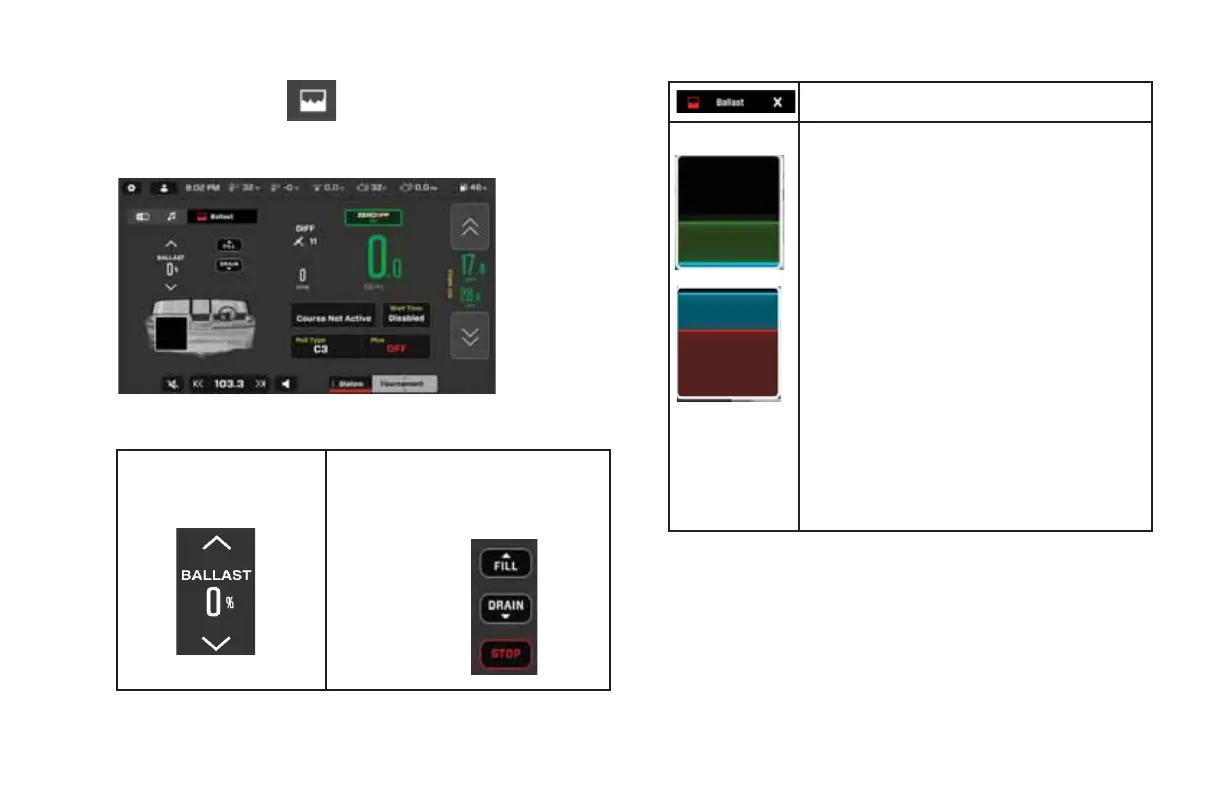2021 OWNERS MANUAL / 170
BALLAST
The Ballast controls can be accessed by pressing the Ballast
button. The following screen will appear:
Touch Point Commands
Utilize the up and down
arrows to increase or
decrease the Ballast.
Utilize these buttons to
Fill completely or Drain
completely the Ballast.
The Stop button will appear in
mid process to
halt at the
displayed
percentage.
Touch the X to close the Ballast controls.
This is a graphical representation of the
ballast.
The blue section represents the current
water level.
The green section represents the amount
of water being added (when increasing the
Ballast).
The red section represents the amount of
water being drained (when decreasing the
Ballast).
You may touch the specific color section and
slide up to fill or down to empty the Ballast.
2021MCOwnerManualFINAL.indd 170 8/26/20 1:52 PM