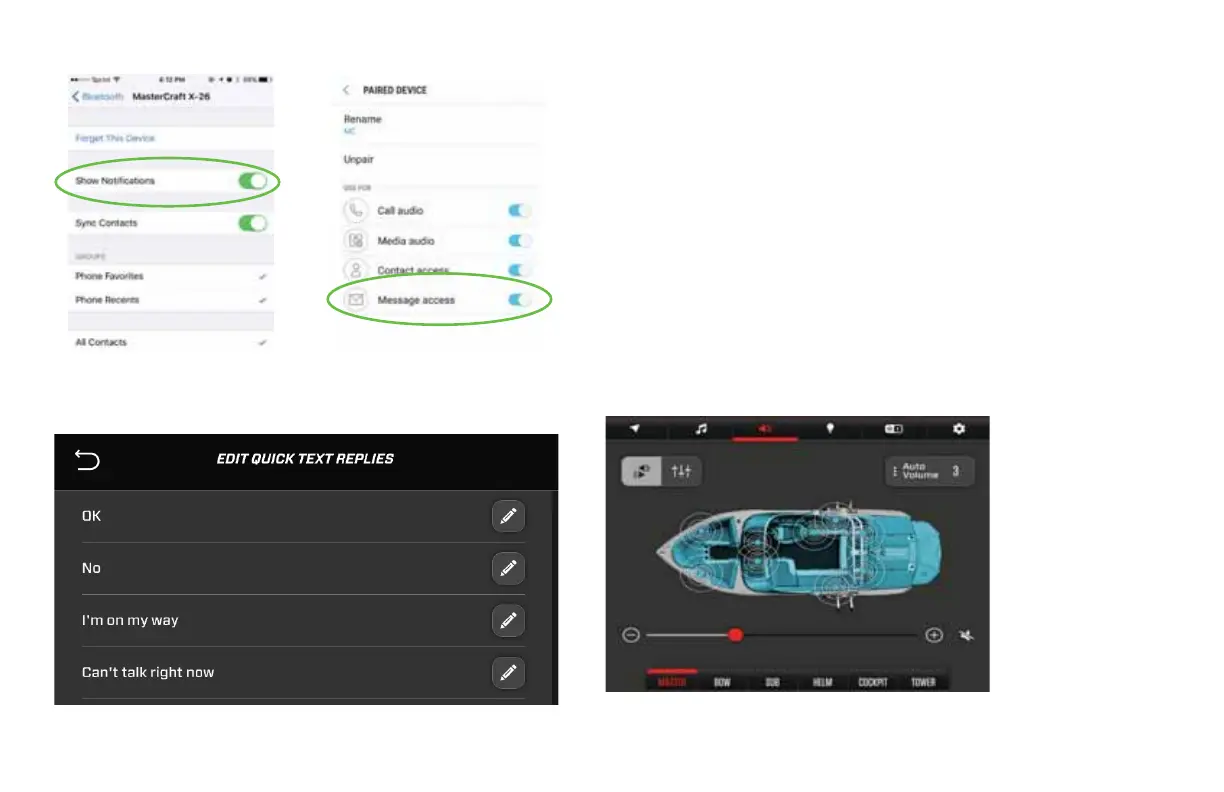Apple Device Android Device
VOLUME / EQUALIZER
Volume Zones
The volume tab allows full control over the sound zones in the boat.
The dual screen dash has both a master volume and five individual
zone volumes: Bow, Sub, Helm, Cockpit and Tower.
The zone volumes reflect a percentage of the master volume.
If the master volume is at 20% and a zone is at 40%, then the
zone is playing at 100% of the current master volume level. If the
master was then turned up to 30%, the zone will get louder, and will
continue playing at 100% of the current master volume. To play the
speakers at maximum volume, turn all zones up to max, then turn
the master up to max.
2021MCOwnerManualFINAL.indd 99 8/26/20 1:51 PM
