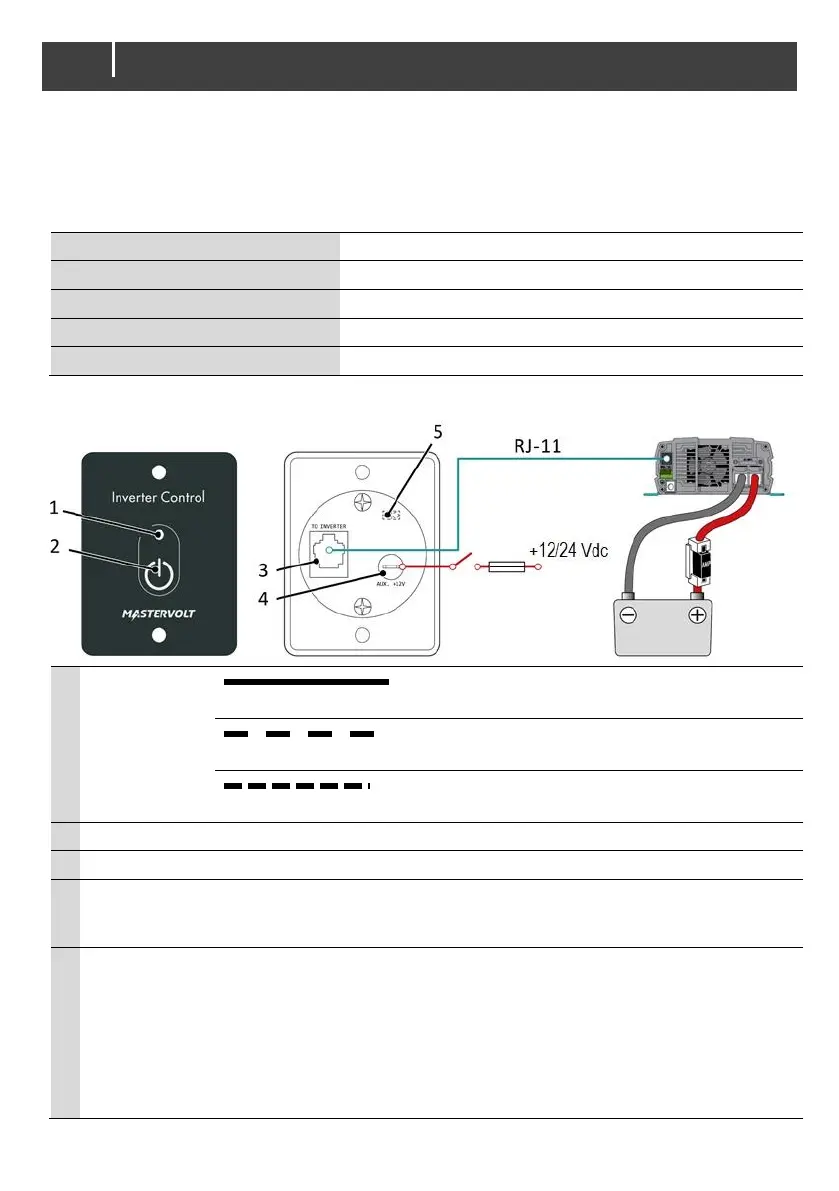AC Master Inverter Control Panel – User and Installation Manual
1. Features
• Remote ON/OFF inverter operation with status LED indicator
• Optional Ignition Lockout Function or Remote Override Function
2. Specifications
-30 – 70 °C, -22 – 158 °F
Input voltage AUX port (optional)
AC Master 700 / 1000 / 1500 / 2000 / 2500 / 3500
Ignition Lockout Function is activated
Remote Override Function is activated
Switches the connected AC Master unit on/off
Connects to the inverter with the RJ-11 cable
Optional connection to an auxiliary input wire, e.g. from the boat/vehicle's
ignition switch. This is only required when Remote Override or Ignition
Lockout is used.
The internal jumper is used to select one of the following optional features:
• Remote override (the jumper covers one pin; this is the default position):
the AC Master switches ON when the control panel receives power on
the auxiliary input. Typical use: switching on together with the electrical
system.
• Ignition lockout (the jumper covers both pins): the AC Master switches
OFF when the control panel receives power on the auxiliary input.
Typical use: switching off during engine start.
